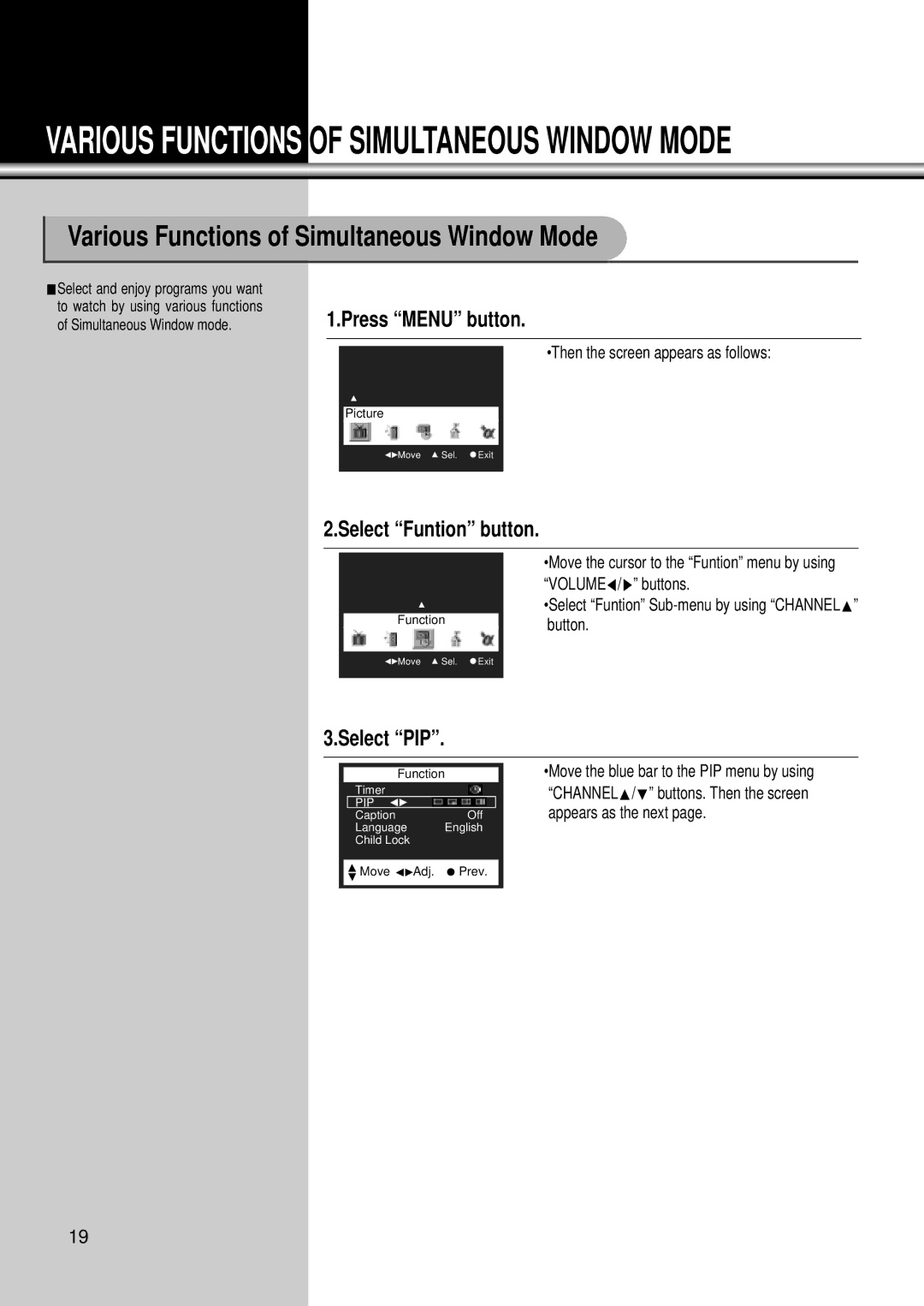VARIOUS FUNCTIONS OF SIMULTANEOUS WINDOW MODE
Various Functions of Simultaneous Window Mode
LSelect and enjoy programs you want |
|
to watch by using various functions | 1.Press “MENU” button. |
of Simultaneous Window mode. |
•Then the screen appears as follows:
Picture
![]()
![]() Move
Move ![]() Sel.
Sel. ![]() Exit
Exit
2.Select “Funtion” button.
Function
•Move the cursor to the “Funtion” menu by using “VOLUMEC/B” buttons.
•Select “Funtion”
![]()
![]() Move
Move ![]() Sel.
Sel. ![]() Exit
Exit
3.Select “PIP”.
Function
Timer
PIP
CaptionOff
Language English
Child Lock
![]() Move
Move ![]()
![]() Adj.
Adj. ![]() Prev.
Prev.
•Move the blue bar to the PIP menu by using “CHANNELx/y” buttons. Then the screen appears as the next page.
19