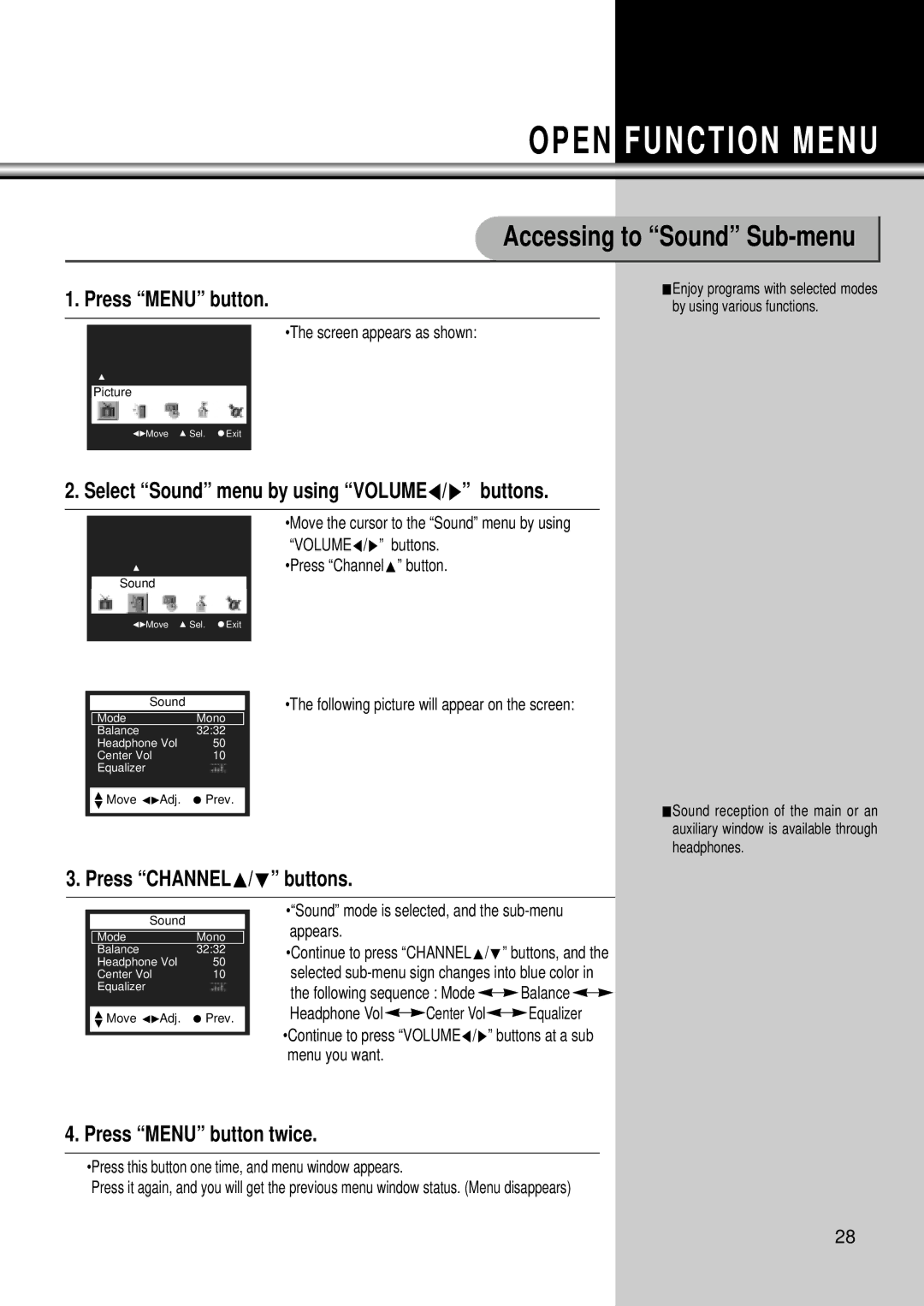OPEN FUNCTION MENU
Accessing to “Sound” Sub-menu
1. Press “MENU” button. | LEnjoy programs with selected modes |
by using various functions. | |
|
|
•The screen appears as shown:
Picture
![]()
![]() Move
Move ![]() Sel.
Sel. ![]() Exit
Exit
2. Select “Sound” menu by using “VOLUMEC/B” buttons.
•Move the cursor to the “Sound” menu by using “VOLUMEC/B” buttons.
•Press “Channelx” button.
Sound
![]()
![]() Move
Move ![]() Sel.
Sel. ![]() Exit
Exit
Sound
Mode | Mono |
Balance | 32:32 |
Headphone Vol | 50 |
Center Vol | 10 |
Equalizer |
|
•The following picture will appear on the screen:
![]() Move
Move ![]()
![]() Adj.
Adj. ![]() Prev.
Prev.
LSound reception of the main or an auxiliary window is available through headphones.
3. Press “CHANNELx/y” buttons.
Sound
Mode |
| Mono |
Balance |
| 32:32 |
Headphone Vol | 50 | |
Center Vol |
| 10 |
Equalizer |
|
|
|
|
|
Move | Adj. | Prev. |
|
|
|
•“Sound” mode is selected, and the sub-menu appears.
•Continue to press “CHANNELx/y” buttons, and the selected
the following sequence : Mode 
 Balance
Balance 

Headphone Vol![]()
![]() Center Vol
Center Vol![]()
![]() Equalizer •Continue to press “VOLUMEC/B” buttons at a sub menu you want.
Equalizer •Continue to press “VOLUMEC/B” buttons at a sub menu you want.
4. Press “MENU” button twice.
•Press this button one time, and menu window appears.
Press it again, and you will get the previous menu window status. (Menu disappears)
28