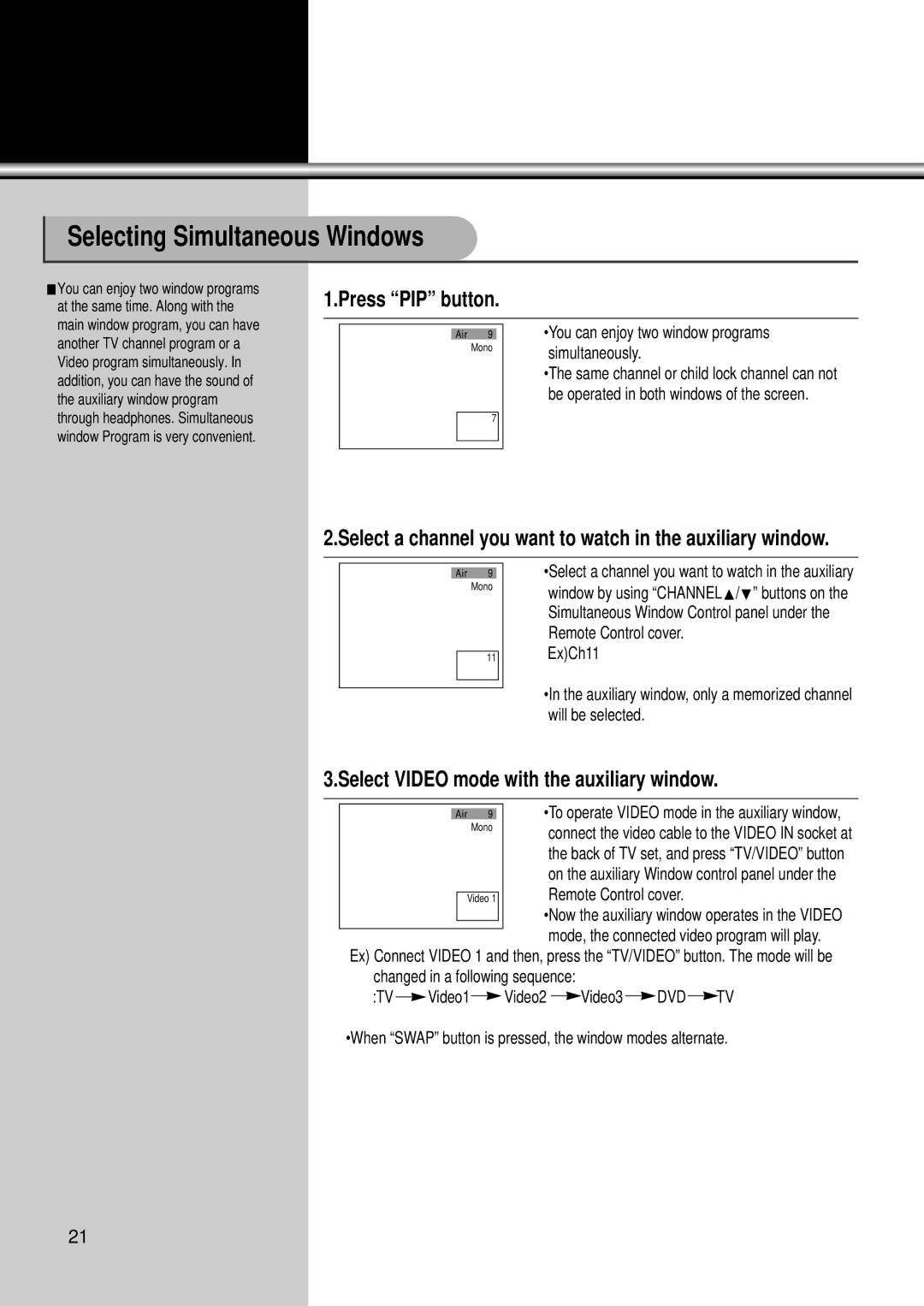Selecting Simultaneous Windows
LYou can enjoy two window programs at the same time. Along with the main window program, you can have another TV channel program or a Video program simultaneously. In addition, you can have the sound of the auxiliary window program through headphones. Simultaneous window Program is very convenient.
1.Press “PIP” button.
|
|
|
| •You can enjoy two window programs |
| Air 9 | |||
|
| Mono |
| simultaneously. |
|
|
|
| |
|
|
|
| •The same channel or child lock channel can not |
|
|
|
| be operated in both windows of the screen. |
|
|
|
|
|
|
| 7 |
|
|
|
|
|
|
|
|
|
|
|
|
2.Select a channel you want to watch in the auxiliary window.
| •Select a channel you want to watch in the auxiliary |
Air 9 | |
Mono | window by using “CHANNELx/y” buttons on the |
| |
| Simultaneous Window Control panel under the |
| Remote Control cover. |
11Ex)Ch11
•In the auxiliary window, only a memorized channel will be selected.
3.Select VIDEO mode with the auxiliary window.
•To operate VIDEO mode in the auxiliary window, connect the video cable to the VIDEO IN socket at the back of TV set, and press “TV/VIDEO” button on the auxiliary Window control panel under the Remote Control cover.
•Now the auxiliary window operates in the VIDEO mode, the connected video program will play.
Ex) Connect VIDEO 1 and then, press the “TV/VIDEO” button. The mode will be changed in a following sequence:
:TV ![]() Video1
Video1![]() Video2
Video2 ![]() Video3
Video3 ![]() DVD
DVD![]() TV
TV
•When “SWAP” button is pressed, the window modes alternate.
21