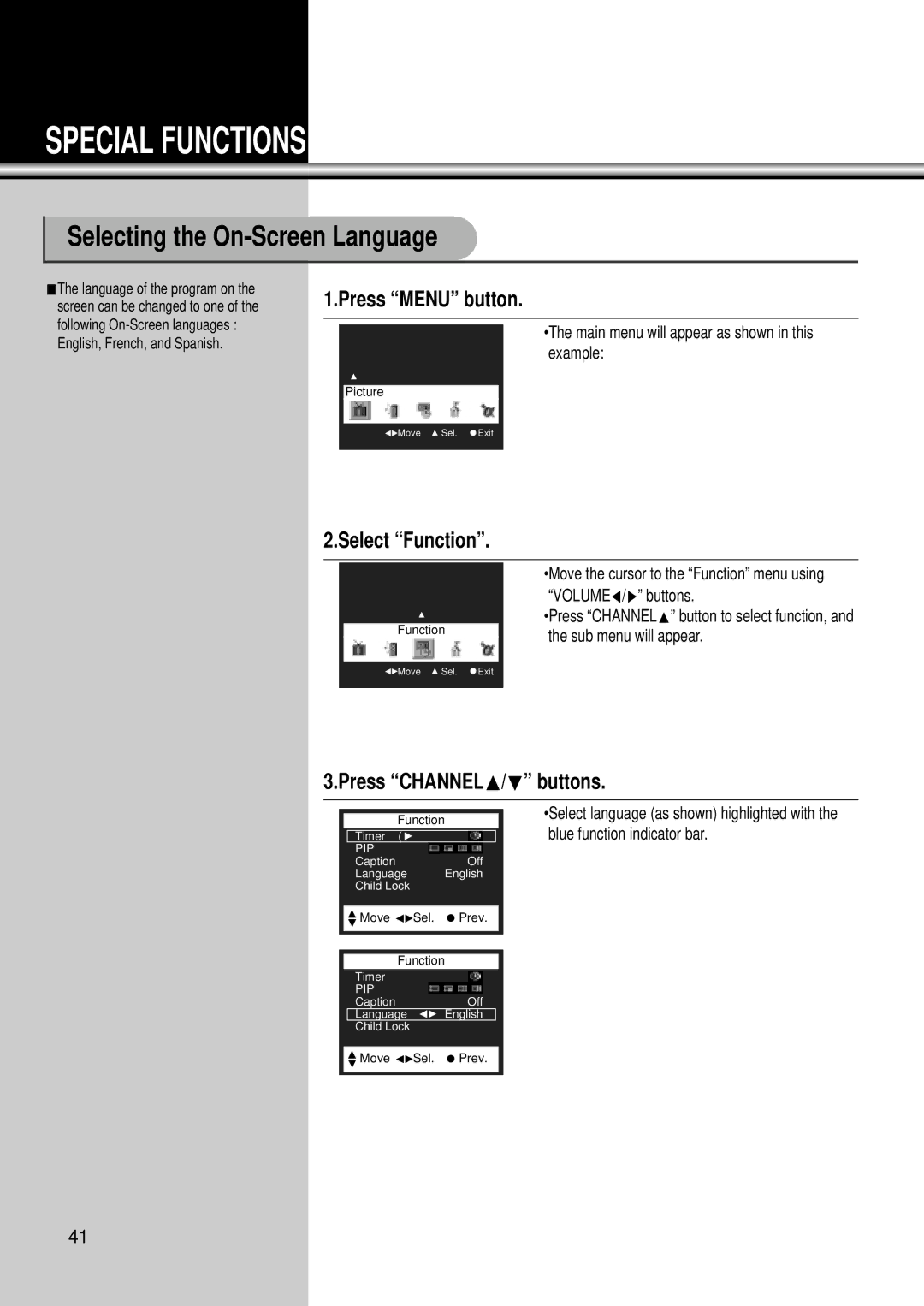SPECIAL FUNCTIONS
Selecting the On-Screen Language
LThe language of the program on the | 1.Press “MENU” button. | |||
screen can be changed to one of the | ||||
following |
|
|
|
|
|
|
| •The main menu will appear as shown in this | |
|
|
| ||
English, French, and Spanish. |
|
|
| |
|
|
| example: | |
|
|
|
| |
|
|
|
|
|
|
| Picture |
| |
|
|
|
|
|
|
| Move Sel. Exit |
| |
|
|
|
|
|
2.Select “Function”.
Function
•Move the cursor to the “Function” menu using “VOLUMEC/B” buttons.
•Press “CHANNELx” button to select function, and the sub menu will appear.
![]()
![]() Move
Move ![]() Sel.
Sel. ![]() Exit
Exit
3.Press “CHANNELx/y” buttons.
Function
Timer ( ![]()
PIP
CaptionOff
Language English
Child Lock
![]() Move
Move ![]()
![]() Sel.
Sel. ![]() Prev.
Prev.
Function
Timer
PIP
CaptionOff
Language ![]()
![]() English
English
Child Lock
![]() Move
Move ![]()
![]() Sel.
Sel. ![]() Prev.
Prev.
•Select language (as shown) highlighted with the blue function indicator bar.
41