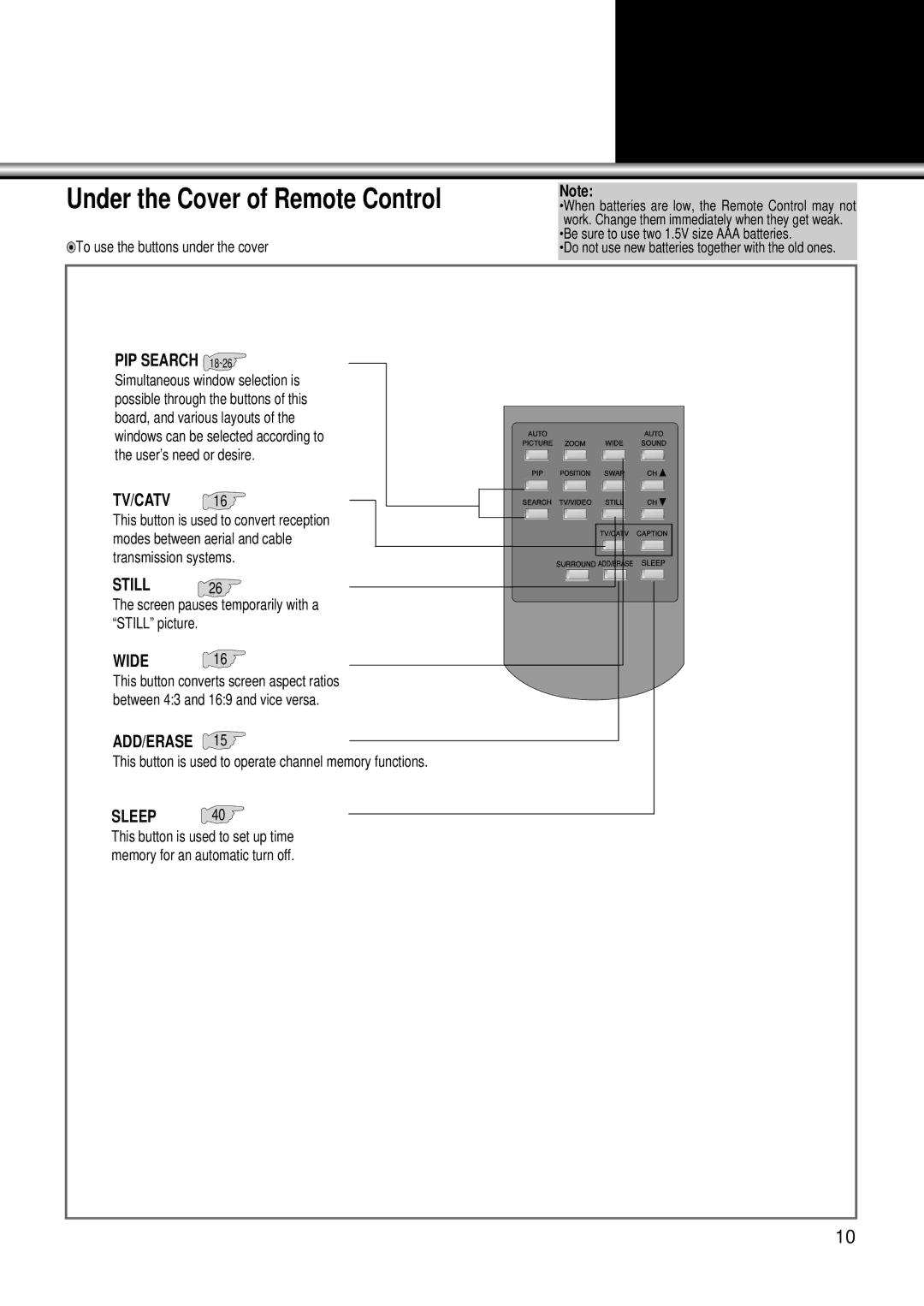Under the Cover of Remote Control
 To use the buttons under the cover
To use the buttons under the cover
Note:
•When batteries are low, the Remote Control may not work. Change them immediately when they get weak. •Be sure to use two 1.5V size AAA batteries.
•Do not use new batteries together with the old ones.
PIP SEARCH 18~26
Simultaneous window selection is possible through the buttons of this board, and various layouts of the windows can be selected according to the user’s need or desire.
TV/CATV | 16 |
This button is used to convert reception modes between aerial and cable transmission systems.
STILL | 26 |
The screen pauses temporarily with a “STILL” picture.
WIDE 16
This button converts screen aspect ratios between 4:3 and 16:9 and vice versa.
ADD/ERASE 15
This button is used to operate channel memory functions.
SLEEP 40
This button is used to set up time memory for an automatic turn off.
10