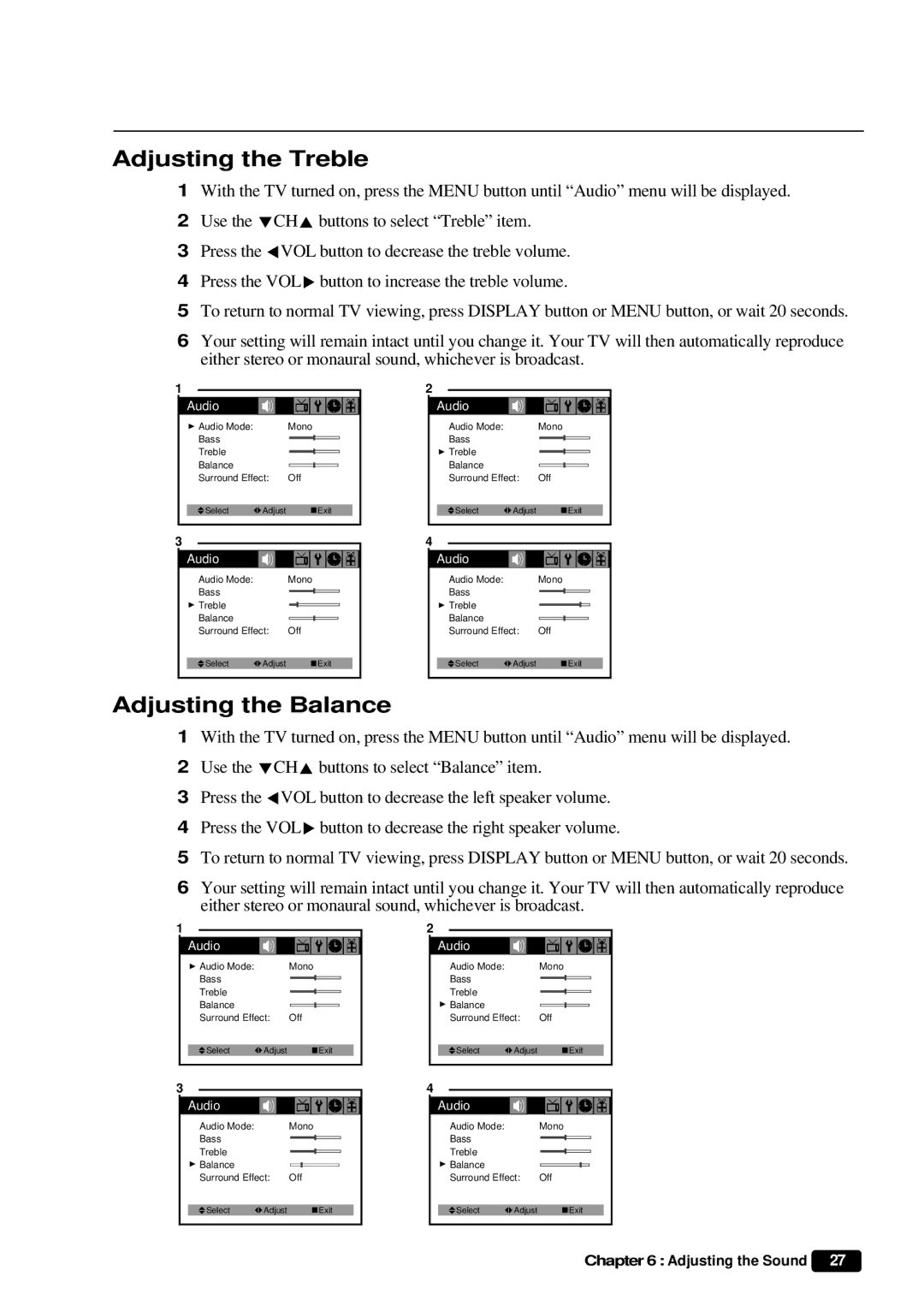Adjusting the Treble
1With the TV turned on, press the MENU button until “Audio” menu will be displayed.
2Use the WCHV buttons to select “Treble” item.
3Press the CVOL button to decrease the treble volume.
4Press the VOLB button to increase the treble volume.
5To return to normal TV viewing, press DISPLAY button or MENU button, or wait 20 seconds.
6Your setting will remain intact until you change it. Your TV will then automatically reproduce either stereo or monaural sound, whichever is broadcast.
1 |
| 2 |
|
Audio |
| Audio |
|
Audio Mode: | Mono | Audio Mode: | Mono |
Bass |
| Bass |
|
Treble |
| Treble |
|
Balance |
| Balance |
|
Surround Effect: | Off | Surround Effect: | Off |
Select | Adjust | Exit |
Select | Adjust | Exit |
3
Audio |
Audio Mode: | Mono | ||
Bass |
|
|
|
|
|
| |
Treble |
|
|
|
|
|
| |
Balance |
|
|
|
|
|
| |
Surround Effect: | Off | ||
4
Audio |
Audio Mode: | Mono |
| |
Bass |
|
|
|
|
|
| |
Treble |
|
|
|
|
|
| |
Balance |
|
|
|
|
|
| |
Surround Effect: | Off |
| |
Select | Adjust | Exit |
Select | Adjust | Exit |
Adjusting the Balance
1With the TV turned on, press the MENU button until “Audio” menu will be displayed.
2Use the WCHV buttons to select “Balance” item.
3Press the CVOL button to decrease the left speaker volume.
4Press the VOLB button to decrease the right speaker volume.
5To return to normal TV viewing, press DISPLAY button or MENU button, or wait 20 seconds.
6Your setting will remain intact until you change it. Your TV will then automatically reproduce either stereo or monaural sound, whichever is broadcast.
1
Audio |
Audio Mode: | Mono |
Bass |
|
| |
Treble |
|
| |
Balance |
|
| |
Surround Effect: | Off |
2
Audio |
Audio Mode: | Mono |
Bass |
|
| |
Treble |
|
| |
Balance |
|
| |
Surround Effect: | Off |
Select | Adjust | Exit |
Select | Adjust | Exit |
3
Audio |
Audio Mode: | Mono |
|
Bass |
|
|
|
| |
Treble |
|
|
|
| |
Balance |
|
|
|
| |
Surround Effect: | Off |
|
4
Audio |
Audio Mode: | Mono |
|
Bass |
|
|
|
| |
Treble |
|
|
|
| |
Balance |
|
|
|
| |
Surround Effect: | Off |
|
Select | Adjust | Exit |
Select | Adjust | Exit |
Chapter 6 : Adjusting the Sound 27