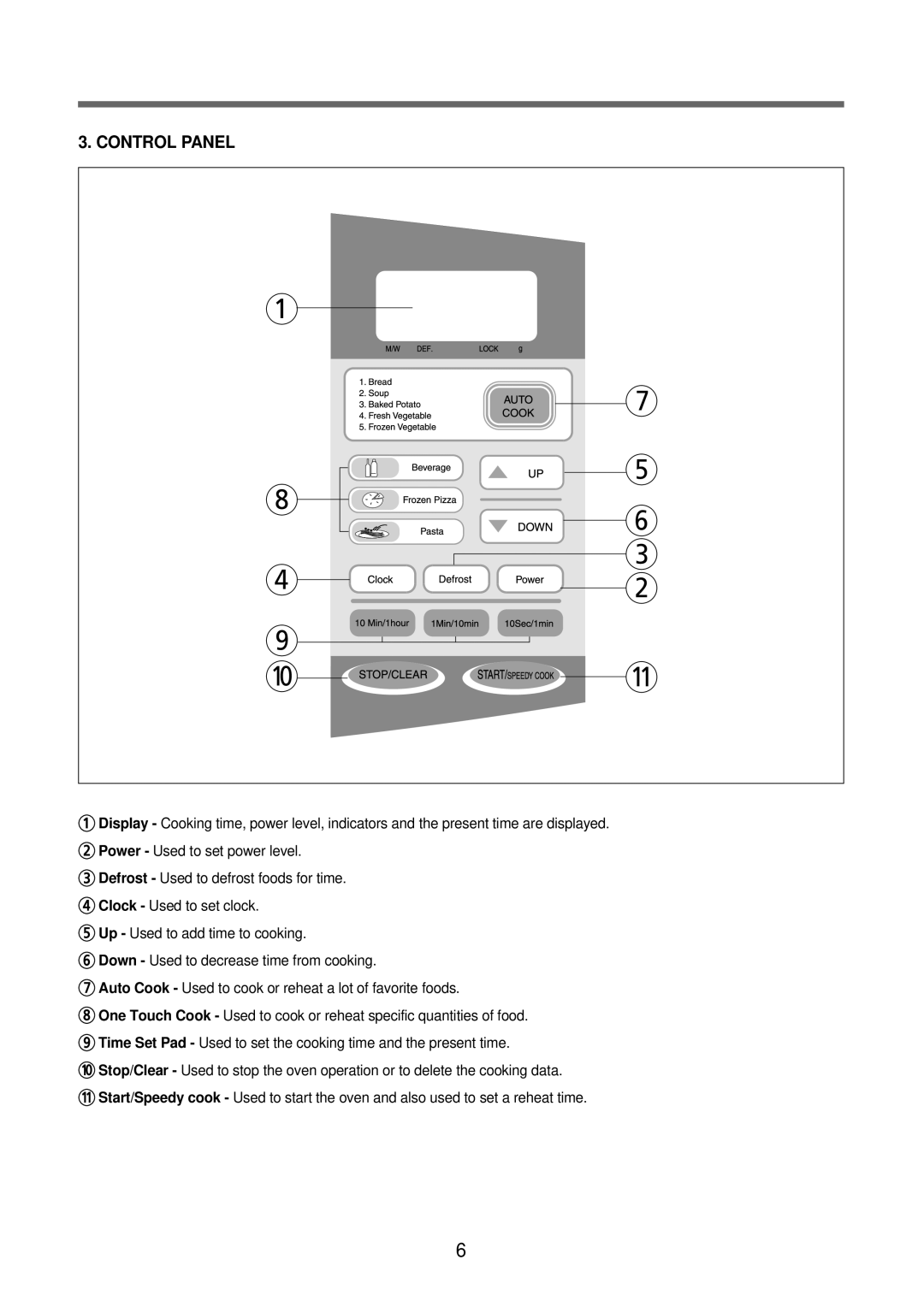KOR-6Q2B5S specifications
The Daewoo KOR-6Q2B5S is an innovative microwave oven that combines user-friendly functionality with advanced cooking technology. This model has garnered attention for its unique features, enabling efficient meal preparation while maintaining a sleek and modern design.One of the standout features of the Daewoo KOR-6Q2B5S is its spacious 20-liter capacity, making it suitable for a variety of cooking needs. Whether reheating leftovers, defrosting meat, or cooking a full meal, this microwave can accommodate different dish sizes. The compact dimensions also make it easy to fit into standard kitchen cabinetry, providing versatility for various kitchen layouts.
Equipped with a powerful 700 watts of microwave power, the KOR-6Q2B5S ensures quick and even cooking results. The unit features multiple power levels, allowing users to select the ideal setting for different food types. This adaptability means that delicate items can be cooked without risk of burning, while sturdy foods can be prepared efficiently.
The KOR-6Q2B5S is designed for convenience, incorporating an intuitive control panel with a digital display. This user-friendly interface simplifies operation, allowing users to effortlessly set cooking times and power levels. Additionally, the microwave includes pre-programmed auto-cook menus, which take the guesswork out of meal preparation. These presets cater to popular food items such as popcorn, pizza, and more, ensuring optimal results every time.
Another notable feature is the express cooking function, which enables users to quickly start cooking at full power with just a single touch. This is particularly useful for those in a hurry, preserving both time and energy during busy meal times.
The Daewoo KOR-6Q2B5S also emphasizes safety and efficiency. It is equipped with a child safety lock, giving parents peace of mind when children are in the kitchen. The microwave's energy-efficient design also helps minimize electricity consumption, making it an eco-friendly choice.
In conclusion, the Daewoo KOR-6Q2B5S is a well-rounded microwave oven that successfully combines capacity, power, and user-centric features. Its thoughtful design and innovative technology make it an excellent addition to contemporary kitchens, appealing to anyone seeking convenience without compromising quality.