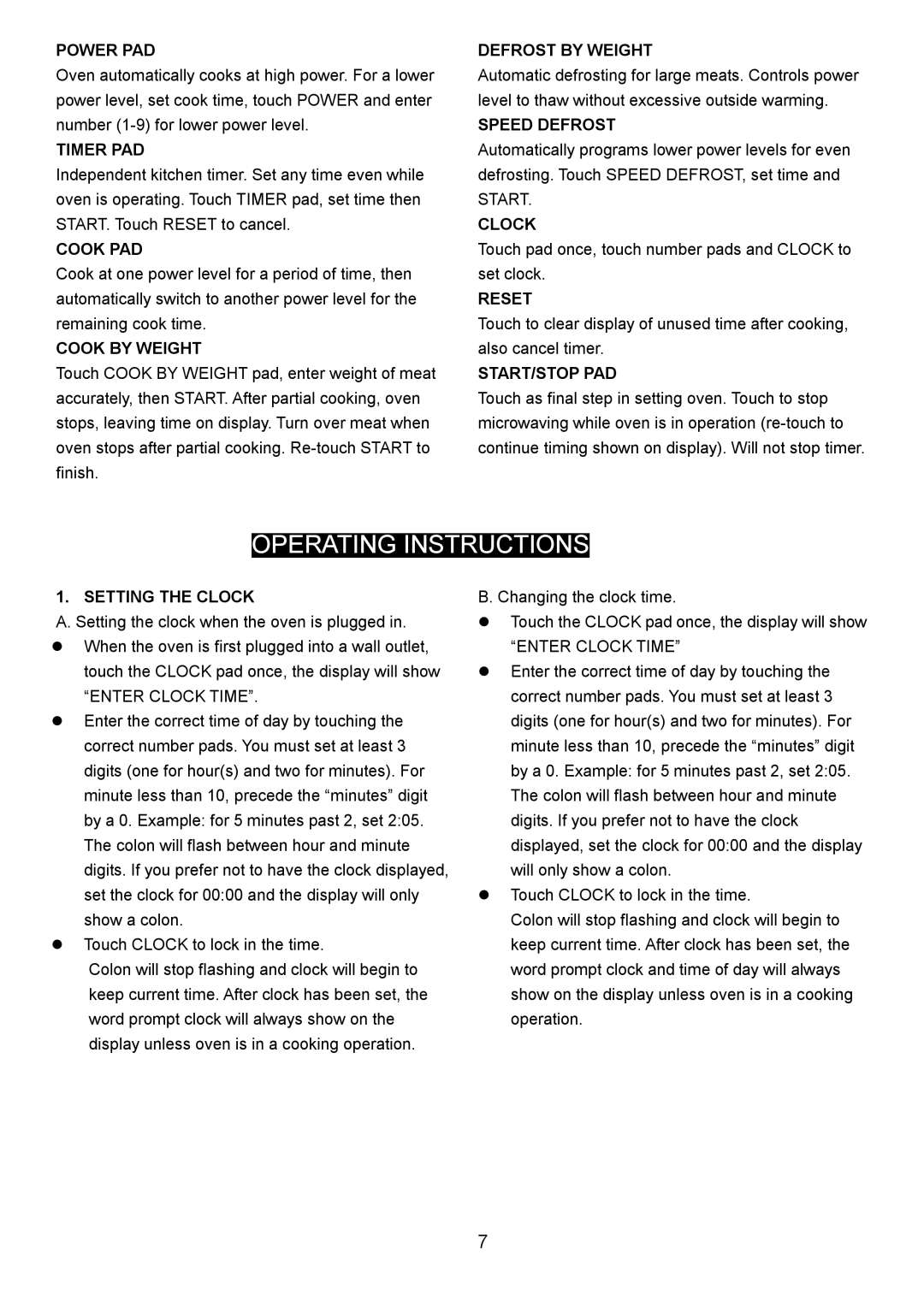DMW1158BL, DMW1158BW specifications
The Danby DMW1158BW and DMW1158BL are compact microwave ovens designed to provide efficient cooking in a stylish and space-saving package. Both models are ideal for small kitchens, dorm rooms, or office spaces, offering a perfect blend of functionality and modern design.One of the standout features of the Danby DMW1158 series is its powerful 1,100 watts of cooking power. This ensures that food is heated quickly and evenly, making meal preparation a breeze. Additionally, the unit boasts a generous 1.1 cubic feet capacity, accommodating larger dishes and varying food sizes, which is essential for versatile meal options.
The advanced cooking technology in these microwaves includes a user-friendly electronic control panel with a LED display. This feature provides easy access to the microwave's various functions, including multiple cooking power levels and settings. Users can choose from 11 different power settings, allowing for precise cooking suitable for a variety of meals, from defrosting frozen items to reheating leftovers.
Both models come equipped with a turntable system that ensures even cooking by rotating food throughout the cooking cycle. This technology minimizes cold spots in meals, guaranteeing that every bite is deliciously heated. The microwaves also feature a kitchen timer that helps users keep track of cooking times, enhancing convenience in meal preparation.
Safety is also a priority in the design of the Danby DMW1158BW and DMW1158BL. Both units include a child safety lock feature that prevents accidental operations, making them suitable for family settings. The sleek and stylish exterior, available in white or black, allows the microwaves to seamlessly blend into any kitchen décor, enhancing the aesthetic without compromising on functionality.
Furthermore, the easy-to-clean interior and removable turntable simplifies maintenance, ensuring that users can keep their microwaves in pristine condition without a hassle. With its compact design, versatile cooking options, and efficient performance, the Danby DMW1158BW and DMW1158BL stand out as an excellent choice for anyone in need of a reliable microwave. Whether reheating leftovers or preparing full meals, these microwaves promise to deliver efficiency and convenience with every use.