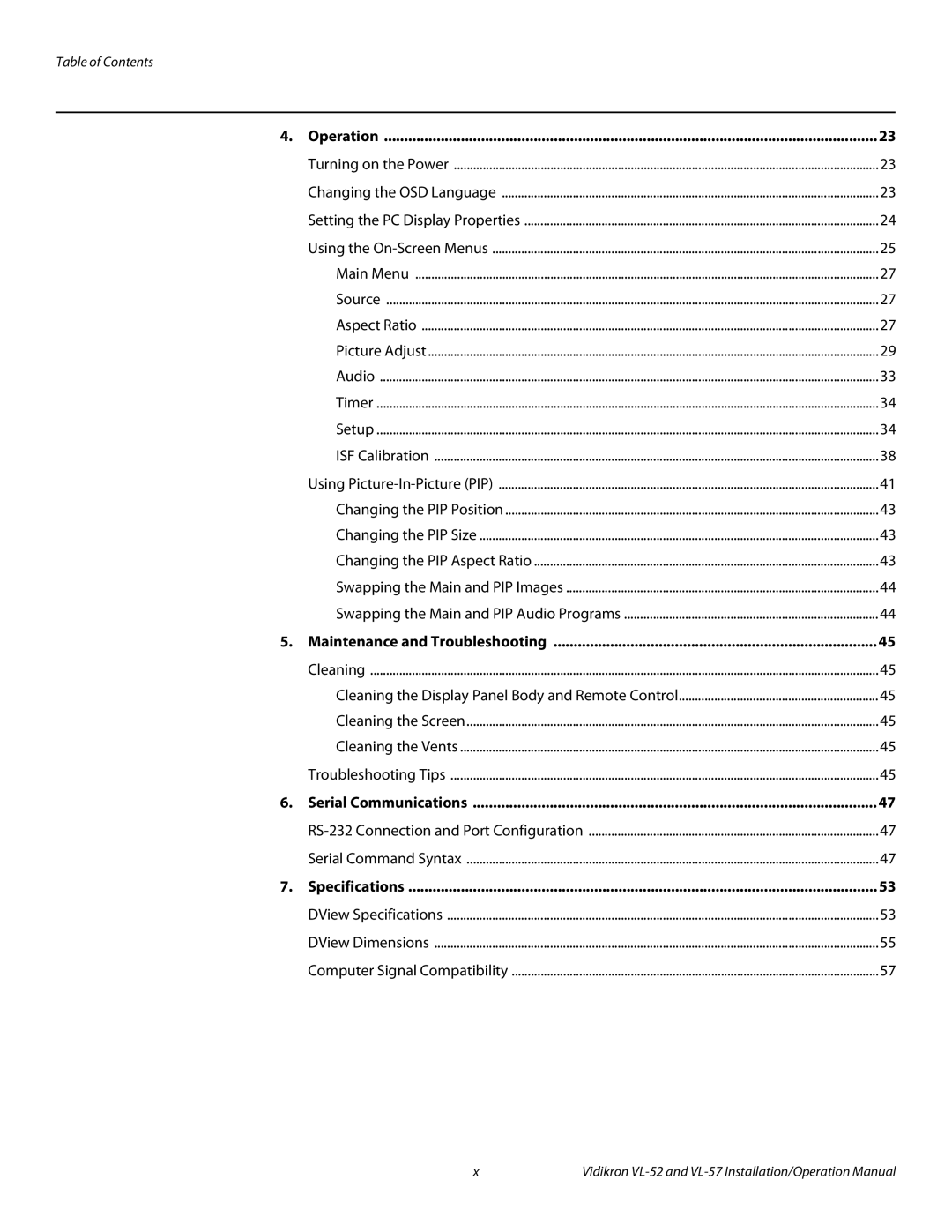Table of Contents
4. | Operation | 23 |
| Turning on the Power | 23 |
| Changing the OSD Language | 23 |
| Setting the PC Display Properties | 24 |
| Using the | 25 |
| Main Menu | 27 |
| Source | 27 |
| Aspect Ratio | 27 |
| Picture Adjust | 29 |
| Audio | 33 |
| Timer | 34 |
| Setup | 34 |
| ISF Calibration | 38 |
| Using | 41 |
| Changing the PIP Position | 43 |
| Changing the PIP Size | 43 |
| Changing the PIP Aspect Ratio | 43 |
| Swapping the Main and PIP Images | 44 |
| Swapping the Main and PIP Audio Programs | 44 |
5. | Maintenance and Troubleshooting | 45 |
| Cleaning | 45 |
| Cleaning the Display Panel Body and Remote Control | 45 |
| Cleaning the Screen | 45 |
| Cleaning the Vents | 45 |
| Troubleshooting Tips | 45 |
6. | Serial Communications | 47 |
| 47 | |
| Serial Command Syntax | 47 |
7. | Specifications | 53 |
| DView Specifications | 53 |
| DView Dimensions | 55 |
| Computer Signal Compatibility | 57 |
x | Vidikron |