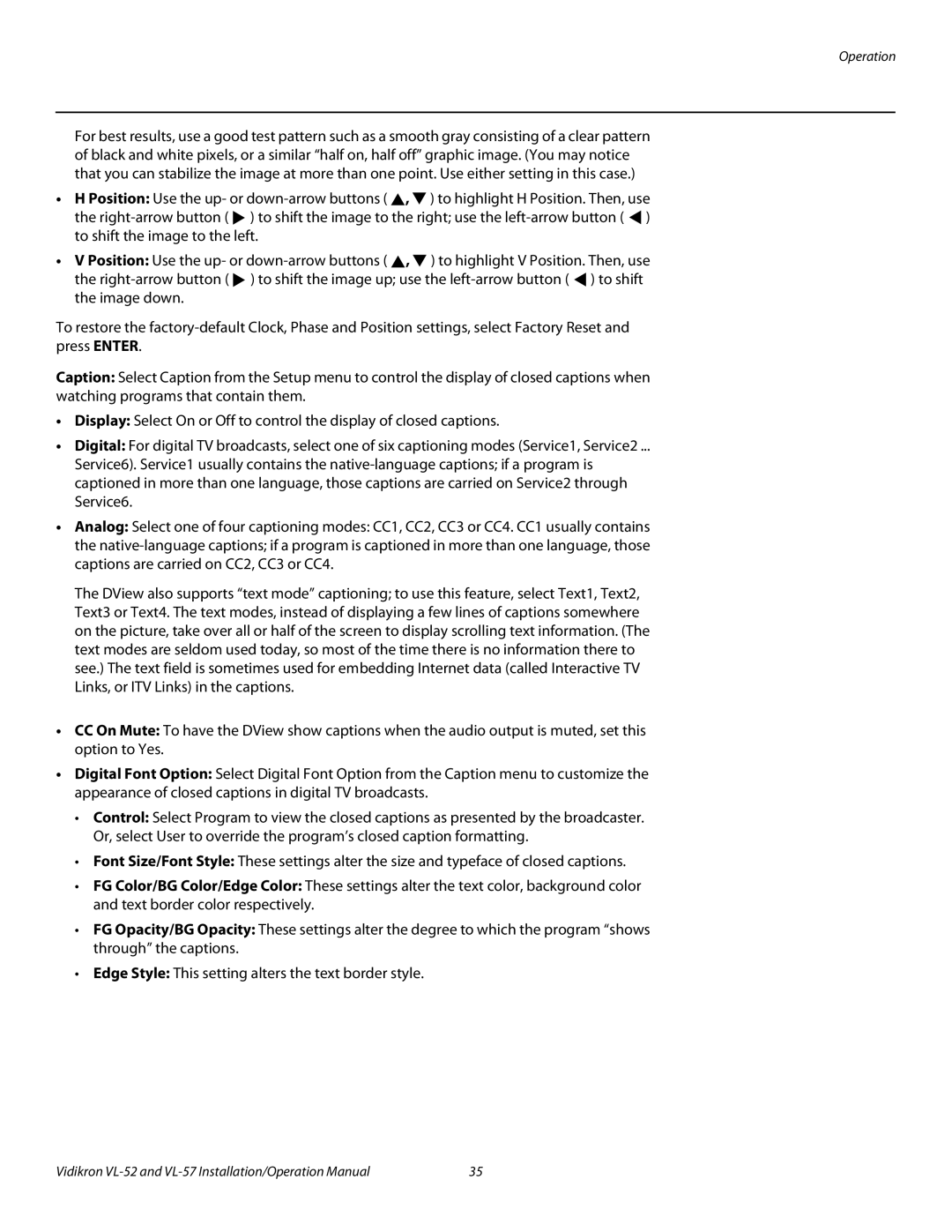Operation
For best results, use a good test pattern such as a smooth gray consisting of a clear pattern of black and white pixels, or a similar “half on, half off” graphic image. (You may notice that you can stabilize the image at more than one point. Use either setting in this case.)
•H Position: Use the up- or ![]() ,
, ![]() ) to highlight H Position. Then, use the
) to highlight H Position. Then, use the ![]() ) to shift the image to the right; use the
) to shift the image to the right; use the ![]() ) to shift the image to the left.
) to shift the image to the left.
•V Position: Use the up- or ![]() ,
, ![]() ) to highlight V Position. Then, use the
) to highlight V Position. Then, use the ![]() ) to shift the image up; use the
) to shift the image up; use the ![]() ) to shift the image down.
) to shift the image down.
To restore the
Caption: Select Caption from the Setup menu to control the display of closed captions when watching programs that contain them.
•Display: Select On or Off to control the display of closed captions.
•Digital: For digital TV broadcasts, select one of six captioning modes (Service1, Service2 ...
Service6). Service1 usually contains the
•Analog: Select one of four captioning modes: CC1, CC2, CC3 or CC4. CC1 usually contains the
The DView also supports “text mode” captioning; to use this feature, select Text1, Text2, Text3 or Text4. The text modes, instead of displaying a few lines of captions somewhere on the picture, take over all or half of the screen to display scrolling text information. (The text modes are seldom used today, so most of the time there is no information there to see.) The text field is sometimes used for embedding Internet data (called Interactive TV Links, or ITV Links) in the captions.
•CC On Mute: To have the DView show captions when the audio output is muted, set this option to Yes.
•Digital Font Option: Select Digital Font Option from the Caption menu to customize the appearance of closed captions in digital TV broadcasts.
•Control: Select Program to view the closed captions as presented by the broadcaster. Or, select User to override the program’s closed caption formatting.
•Font Size/Font Style: These settings alter the size and typeface of closed captions.
•FG Color/BG Color/Edge Color: These settings alter the text color, background color and text border color respectively.
•FG Opacity/BG Opacity: These settings alter the degree to which the program “shows through” the captions.
•Edge Style: This setting alters the text border style.
Vidikron | 35 |