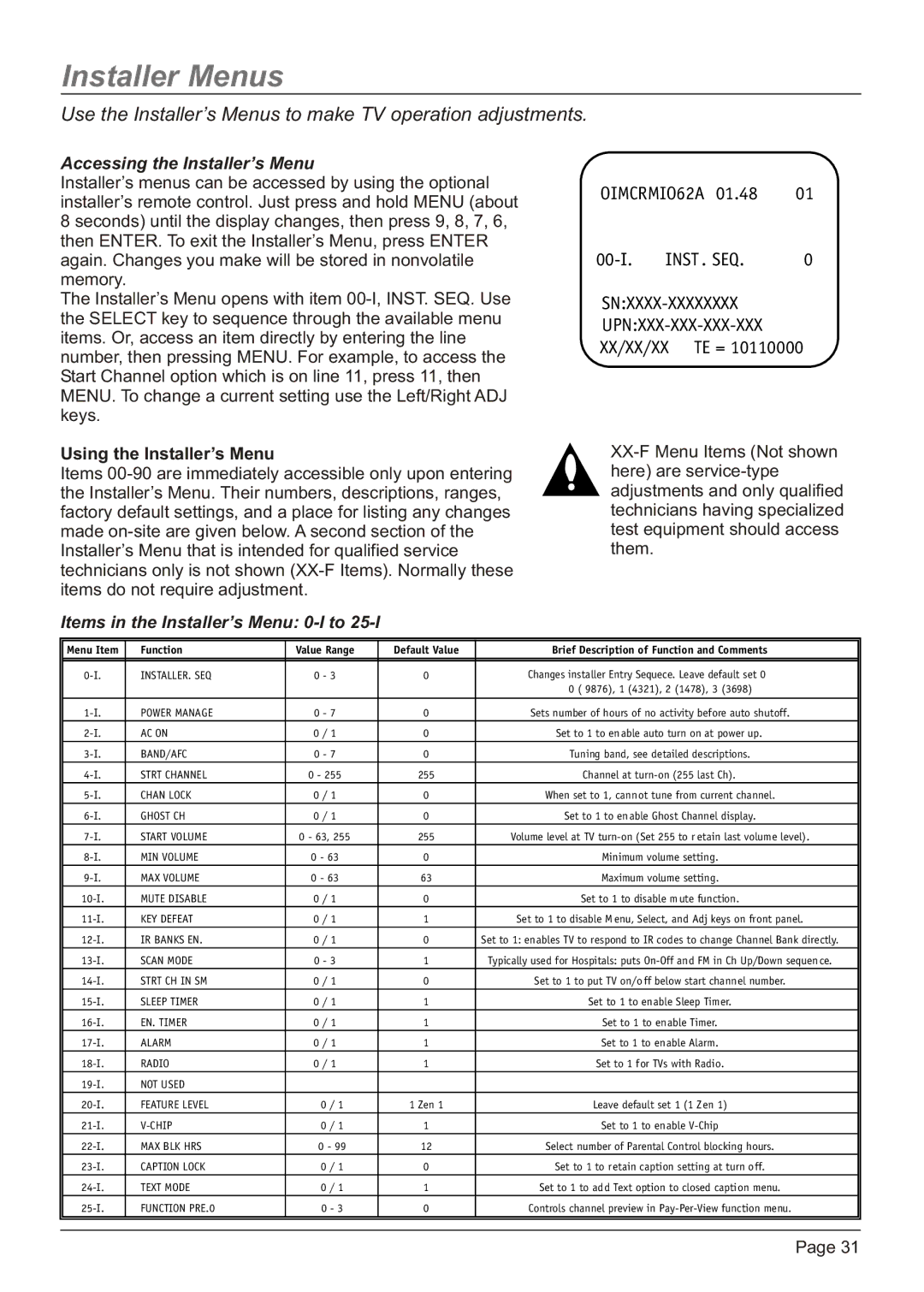Installer Menus
Use the Installer’s Menus to make TV operation adjustments.
Accessing the Installer’s Menu
Installer’s menus can be accessed by using the optional installer’s remote control. Just press and hold MENU (about 8 seconds) until the display changes, then press 9, 8, 7, 6, then ENTER. To exit the Installer’s Menu, press ENTER again. Changes you make will be stored in nonvolatile memory.
The Installer’s Menu opens with item
OIMCRMIO62A 01.48 | 01 | |
INST . SEQ. | 0 | |
Using the Installer’s Menu
Items
Items in the Installer’s Menu: 0-I to 25-I
Menu Item | Function | Value Range | Default Value | Brief Description of Function and Comments |
INSTALLER. SEQ | 0 - 3 | 0 | Changes installer Entry Sequece. Leave default set 0 | |
|
|
|
| 0 ( 9876), 1 (4321), 2 (1478), 3 (3698) |
POWER MANAGE | 0 - 7 | 0 | Sets number of hours of no activity before auto shutoff. | |
AC ON | 0 / 1 | 0 | Set to 1 to enable auto turn on at power up. | |
BAND/AFC | 0 - 7 | 0 | Tuning band, see detailed descriptions. | |
STRT CHANNEL | 0 - 255 | 255 | Channel at | |
CHAN LOCK | 0 / 1 | 0 | When set to 1, cannot tune from current channel. | |
GHOST CH | 0 / 1 | 0 | Set to 1 to enable Ghost Channel display. | |
START VOLUME | 0 - 63, 255 | 255 | Volume level at TV | |
MIN VOLUME | 0 - 63 | 0 | Minimum volume setting. | |
MAX VOLUME | 0 - 63 | 63 | Maximum volume setting. | |
MUTE DISABLE | 0 / 1 | 0 | Set to 1 to disable m ute function. | |
KEY DEFEAT | 0 / 1 | 1 | Set to 1 to disable M enu, Select, and Adj keys on front panel. | |
IR BANKS EN. | 0 / 1 | 0 | Set to 1: enables TV to respond to IR codes to change Channel Bank directly. | |
SCAN MODE | 0 - 3 | 1 | Typically used for Hospitals: puts | |
STRT CH IN SM | 0 / 1 | 0 | Set to 1 to put TV on/o ff below start channel number. | |
SLEEP TIMER | 0 / 1 | 1 | Set to 1 to enable Sleep Timer. | |
EN. TIMER | 0 / 1 | 1 | Set to 1 to enable Timer. | |
ALARM | 0 / 1 | 1 | Set to 1 to enable Alarm. | |
RADIO | 0 / 1 | 1 | Set to 1 for TVs with Radio. | |
NOT USED |
|
|
| |
FEATURE LEVEL | 0 / 1 | 1 Zen 1 | Leave default set 1 (1 Zen 1) | |
0 / 1 | 1 | Set to 1 to enable | ||
MAX BLK HRS | 0 - 99 | 12 | Select number of Parental Control blocking hours. | |
CAPTION LOCK | 0 / 1 | 0 | Set to 1 to retain caption setting at turn off. | |
TEXT MODE | 0 / 1 | 1 | Set to 1 to add Text option to closed caption menu. | |
FUNCTION PRE.0 | 0 - 3 | 0 | Controls channel preview in | |
|
|
|
|
|
Page 31