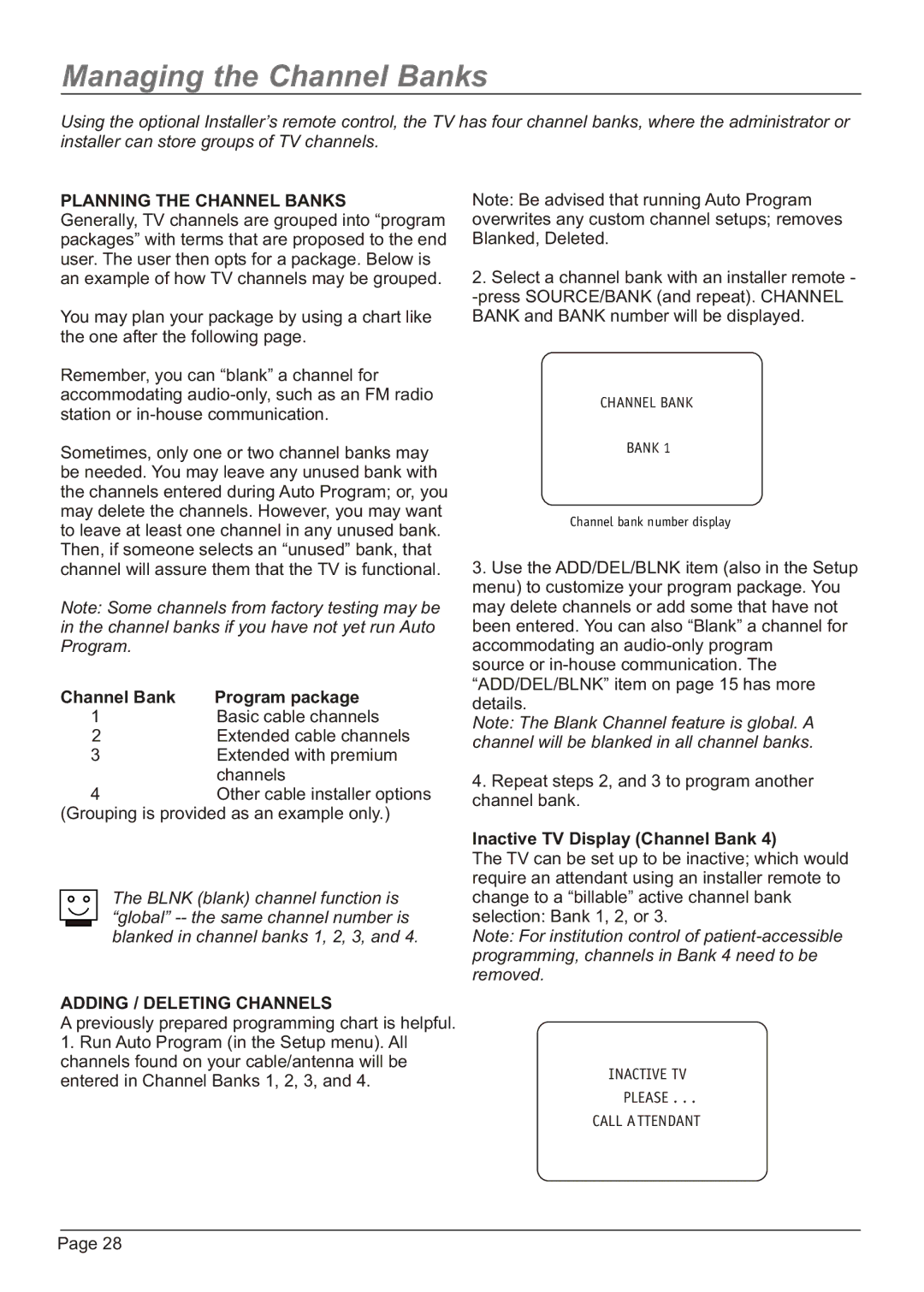Managing the Channel Banks
Using the optional Installer’s remote control, the TV has four channel banks, where the administrator or installer can store groups of TV channels.
PLANNING THE CHANNEL BANKS
Generally, TV channels are grouped into “program packages” with terms that are proposed to the end user. The user then opts for a package. Below is an example of how TV channels may be grouped.
You may plan your package by using a chart like the one after the following page.
Remember, you can “blank” a channel for accommodating
Sometimes, only one or two channel banks may be needed. You may leave any unused bank with the channels entered during Auto Program; or, you may delete the channels. However, you may want to leave at least one channel in any unused bank. Then, if someone selects an “unused” bank, that channel will assure them that the TV is functional.
Note: Some channels from factory testing may be in the channel banks if you have not yet run Auto Program.
Channel Bank | Program package |
1Basic cable channels
2Extended cable channels
3Extended with premium channels
4Other cable installer options
(Grouping is provided as an example only.)
The BLNK (blank) channel function is “global”
ADDING / DELETING CHANNELS
A previously prepared programming chart is helpful.
1.Run Auto Program (in the Setup menu). All channels found on your cable/antenna will be entered in Channel Banks 1, 2, 3, and 4.
Note: Be advised that running Auto Program overwrites any custom channel setups; removes Blanked, Deleted.
2.Select a channel bank with an installer remote -
CHANNEL BANK
BANK 1
Channel bank number display
3.Use the ADD/DEL/BLNK item (also in the Setup menu) to customize your program package. You may delete channels or add some that have not been entered. You can also “Blank” a channel for accommodating an
source or
Note: The Blank Channel feature is global. A channel will be blanked in all channel banks.
4.Repeat steps 2, and 3 to program another channel bank.
Inactive TV Display (Channel Bank 4)
The TV can be set up to be inactive; which would require an attendant using an installer remote to change to a “billable” active channel bank selection: Bank 1, 2, or 3.
Note: For institution control of
INACTIVE TV
PLEASE . . .
CALL ATTENDANT
Page 28