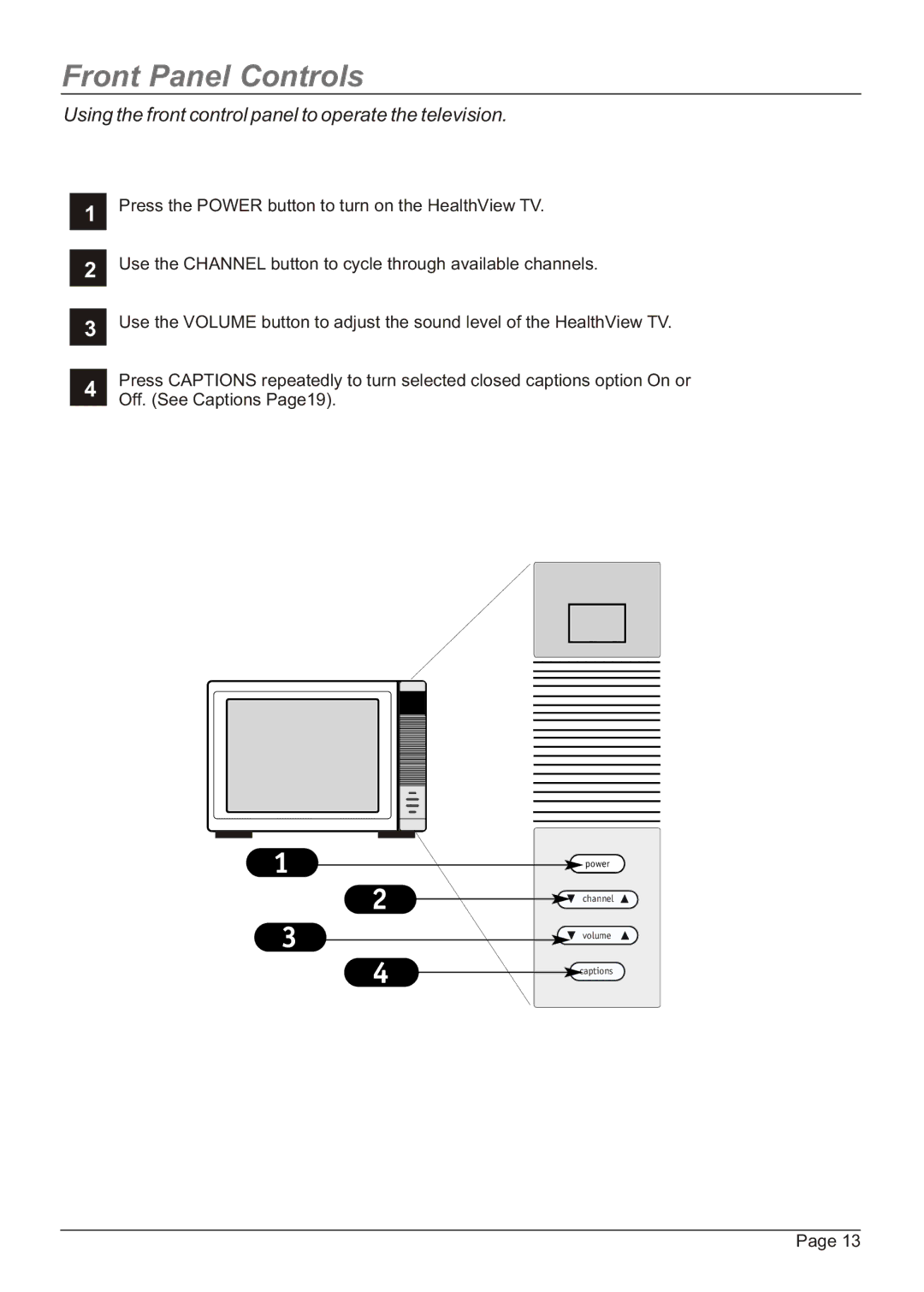Front Panel Controls
Using the front control panel to operate the television.
1
Press the POWER button to turn on the HealthView TV.
2Use the CHANNEL button to cycle through available channels.
3Use the VOLUME button to adjust the sound level of the HealthView TV.
4
Press CAPTIONS repeatedly to turn selected closed captions option On or
Off. (See Captions Page19).
1
2
3
4
power
channel
volume
![]()
![]() captions
captions ![]()
Page 13