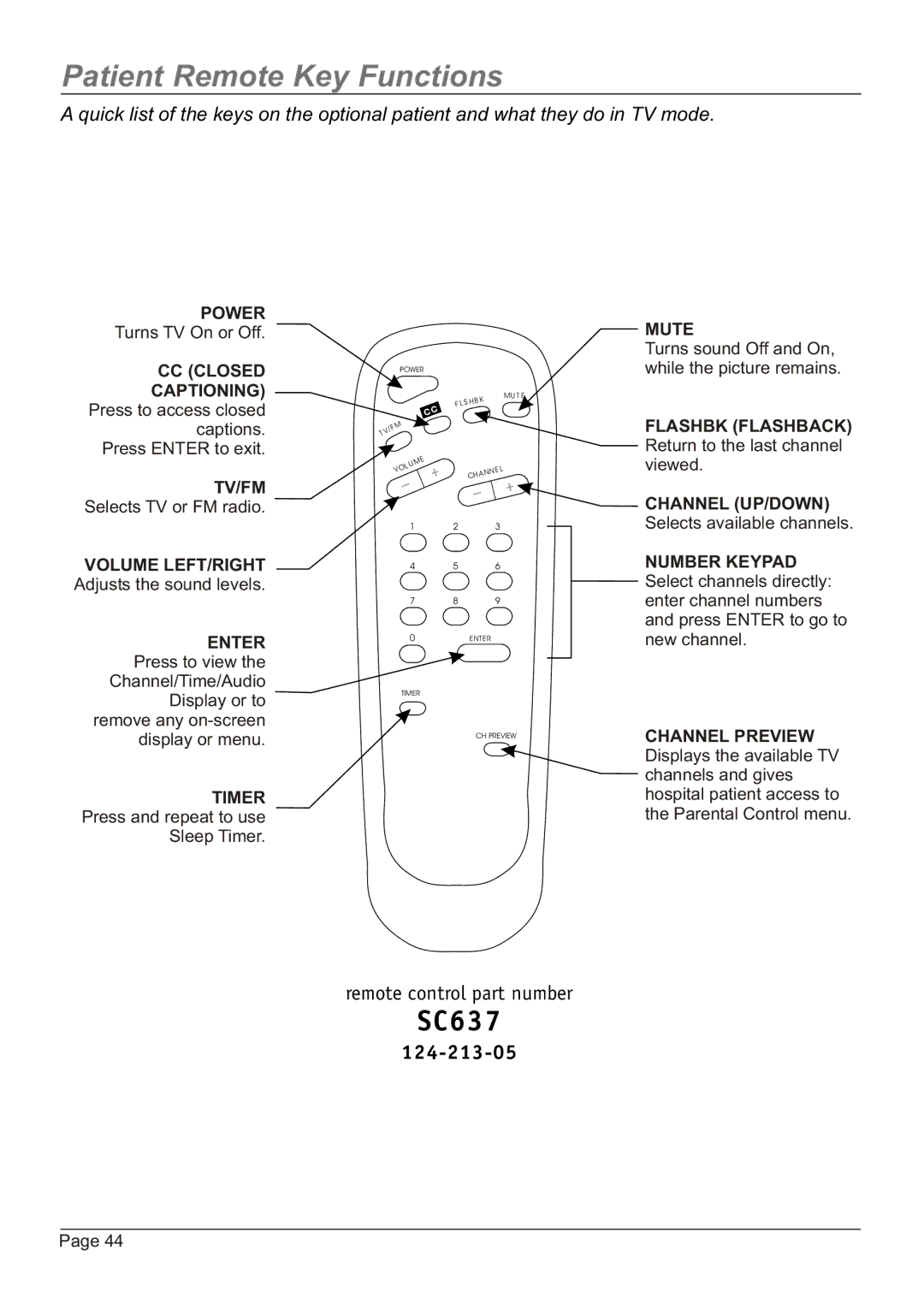Patient Remote Key Functions
A quick list of the keys on the optional patient and what they do in TV mode.
POWER
Turns TV On or Off.
CC (CLOSED
CAPTIONING)
Press to access closed captions.
Press ENTER to exit.
TV/FM
Selects TV or FM radio.
VOLUME LEFT/RIGHT
Adjusts the sound levels.
ENTER
Press to view the Channel/Time/Audio Display or to remove any
TIMER
Press and repeat to use Sleep Timer.
POWER
| MU T E |
FLS | HBK |
TV/FM
E |
|
|
M |
|
|
LU |
| L |
O | NE | |
V |
| |
| AN |
|
| CH |
|
1 2 3
4 5 6
7 8 9
0ENTER
TIMER
CH PREVIEW
![]() MUTE
MUTE
Turns sound Off and On, while the picture remains.
FLASHBK (FLASHBACK)
![]() Return to the last channel viewed.
Return to the last channel viewed.
![]() CHANNEL (UP/DOWN)
CHANNEL (UP/DOWN)
Selects available channels.
NUMBER KEYPAD
Select channels directly: enter channel numbers and press ENTER to go to new channel.
CHANNEL PREVIEW
Displays the available TV ![]() channels and gives
channels and gives
hospital patient access to the Parental Control menu.
remote control part number
SC637
Page 44