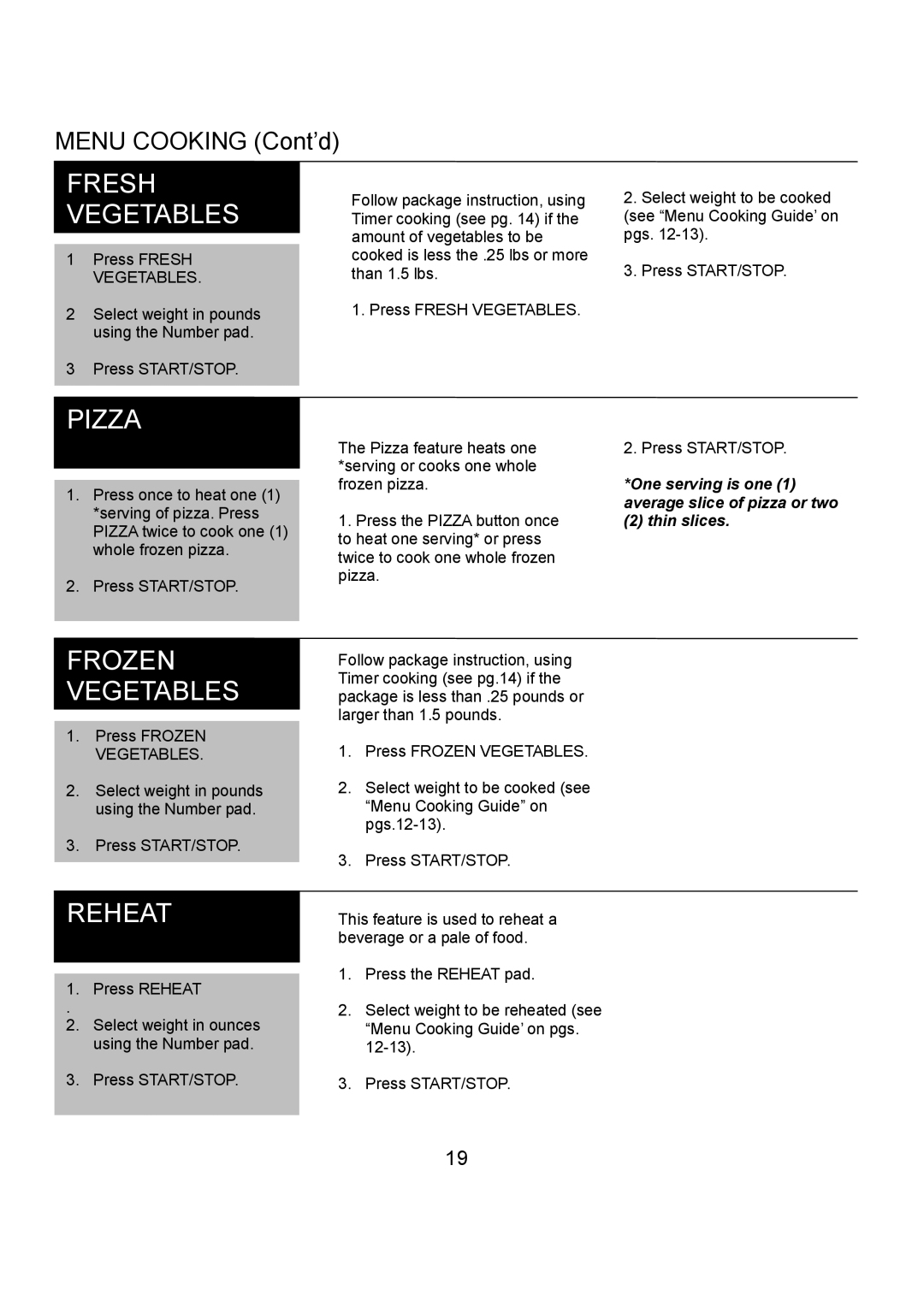DMW1406W specifications
The Danby DMW1406W is a compact microwave that brings convenience and efficiency to any kitchen. Designed with user-friendliness in mind, this model stands out due to its sleek appearance and practical features. With a capacity of 1.4 cubic feet, it provides ample space for cooking a variety of dishes, making it suitable for individuals, couples, or small families.One of the main features of the Danby DMW1406W is its 1000 watts of cooking power. This wattage allows the microwave to cook food quickly and evenly. It is equipped with a turntable that ensures uniform heating by rotating the dishes as they cook. This feature is essential for avoiding cold spots and ensures every bite is just right.
The microwave has a simple yet effective control panel that features an easy-to-read digital display. This interface includes a range of pre-programmed cooking options for commonly microwaved foods, such as popcorn, pizza, and beverages. With just a touch of a button, users can select the appropriate settings, which simplifies cooking for those who may not be familiar with microwave operations.
In terms of design, the Danby DMW1406W comes in a classic white finish, allowing it to blend seamlessly with various kitchen decors. Its compact size makes it ideal for small spaces, such as apartments, dorm rooms, or as an additional appliance in larger kitchens.
The microwave also includes several safety features, such as a child lock function, giving parents peace of mind that their little ones will be safe from unintended use. Along with this, the unit has a cooking timer and a mute function, which ensures that you can operate the microwave without disturbing others in your home.
Energy efficiency is another hallmark of the Danby DMW1406W, with an Energy Star certification that indicates lower energy consumption without compromising performance. This feature not only helps users save on their electricity bills but also contributes to a greener environment.
Overall, the Danby DMW1406W is an excellent choice for anyone in need of a reliable, efficient, and stylish microwave. Its combination of power, versatility, and features makes it an indispensable kitchen appliance for modern living. Whether reheating leftovers, defrosting meats, or cooking meals from scratch, this microwave stands out as a dependable choice for culinary enthusiasts and novices alike.