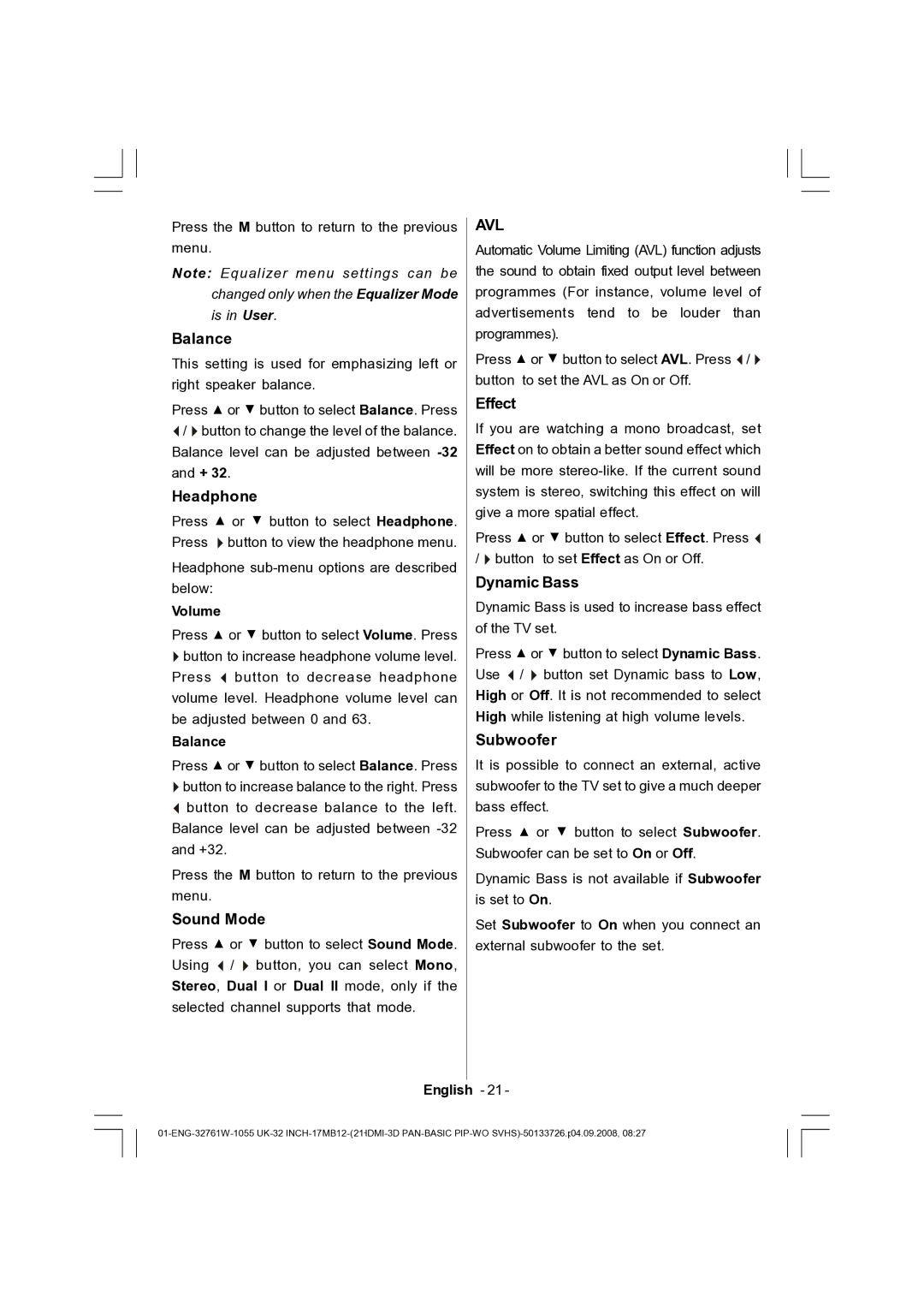Press the M button to return to the previous menu.
Note: Equalizer menu settings can be changed only when the Equalizer Mode is in User.
Balance
This setting is used for emphasizing left or right speaker balance.
Press ![]() or
or ![]() button to select Balance. Press
button to select Balance. Press
/ button to change the level of the balance. Balance level can be adjusted between
Headphone
Press ![]() or
or ![]() button to select Headphone. Press button to view the headphone menu.
button to select Headphone. Press button to view the headphone menu.
Headphone
Volume
Press  or
or  button to select Volume. Press
button to select Volume. Press
button to increase headphone volume level. Press button to decrease headphone volume level. Headphone volume level can be adjusted between 0 and 63.
Balance
Press ![]() or
or ![]() button to select Balance. Press
button to select Balance. Press
button to increase balance to the right. Press button to decrease balance to the left. Balance level can be adjusted between
Press the M button to return to the previous menu.
Sound Mode
Press ![]() or
or ![]() button to select Sound Mode. Using / button, you can select Mono, Stereo, Dual I or Dual II mode, only if the selected channel supports that mode.
button to select Sound Mode. Using / button, you can select Mono, Stereo, Dual I or Dual II mode, only if the selected channel supports that mode.
AVL
Automatic Volume Limiting (AVL) function adjusts the sound to obtain fixed output level between programmes (For instance, volume level of advertisements tend to be louder than programmes).
Press ![]() or
or ![]() button to select AVL. Press / button to set the AVL as On or Off.
button to select AVL. Press / button to set the AVL as On or Off.
Effect
If you are watching a mono broadcast, set Effect on to obtain a better sound effect which will be more
Press ![]() or
or ![]() button to select Effect. Press
button to select Effect. Press
/ button to set Effect as On or Off.
Dynamic Bass
Dynamic Bass is used to increase bass effect of the TV set.
Press ![]() or
or ![]() button to select Dynamic Bass. Use / button set Dynamic bass to Low, High or Off. It is not recommended to select High while listening at high volume levels.
button to select Dynamic Bass. Use / button set Dynamic bass to Low, High or Off. It is not recommended to select High while listening at high volume levels.
Subwoofer
It is possible to connect an external, active subwoofer to the TV set to give a much deeper bass effect.
Press ![]() or
or ![]() button to select Subwoofer. Subwoofer can be set to On or Off.
button to select Subwoofer. Subwoofer can be set to On or Off.
Dynamic Bass is not available if Subwoofer is set to On.
Set Subwoofer to On when you connect an external subwoofer to the set.
English - 21 -