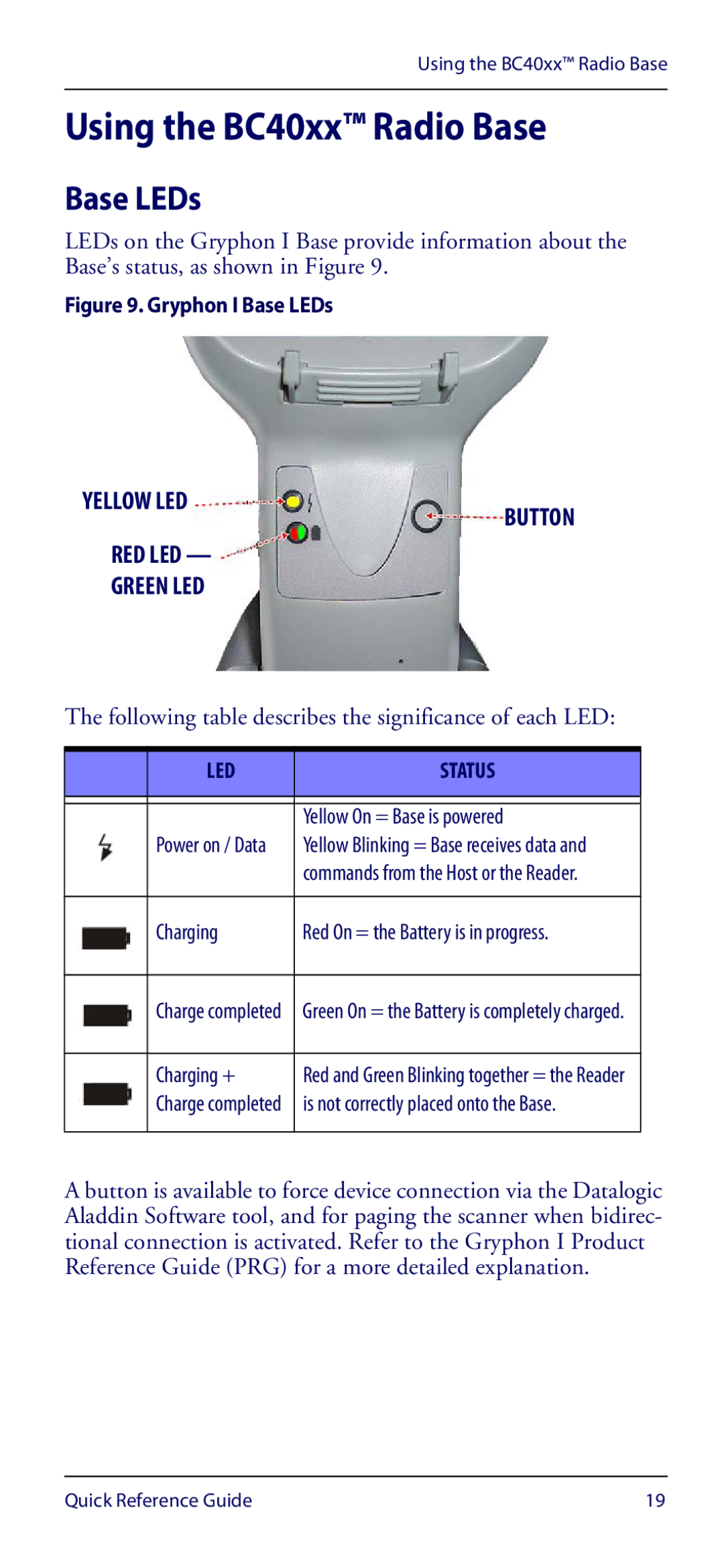Using the BC40xx™ Radio Base
Using the BC40xx™ Radio Base
Base LEDs
LEDs on the Gryphon I Base provide information about the Base’s status, as shown in Figure 9.
Figure 9. Gryphon I Base LEDs
YELLOW LED
BUTTON
RED LED —
GREEN LED
The following table describes the significance of each LED:
| LED | STATUS |
|
|
|
|
|
|
|
| Yellow On = Base is powered |
| Power on / Data | Yellow Blinking = Base receives data and |
|
| commands from the Host or the Reader. |
|
|
|
| Charging | Red On = the Battery is in progress. |
|
|
|
| Charge completed | Green On = the Battery is completely charged. |
|
|
|
| Charging + | Red and Green Blinking together = the Reader |
| Charge completed | is not correctly placed onto the Base. |
|
|
|
A button is available to force device connection via the Datalogic Aladdin Software tool, and for paging the scanner when bidirec- tional connection is activated. Refer to the Gryphon I Product Reference Guide (PRG) for a more detailed explanation.
Quick Reference Guide | 19 |