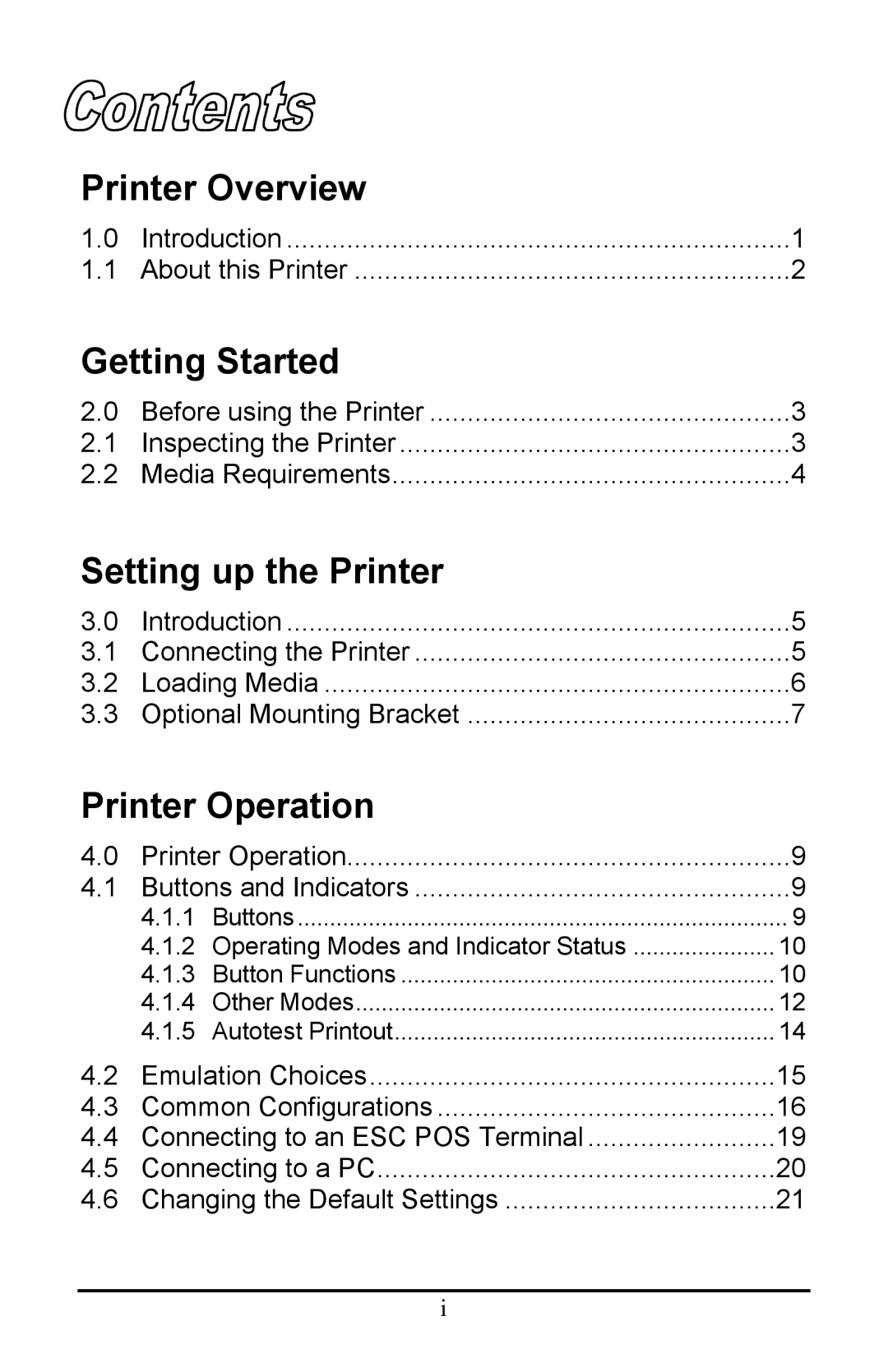Printer Overview
1.0 | Introduction | 1 |
1.1 | About this Printer | 2 |
Getting Started
2.0 | Before using the Printer | 3 |
2.1 | Inspecting the Printer | 3 |
2.2 | Media Requirements | 4 |
Setting up the Printer
3.0 | Introduction | 5 |
3.1 | Connecting the Printer | 5 |
3.2 | Loading Media | 6 |
3.3 | Optional Mounting Bracket | 7 |
Printer Operation
4.0 | Printer Operation | 9 | |
4.1 | Buttons and Indicators | 9 | |
| 4.1.1 | Buttons | 9 |
| 4.1.2 Operating Modes and Indicator Status | 10 | |
| 4.1.3 | Button Functions | 10 |
| 4.1.4 | Other Modes | 12 |
| 4.1.5 | Autotest Printout | 14 |
4.2 | Emulation Choices | 15 | |
4.3 | Common Configurations | 16 | |
4.4 | Connecting to an ESC POS Terminal | 19 | |
4.5 | Connecting to a PC | 20 | |
4.6 | Changing the Default Settings | 21 | |
i