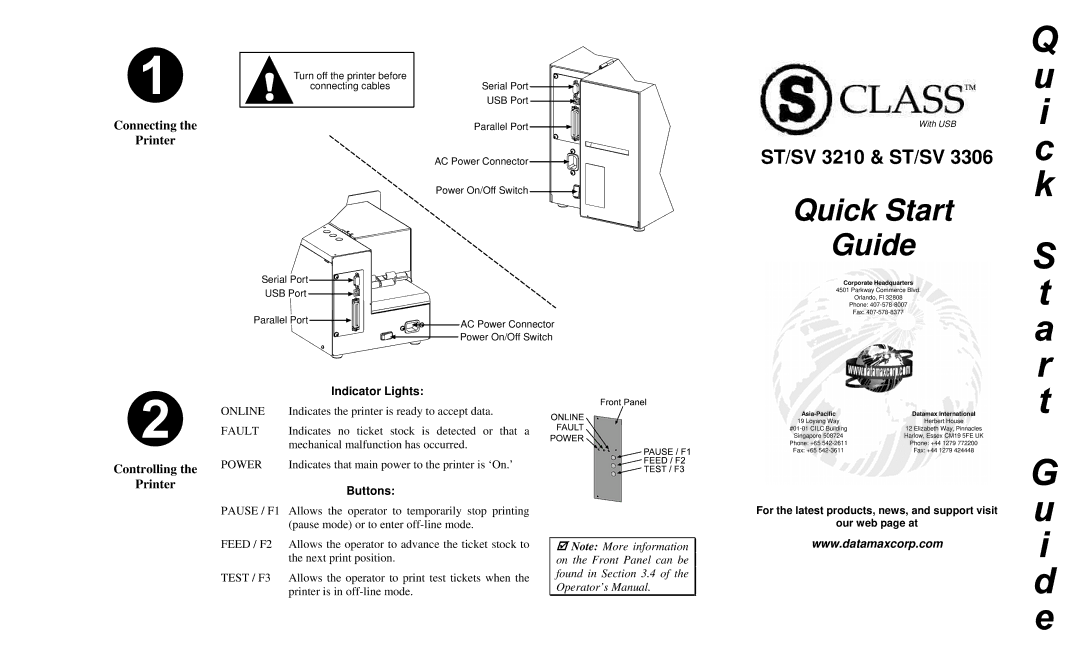|
|
|
! | Turn off the printer before | |
|
| connecting cables |
|
|
|
Connecting the
Printer
Serial Port![]()
![]()
![]()
![]()
![]()
![]()
![]()
![]() USB Port
USB Port![]()
![]()
![]()
![]()
![]()
![]()
Parallel Port |
AC Power Connector![]()
![]()
![]()
![]()
![]()
![]()
With USB
ST/SV 3210 & ST/SV 3306
Power On/Off Switch![]()
![]()
![]()
![]()
Quick Start
Guide
Serial Port |
USB Port |
Parallel Port![]()
![]()
![]()
![]()
![]()
![]()
![]()
![]()
![]()
![]()
![]()
![]()
![]()
![]()
![]()
![]()
![]() AC Power Connector
AC Power Connector ![]()
![]()
![]()
![]()
![]()
![]()
![]()
![]()
![]()
![]()
![]()
![]()
![]()
![]() Power On/Off Switch
Power On/Off Switch
Corporate Headquarters
4501 Parkway Commerce Blvd.
Orlando, Fl 32808
Phone:
Fax:
|
| Indicator Lights: |
ONLINE | Indicates the printer is ready to accept data. | |
FAULT | Indicates no ticket stock is detected or that a | |
| mechanical malfunction has occurred. | |
Controlling the | POWER | Indicates that main power to the printer is ‘On.’ |
Printer |
| Buttons: |
|
| |
| PAUSE / F1 | Allows the operator to temporarily stop printing |
|
| (pause mode) or to enter |
| FEED / F2 | Allows the operator to advance the ticket stock to |
|
| the next print position. |
| TEST / F3 | Allows the operator to print test tickets when the |
|
| printer is in |
;Note: More information on the Front Panel can be found in Section 3.4 of the Operator’s Manual.
| Datamax International |
19 Loyang Way | Herbert House |
12 Elizabeth Way, Pinnacles | |
Singapore 508724 | Harlow, Essex CM19 5FE UK |
Phone: +65 | Phone: +44 1279 772200 |
Fax: +65 | Fax: +44 1279 424448 |
For the latest products, news, and support visit
our web page at
www.datamaxcorp.com