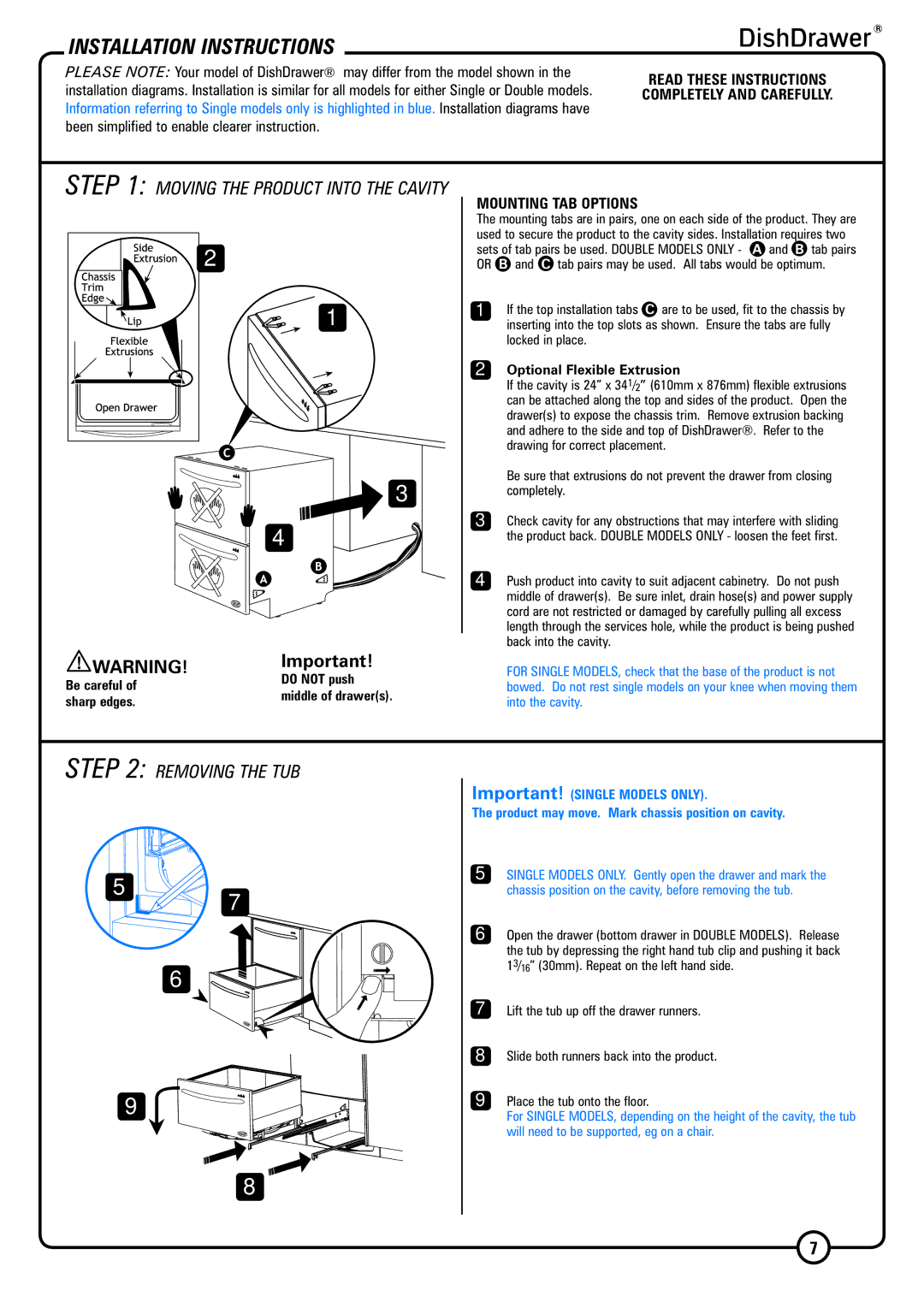DS224 specifications
The DCS DS224 is a high-performance, versatile storage solution designed for small to medium-sized businesses that require reliable data management and accessibility. It boasts a sleek and compact design, allowing for easy integration into various IT environments without consuming excessive space. The DS224 is engineered for optimal performance, featuring dual controllers that maximize throughput and redundancy, ensuring continuous availability of critical data even in the event of a hardware failure.One of the standout features of the DCS DS224 is its expansive storage capacity. The device supports multiple drive configurations, allowing users to mix and match SSDs and HDDs to achieve a balance between performance and cost-efficiency. This flexibility empowers organizations to customize their storage architecture based on specific requirements, such as high-speed access for critical workloads or larger capacity for archiving purposes.
In terms of connectivity, the DS224 incorporates multiple interfaces, including 10GbE and 1GbE networking options, which facilitate seamless integration with existing infrastructure. The ability to connect to various networks not only enhances data transfer speeds but also streamlines access to virtual machines and other critical applications hosted on the device.
The DCS DS224 is equipped with advanced data protection technologies. Its built-in snapshot capabilities enable users to take point-in-time backups, ensuring that valuable data remains secure and recoverable in the event of accidental deletion or corruption. Additionally, the system includes support for dynamic RAID configurations, allowing for on-the-fly changes without downtime, minimizing disruption to business operations.
Management and monitoring of the DS224 are user-friendly, thanks to its intuitive web interface and comprehensive management tools. Administrators gain access to real-time performance metrics and health indicators, facilitating proactive maintenance and optimized resource allocation. Furthermore, the device supports various virtualization technologies, making it a suitable choice for organizations looking to streamline their virtual environments.
In conclusion, the DCS DS224 represents a robust and adaptable storage solution, equipped with features and technologies that cater to the diverse needs of modern businesses. Its blend of performance, scalability, and advanced data protection ensures that organizations can effectively manage their data while maintaining high levels of efficiency and security.