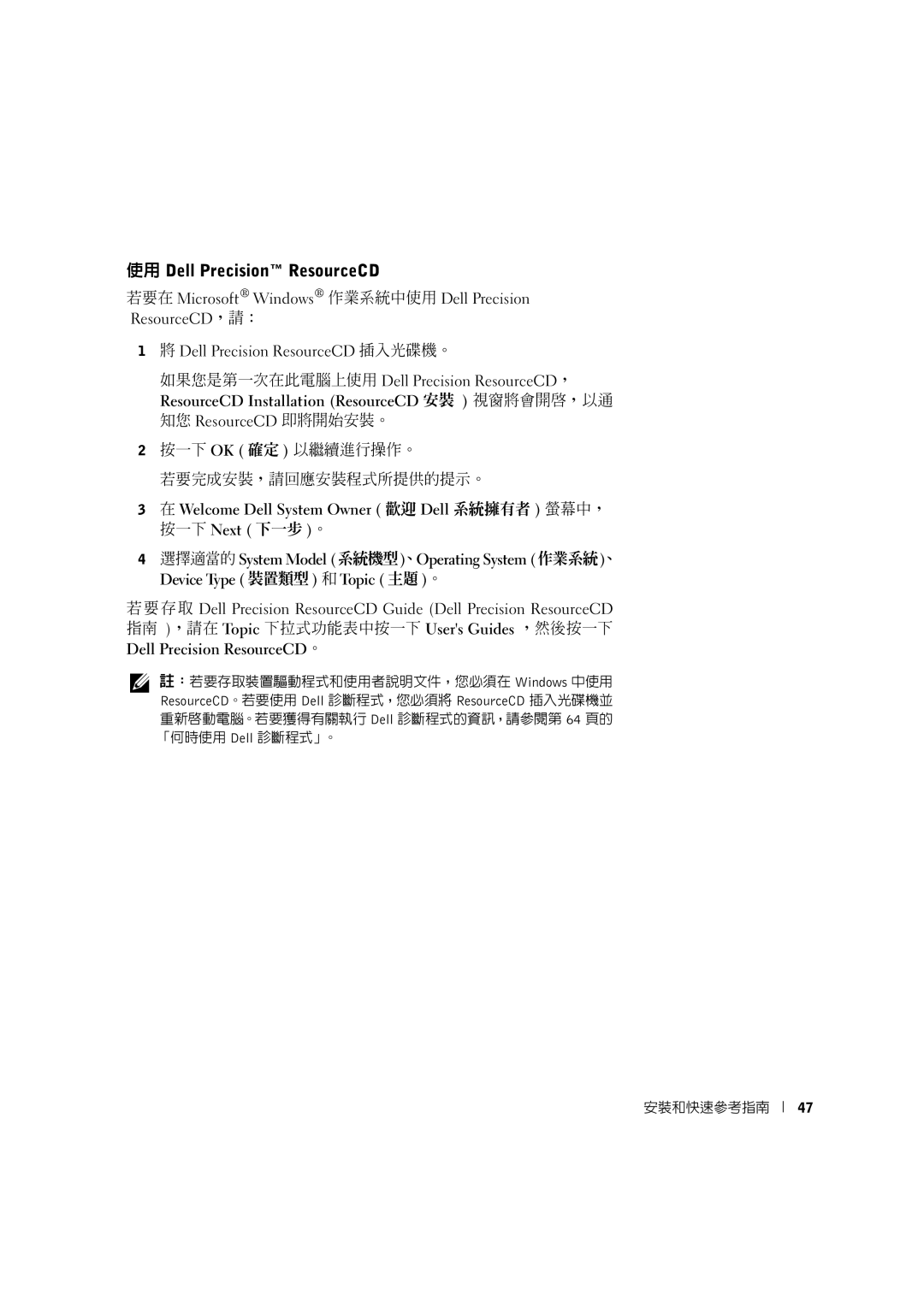使用 Dell Precision™ ResourceCD
若要在 Microsoft® Windows® 作業系統中使用 Dell Precision ResourceCD,請:
1將 Dell Precision ResourceCD 插入光碟機。
如果您是第一次在此電腦上使用 Dell Precision ResourceCD,
ResourceCD Installation (ResourceCD 安裝 ) 視窗將會開啟,以通 知您 ResourceCD 即將開始安裝。
2按一下 OK ( 確定 ) 以繼續進行操作。
若要完成安裝,請回應安裝程式所提供的提示。
3在 Welcome Dell System Owner ( 歡迎 Dell 系統擁有者 ) 螢幕中, 按一下 Next ( 下一步 )。
4選擇適當的System Model (系統機型)、Operating System (作業系統)、 Device Type ( 裝置類型 ) 和Topic ( 主題 )。
若要存取 Dell Precision ResourceCD Guide (Dell Precision ResourceCD 指南 ),請在 Topic 下拉式功能表中按一下 User's Guides ,然後按一下 Dell Precision ResourceCD。
![]() 註:若要存取裝置驅動程式和使用者說明文件,您必須在 Windows 中使用 ResourceCD。若要使用 Dell 診斷程式,您必須將 ResourceCD 插入光碟機並 重新啟動電腦。若要獲得有關執行 Dell 診斷程式的資訊,請參閱第 64 頁的 「何時使用 Dell 診斷程式」。
註:若要存取裝置驅動程式和使用者說明文件,您必須在 Windows 中使用 ResourceCD。若要使用 Dell 診斷程式,您必須將 ResourceCD 插入光碟機並 重新啟動電腦。若要獲得有關執行 Dell 診斷程式的資訊,請參閱第 64 頁的 「何時使用 Dell 診斷程式」。
安裝和快速參考指南
47