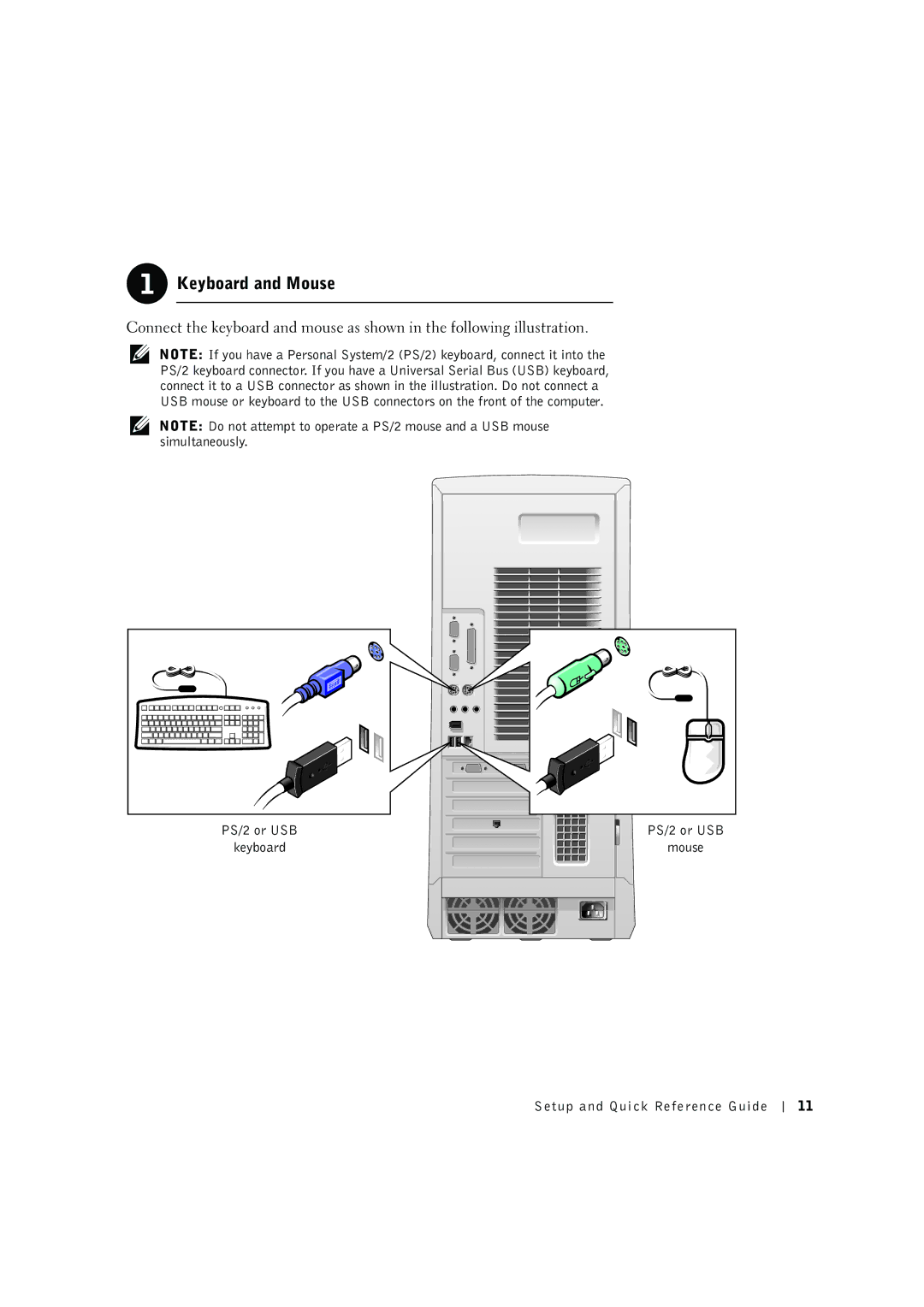1
1 Keyboard and Mouse
Keyboard and Mouse
Connect the keyboard and mouse as shown in the following illustration.
NOTE: If you have a Personal System/2 (PS/2) keyboard, connect it into the PS/2 keyboard connector. If you have a Universal Serial Bus (USB) keyboard, connect it to a USB connector as shown in the illustration. Do not connect a USB mouse or keyboard to the USB connectors on the front of the computer.
NOTE: Do not attempt to operate a PS/2 mouse and a USB mouse simultaneously.
PS/2 or USB | PS/2 or USB |
keyboard | mouse |
Setup and Quick Reference Guide
11