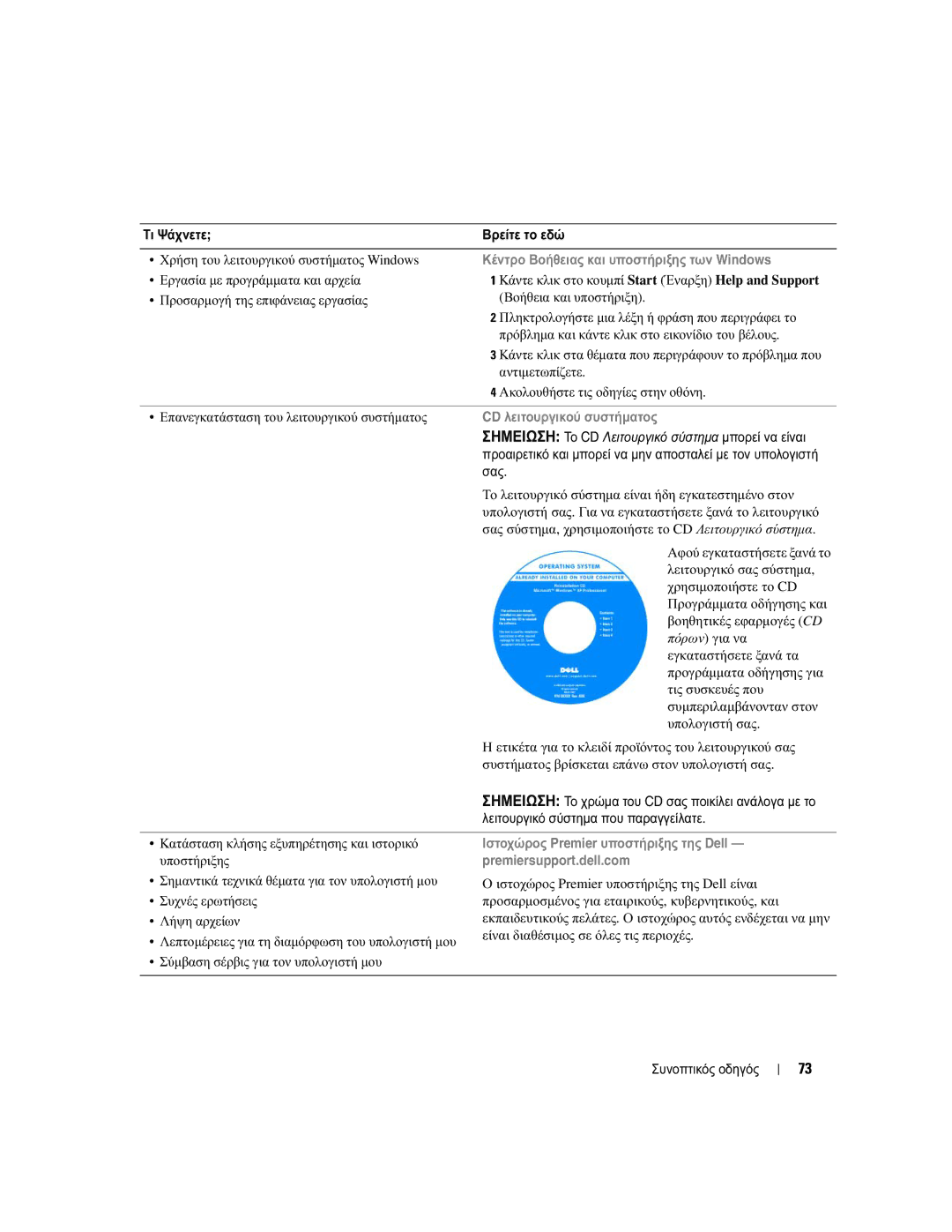GU434, PP23LB, 131L specifications
The Dell 131L is recognized as a versatile and reliable laptop that caters to a variety of users, ranging from students to professionals. Designed with a balance of functionality and portability, it has become a notable addition to Dell's lineup of notebooks.One of the standout features of the Dell 131L is its impressive battery life. Equipped with advanced power management technologies, the laptop ensures that users can enjoy extended periods of use without the need for frequent charging. This makes it ideal for those who are always on the go, whether attending classes or traveling for work.
The Dell 131L boasts a sleek and lightweight design, making it easy to transport. The durable construction offers resilience, ensuring that it can withstand the rigors of daily use. Its compact dimensions make it a convenient option for individuals who need a reliable device that doesn’t take up too much space.
In terms of performance, the Dell 131L is powered by a capable processor that meets the demands of everyday tasks such as web browsing, word processing, and multimedia playback. With options for varying amounts of RAM, users can choose configurations that best fit their performance needs, allowing for multitasking without slowdown.
The laptop features a vibrant display with sharp resolution, making it suitable for watching videos, viewing presentations, and engaging with graphics. The integrated audio system enhances the multimedia experience, providing clear sound that complements visual content.
Connectivity options are abundant with the Dell 131L. It includes multiple USB ports, HDMI outputs, and an SD card reader, allowing users to easily connect peripherals and external displays. Additionally, built-in Wi-Fi and Bluetooth support enable seamless wireless connections for internet access and data transfer.
Security is also a focus with the Dell 131L. Features such as a fingerprint reader and customizable privacy settings help protect sensitive information. Dell’s commitment to providing robust customer support services contributes to the overall satisfaction of users, ensuring any issues can be resolved swiftly.
Overall, the Dell 131L stands out as a well-rounded laptop, offering a solid combination of performance, portability, and durability. Whether used for academic purposes, professional tasks, or entertainment, it remains an excellent choice for a variety of users seeking a dependable notebook.