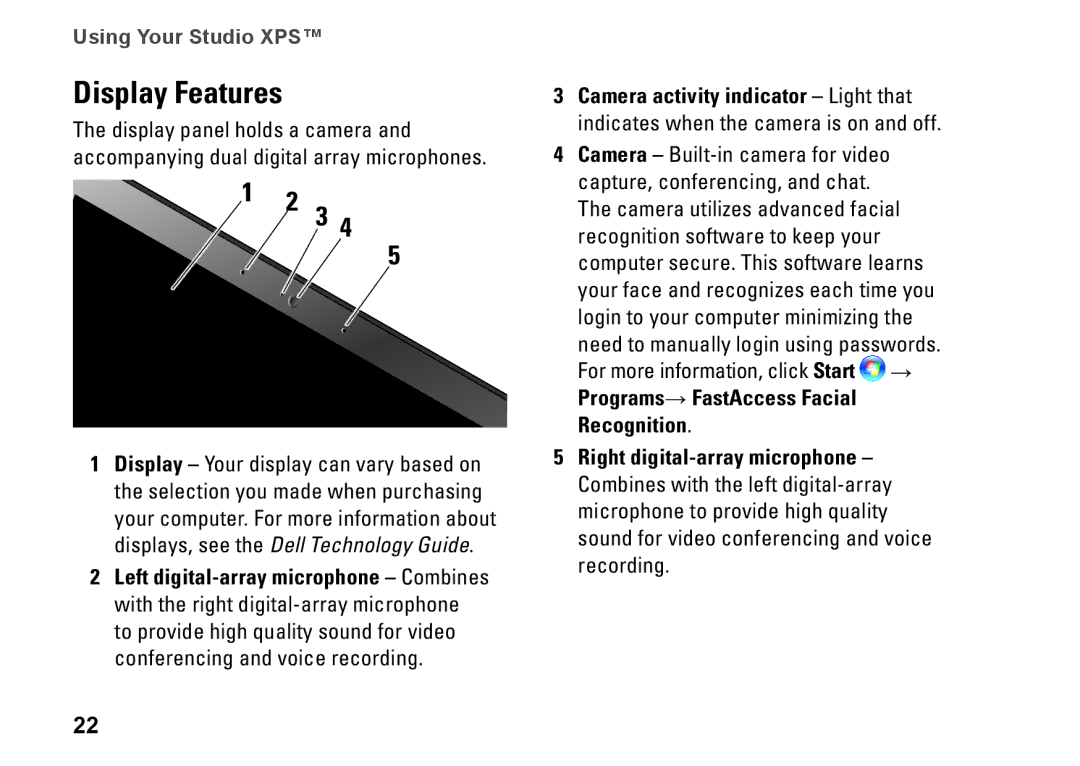Using Your Studio XPS™
Display Features
The display panel holds a camera and accompanying dual digital array microphones.
![]() 1 2 3 4
1 2 3 4
5
1Display – Your display can vary based on the selection you made when purchasing your computer. For more information about displays, see the Dell Technology Guide.
2Left
22
3Camera activity indicator – Light that indicates when the camera is on and off.
4Camera – ![]() → Programs→ FastAccess Facial Recognition.
→ Programs→ FastAccess Facial Recognition.
5Right