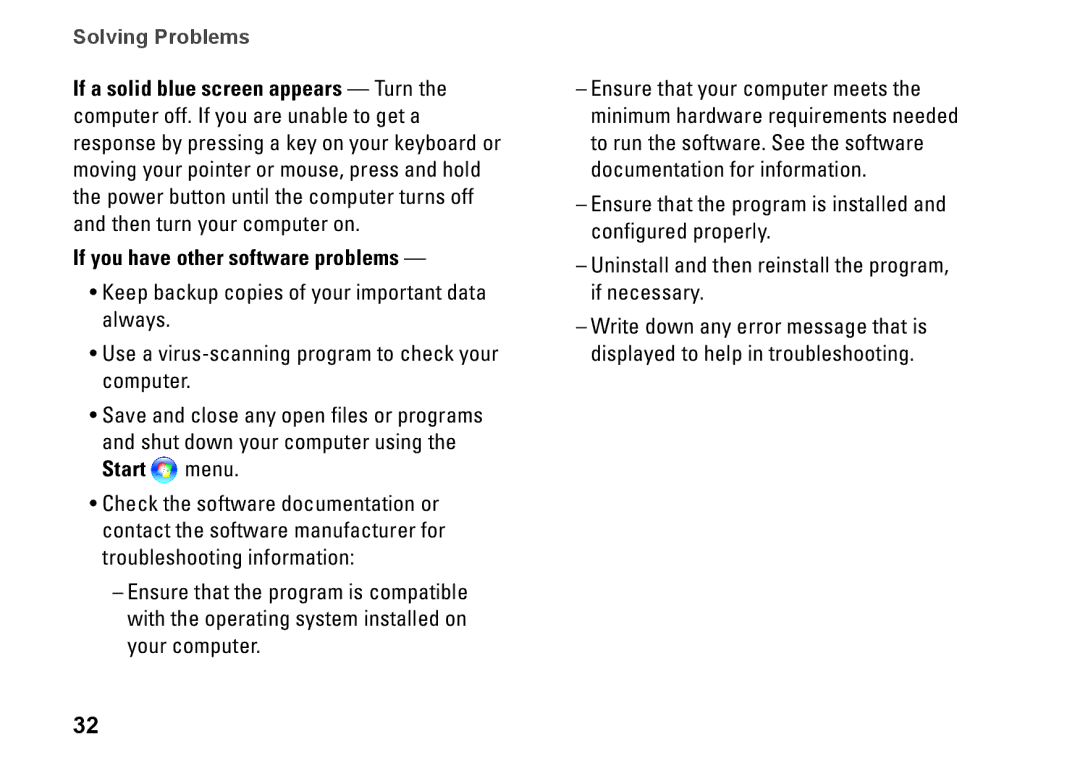Solving Problems
If a solid blue screen appears — Turn the computer off. If you are unable to get a response by pressing a key on your keyboard or moving your pointer or mouse, press and hold the power button until the computer turns off and then turn your computer on.
If you have other software problems —
•Keep backup copies of your important data always.
•Use a
•Save and close any open files or programs and shut down your computer using the Start ![]() menu.
menu.
•Check the software documentation or contact the software manufacturer for troubleshooting information:
32