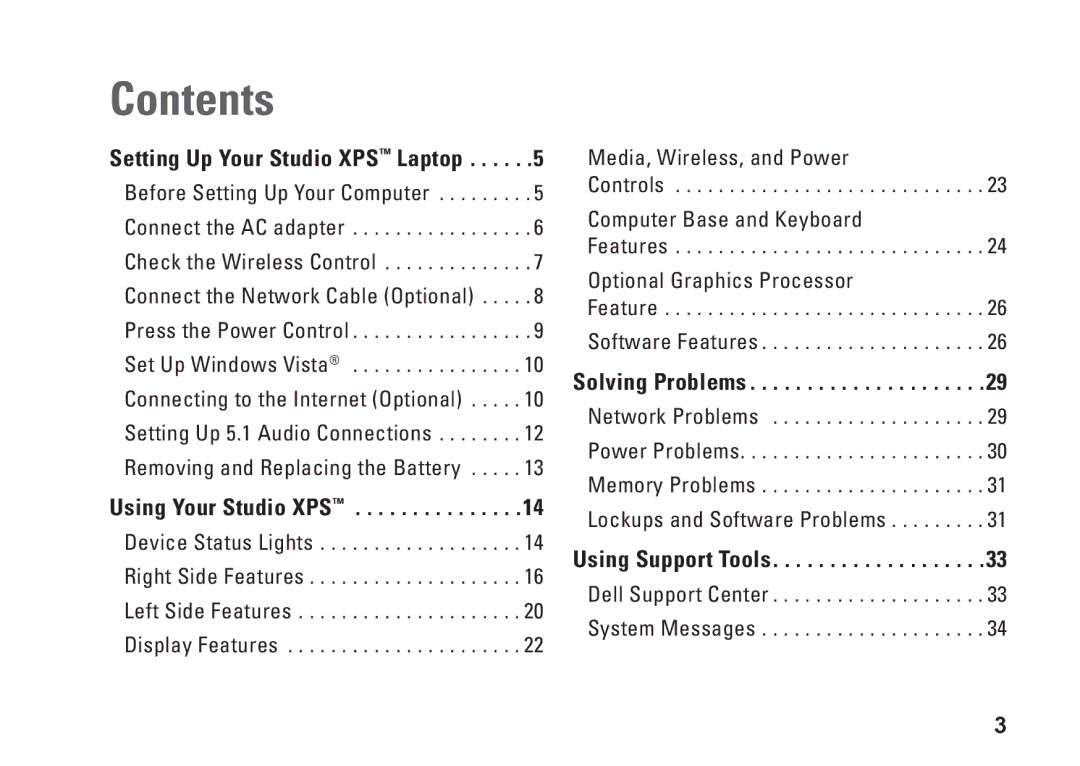Contents
Setting Up Your Studio XPS™ Laptop . . . . . .5
Before Setting Up Your Computer . . . . . . . . . 5 Connect the AC adapter . . . . . . . . . . . . . . . . . 6 Check the Wireless Control . . . . . . . . . . . . . . 7 Connect the Network Cable (Optional) . . . . . 8 Press the Power Control . . . . . . . . . . . . . . . . . 9 Set Up Windows Vista® . . . . . . . . . . . . . . . . 10 Connecting to the Internet (Optional) . . . . . 10 Setting Up 5.1 Audio Connections . . . . . . . . 12 Removing and Replacing the Battery . . . . . 13
Using Your Studio XPS™ . . . . . . . . . . . . . . .14
Device Status Lights . . . . . . . . . . . . . . . . . . . 14
Right Side Features . . . . . . . . . . . . . . . . . . . . 16
Left Side Features . . . . . . . . . . . . . . . . . . . . . 20
Display Features . . . . . . . . . . . . . . . . . . . . . . 22
Media, Wireless, and Power
Controls . . . . . . . . . . . . . . . . . . . . . . . . . . . . . 23
Computer Base and Keyboard
Features . . . . . . . . . . . . . . . . . . . . . . . . . . . . . 24
Optional Graphics Processor
Feature . . . . . . . . . . . . . . . . . . . . . . . . . . . . . . 26
Software Features . . . . . . . . . . . . . . . . . . . . . 26
Solving Problems . . . . . . . . . . . . . . . . . . . . .29
Network Problems . . . . . . . . . . . . . . . . . . . . 29
Power Problems. . . . . . . . . . . . . . . . . . . . . . . 30
Memory Problems . . . . . . . . . . . . . . . . . . . . . 31
Lockups and Software Problems . . . . . . . . . 31
Using Support Tools . . . . . . . . . . . . . . . . . . .33
Dell Support Center . . . . . . . . . . . . . . . . . . . . 33 System Messages . . . . . . . . . . . . . . . . . . . . . 34
3