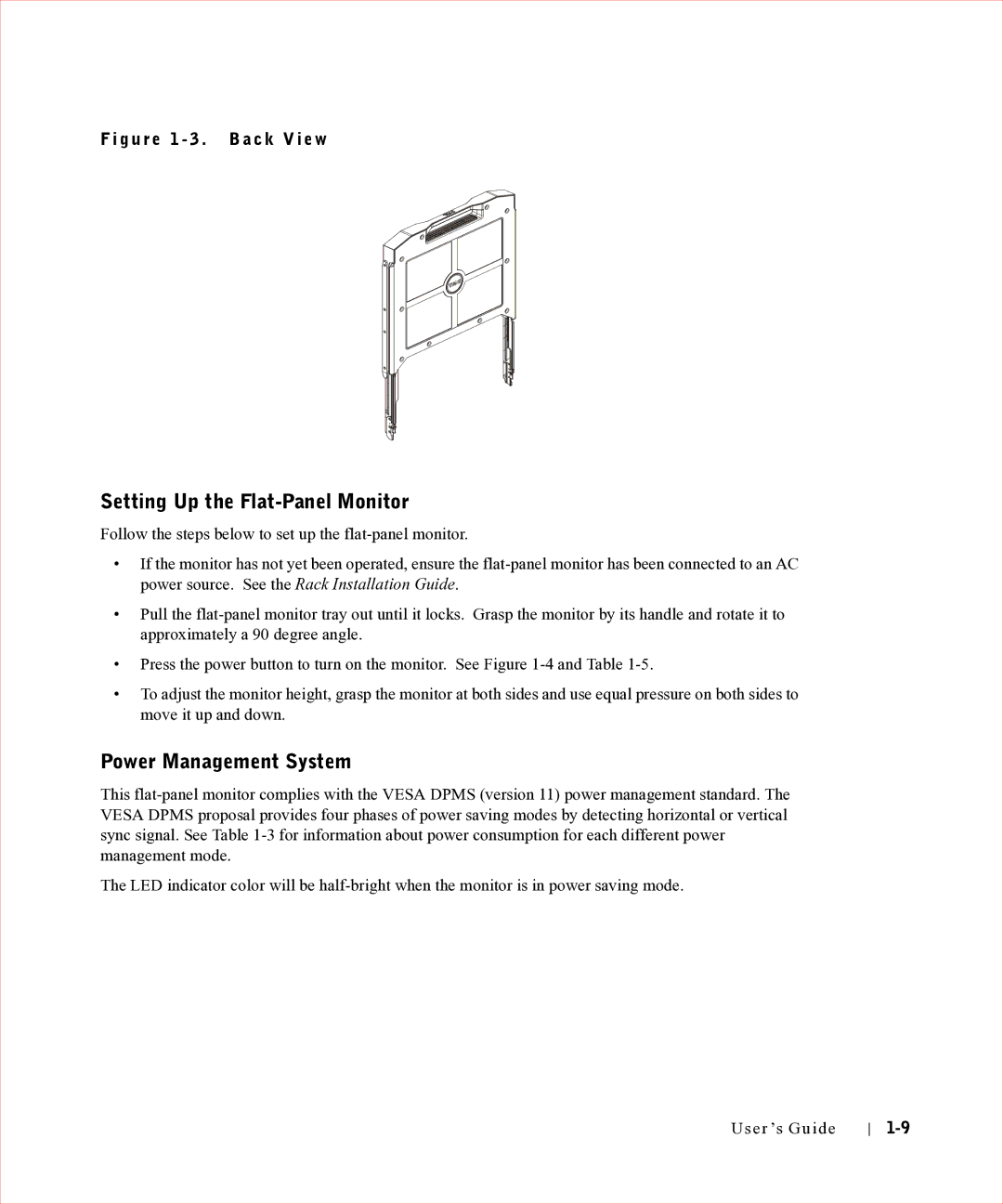F i g u r e 1 - 3 . B a c k V i e w
Setting Up the Flat-Panel Monitor
Follow the steps below to set up the
•If the monitor has not yet been operated, ensure the
•Pull the
•Press the power button to turn on the monitor. See Figure
•To adjust the monitor height, grasp the monitor at both sides and use equal pressure on both sides to move it up and down.
Power Management System
This
The LED indicator color will be
User ’s Guide