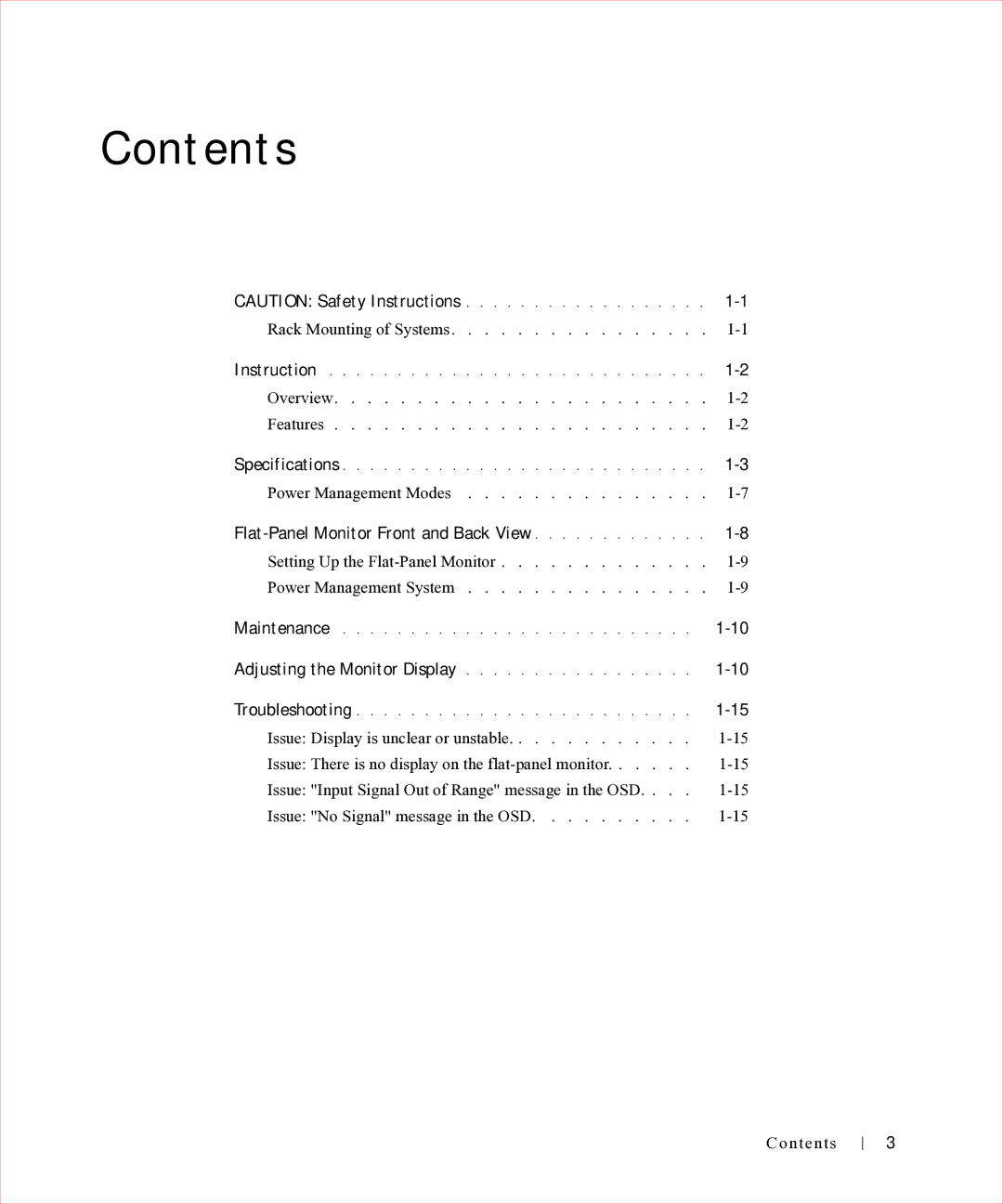Contents
CAUTION: Safety Instructions | |
Rack Mounting of Systems | |
Instruction | |
Overview | |
Features | |
Specifications | |
Power Management Modes | |
Setting Up the | |
Power Management System | |
Maintenance | |
Adjusting the Monitor Display | |
Troubleshooting | |
Issue: Display is unclear or unstable | |
Issue: There is no display on the | |
Issue: "Input Signal Out of Range" message in the OSD. . . . | |
Issue: "No Signal" message in the OSD |
Contents
3