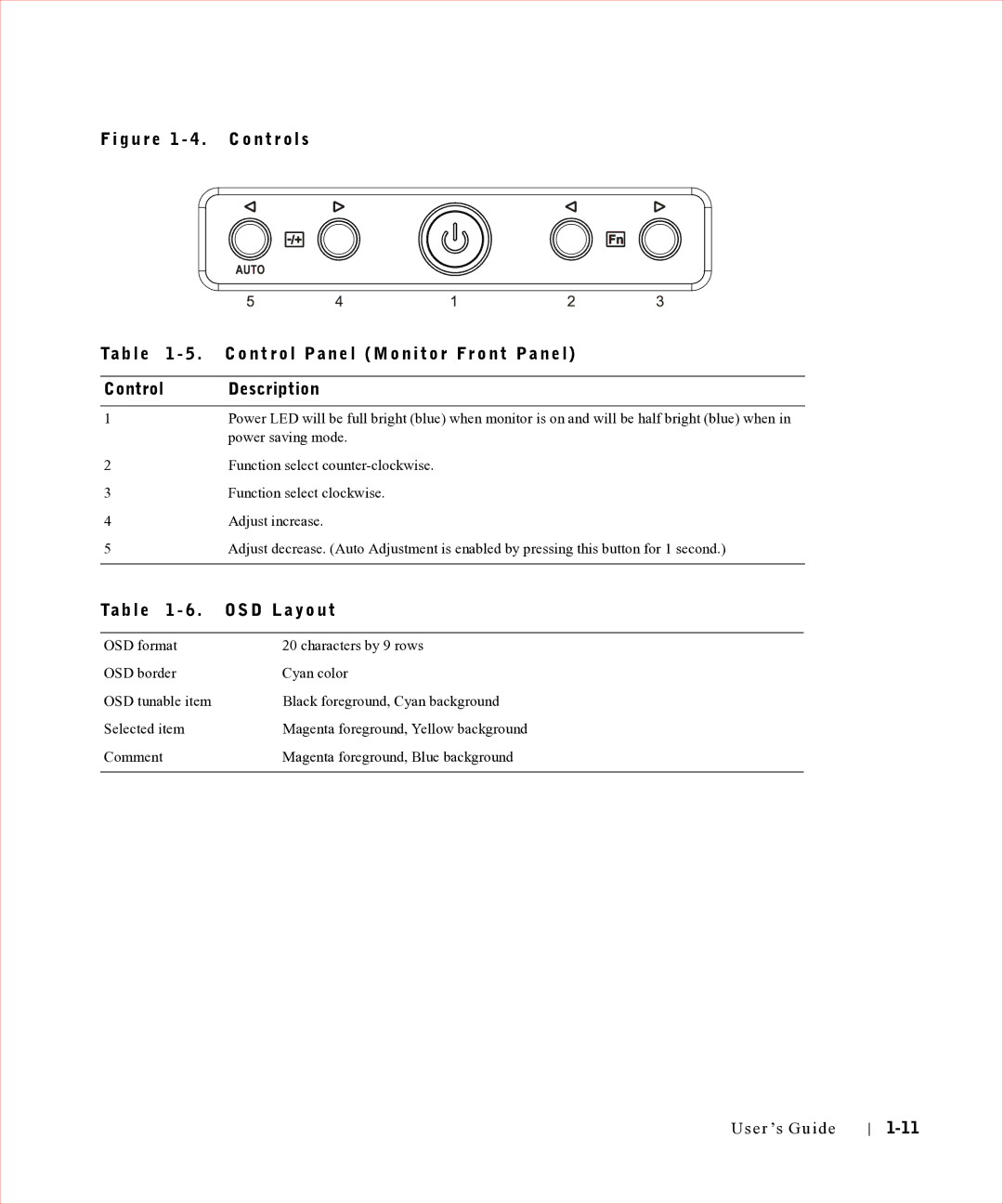F i g u r e 1 - 4 . C o n t r o l s
Ta b l e 1 - 5 . C o n t r o l Pa n e l ( M o n i t o r Fr o n t Pa n e l )
Control Description
1Power LED will be full bright (blue) when monitor is on and will be half bright (blue) when in power saving mode.
2Function select
3Function select clockwise.
4Adjust increase.
5Adjust decrease. (Auto Adjustment is enabled by pressing this button for 1 second.)
Ta b l e 1 - 6 . O S D L a y o u t
OSD format | 20 characters by 9 rows |
OSD border | Cyan color |
OSD tunable item | Black foreground, Cyan background |
Selected item | Magenta foreground, Yellow background |
Comment | Magenta foreground, Blue background |
|
|
User ’s Guide