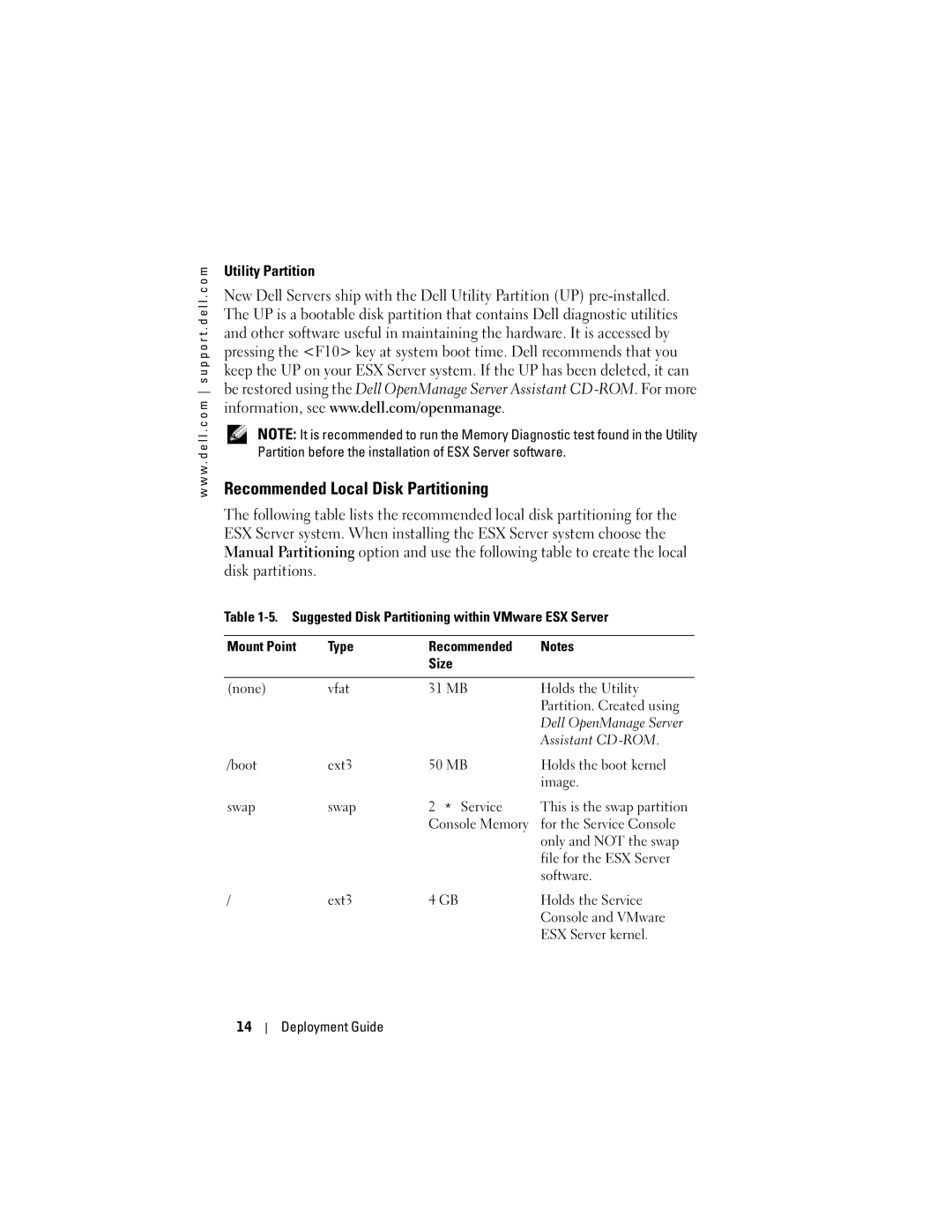w w w . d e l l . c o m s u p p o r t . d e l l . c o m
Utility Partition
New Dell Servers ship with the Dell Utility Partition (UP)
NOTE: It is recommended to run the Memory Diagnostic test found in the Utility Partition before the installation of ESX Server software.
Recommended Local Disk Partitioning
The following table lists the recommended local disk partitioning for the ESX Server system. When installing the ESX Server system choose the Manual Partitioning option and use the following table to create the local disk partitions.
Table
Mount Point | Type | Recommended | Notes |
|
| Size |
|
|
|
|
|
(none) | vfat | 31 MB | Holds the Utility |
|
|
| Partition. Created using |
|
|
| Dell OpenManage Server |
|
|
| Assistant |
/boot | ext3 | 50 MB | Holds the boot kernel |
|
|
| image. |
swap | swap | 2 * Service | This is the swap partition |
|
| Console Memory | for the Service Console |
|
|
| only and NOT the swap |
|
|
| file for the ESX Server |
|
|
| software. |
/ | ext3 | 4 GB | Holds the Service |
|
|
| Console and VMware |
|
|
| ESX Server kernel. |
14