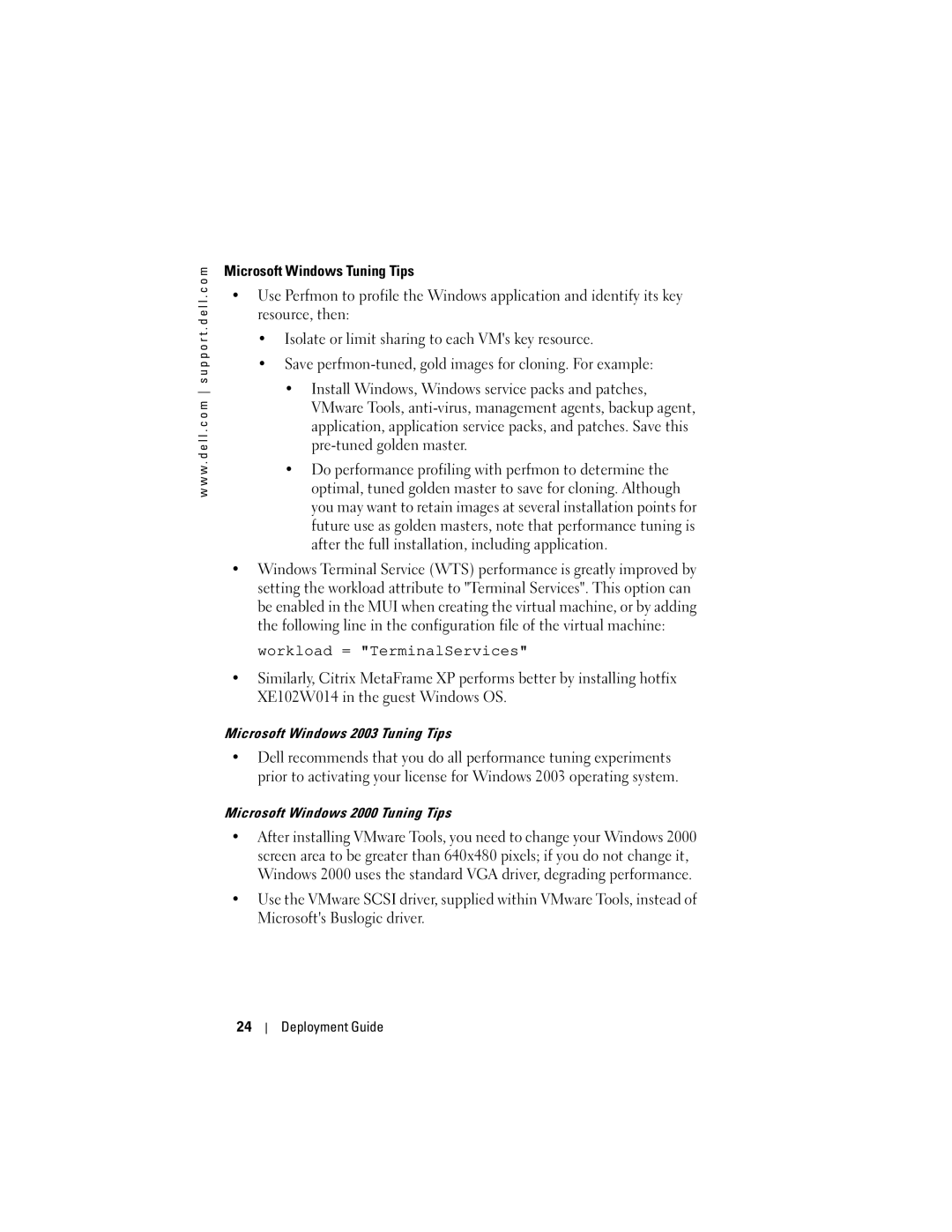w w w . d e l l . c o m s u p p o r t . d e l l . c o m
Microsoft Windows Tuning Tips
•Use Perfmon to profile the Windows application and identify its key resource, then:
•Isolate or limit sharing to each VM's key resource.
•Save
•Install Windows, Windows service packs and patches, VMware Tools,
•Do performance profiling with perfmon to determine the optimal, tuned golden master to save for cloning. Although you may want to retain images at several installation points for future use as golden masters, note that performance tuning is after the full installation, including application.
•Windows Terminal Service (WTS) performance is greatly improved by setting the workload attribute to "Terminal Services". This option can be enabled in the MUI when creating the virtual machine, or by adding the following line in the configuration file of the virtual machine:
workload = "TerminalServices"
•Similarly, Citrix MetaFrame XP performs better by installing hotfix XE102W014 in the guest Windows OS.
Microsoft Windows 2003 Tuning Tips
•Dell recommends that you do all performance tuning experiments prior to activating your license for Windows 2003 operating system.
Microsoft Windows 2000 Tuning Tips
•After installing VMware Tools, you need to change your Windows 2000 screen area to be greater than 640x480 pixels; if you do not change it, Windows 2000 uses the standard VGA driver, degrading performance.
•Use the VMware SCSI driver, supplied within VMware Tools, instead of Microsoft's Buslogic driver.
24