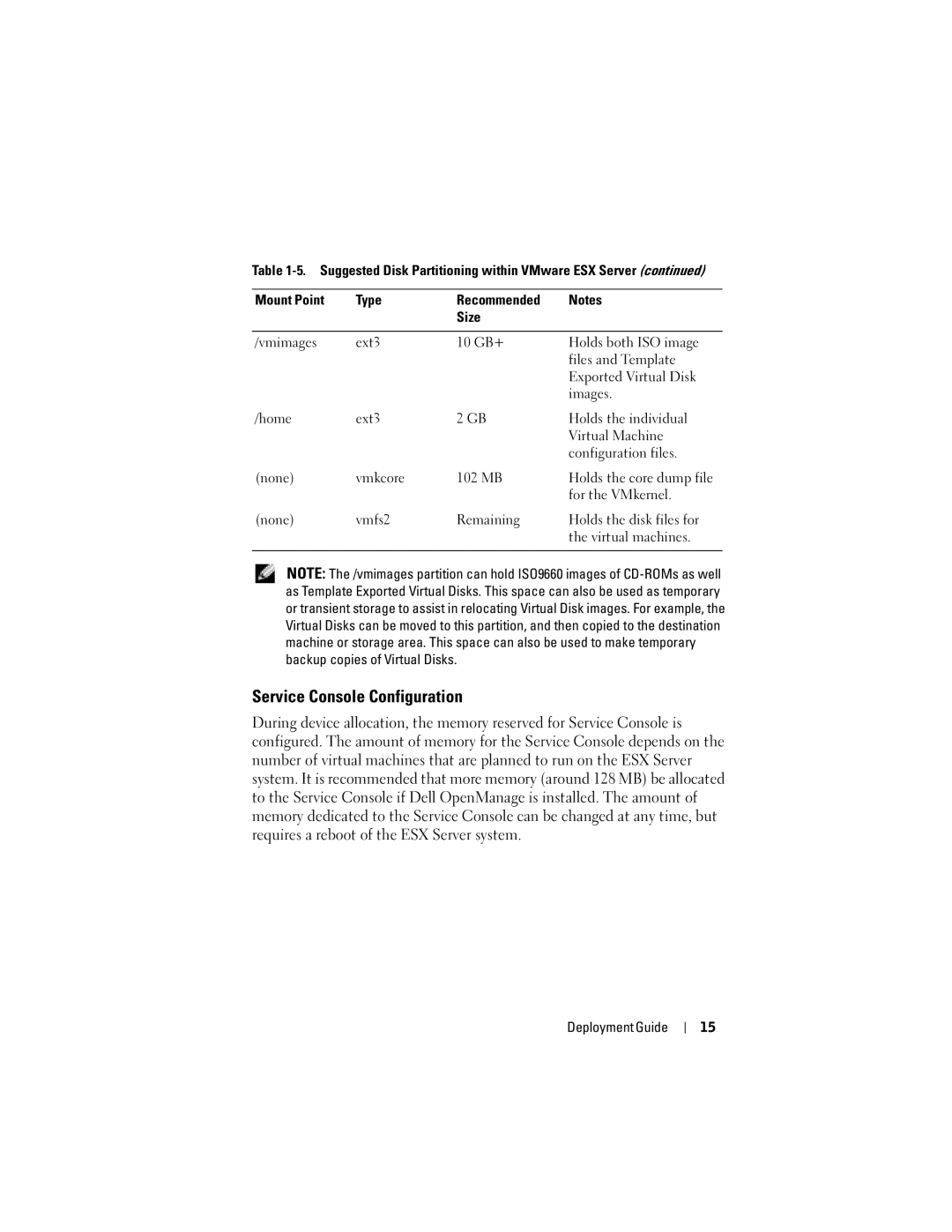Table
Mount Point | Type | Recommended | Notes |
|
| Size |
|
|
|
|
|
/vmimages | ext3 | 10 GB+ | Holds both ISO image |
|
|
| files and Template |
|
|
| Exported Virtual Disk |
|
|
| images. |
/home | ext3 | 2 GB | Holds the individual |
|
|
| Virtual Machine |
|
|
| configuration files. |
(none) | vmkcore | 102 MB | Holds the core dump file |
|
|
| for the VMkernel. |
(none) | vmfs2 | Remaining | Holds the disk files for |
|
|
| the virtual machines. |
|
|
|
|
NOTE: The /vmimages partition can hold ISO9660 images of
Service Console Configuration
During device allocation, the memory reserved for Service Console is configured. The amount of memory for the Service Console depends on the number of virtual machines that are planned to run on the ESX Server system. It is recommended that more memory (around 128 MB) be allocated to the Service Console if Dell OpenManage is installed. The amount of memory dedicated to the Service Console can be changed at any time, but requires a reboot of the ESX Server system.
Deployment Guide
15