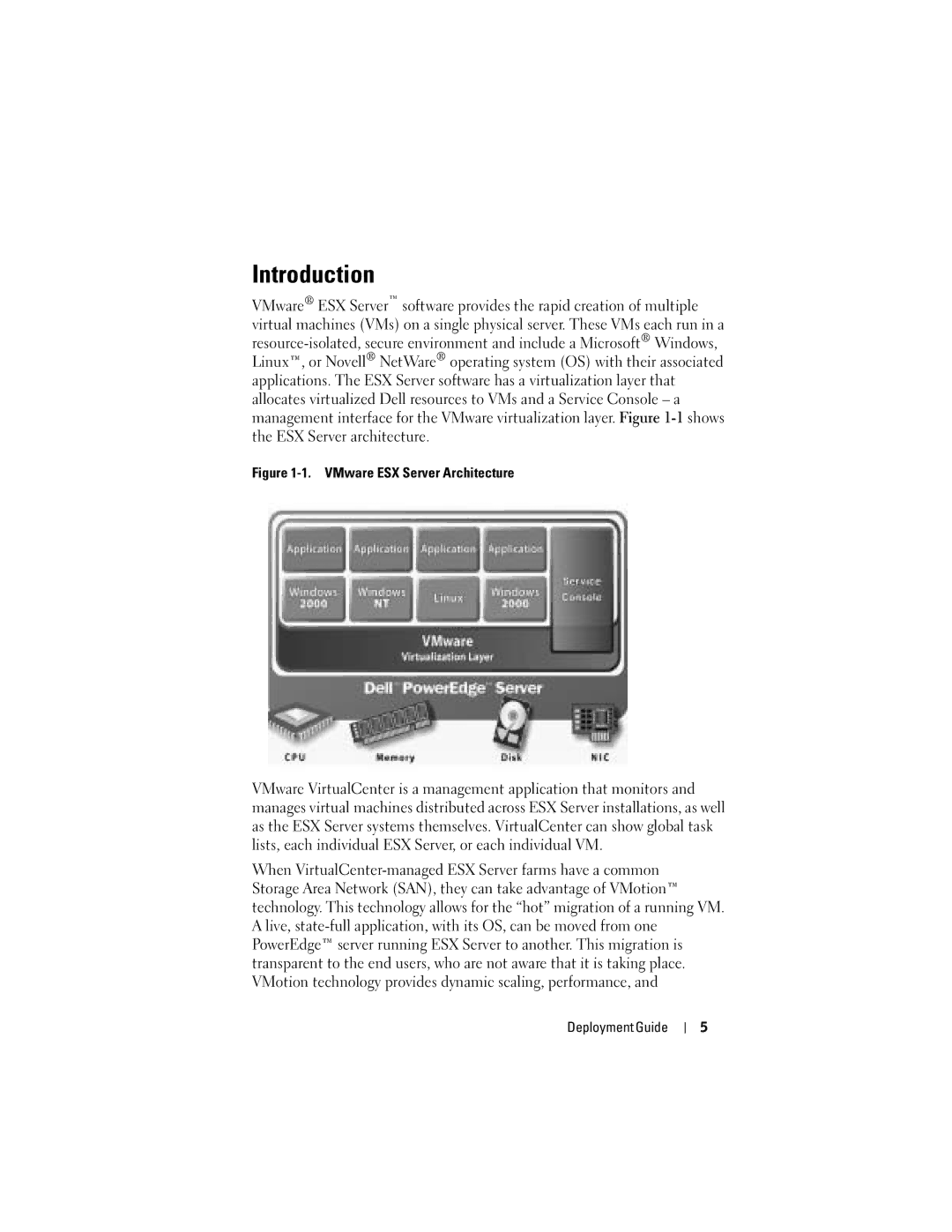Introduction
VMware® ESX Server™ software provides the rapid creation of multiple virtual machines (VMs) on a single physical server. These VMs each run in a resource-isolated, secure environment and include a Microsoft® Windows, Linux™, or Novell® NetWare® operating system (OS) with their associated applications. The ESX Server software has a virtualization layer that allocates virtualized Dell resources to VMs and a Service Console – a management interface for the VMware virtualization layer. Figure 1-1 shows the ESX Server architecture.
Figure 1-1. VMware ESX Server Architecture
VMware VirtualCenter is a management application that monitors and manages virtual machines distributed across ESX Server installations, as well as the ESX Server systems themselves. VirtualCenter can show global task lists, each individual ESX Server, or each individual VM.
When VirtualCenter-managed ESX Server farms have a common Storage Area Network (SAN), they can take advantage of VMotion™ technology. This technology allows for the “hot” migration of a running VM. A live, state-full application, with its OS, can be moved from one PowerEdge™ server running ESX Server to another. This migration is transparent to the end users, who are not aware that it is taking place. VMotion technology provides dynamic scaling, performance, and