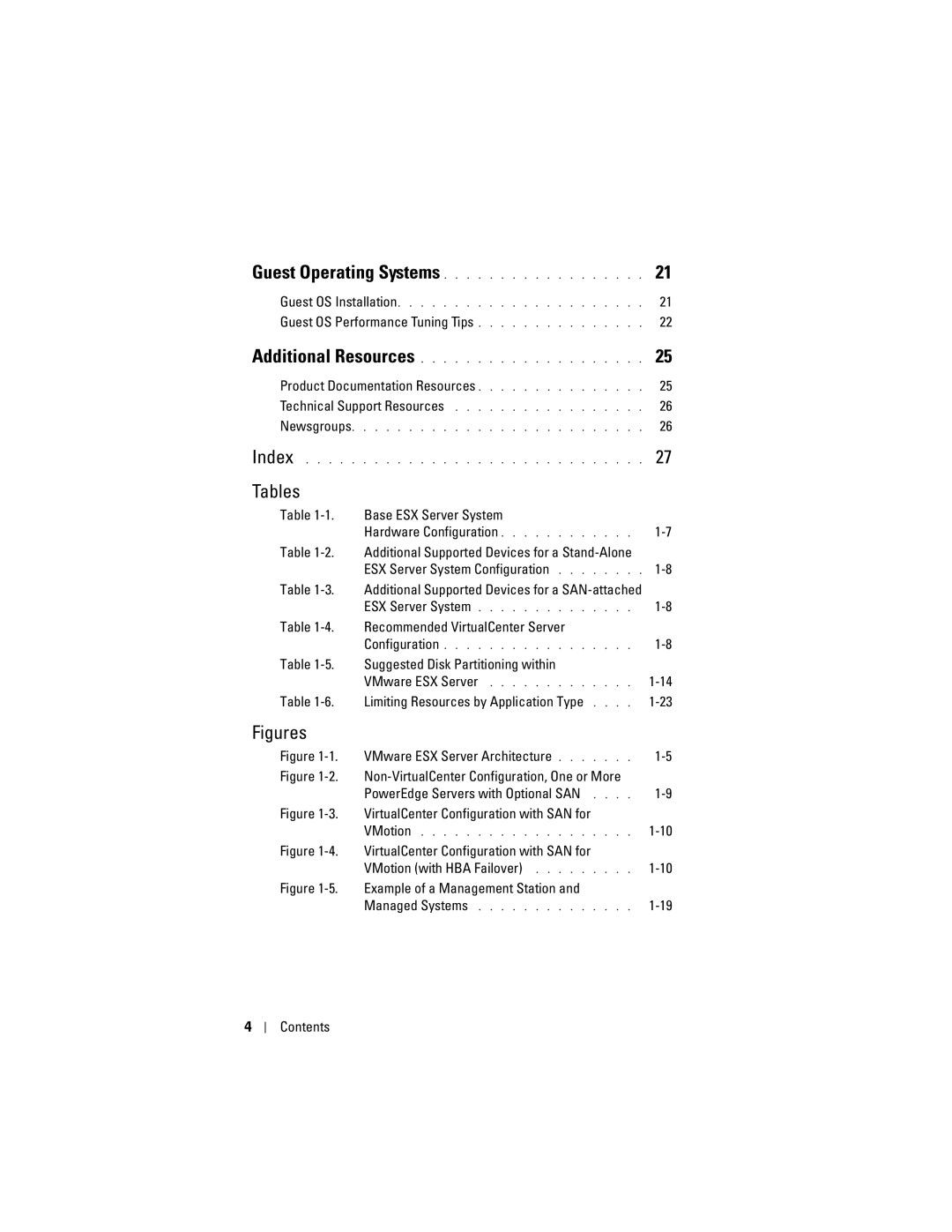Guest Operating Systems | 21 | |
Guest OS Installation | 21 | |
Guest OS Performance Tuning Tips | 22 | |
Additional Resources | 25 | |
Product Documentation Resources | 25 | |
Technical Support Resources | 26 | |
Newsgroups | 26 | |
Index | 27 | |
Tables |
|
|
Table | Base ESX Server System |
|
| Hardware Configuration | |
Table | Additional Supported Devices for a |
|
| ESX Server System Configuration | |
Table | Additional Supported Devices for a |
|
| ESX Server System | |
Table | Recommended VirtualCenter Server |
|
| Configuration | |
Table | Suggested Disk Partitioning within |
|
| VMware ESX Server | |
Table | Limiting Resources by Application Type . . . . | |
Figures |
|
|
Figure | VMware ESX Server Architecture | |
Figure |
| |
| PowerEdge Servers with Optional SAN . . . . | |
Figure | VirtualCenter Configuration with SAN for |
|
| VMotion | |
Figure | VirtualCenter Configuration with SAN for |
|
| VMotion (with HBA Failover) | |
Figure | Example of a Management Station and |
|
| Managed Systems | |
4
Contents