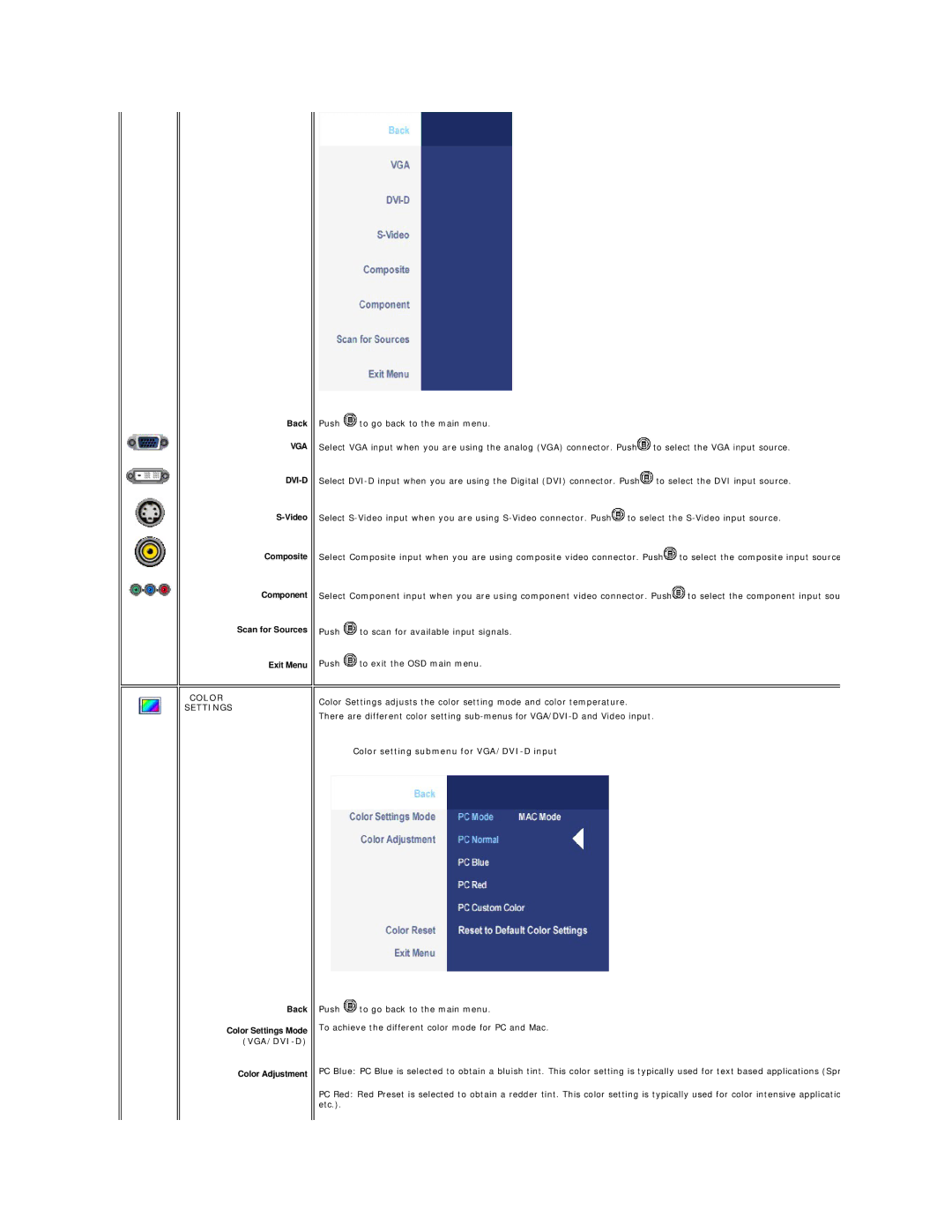Back
VGA
Composite
Component
Scan for Sources
Exit Menu
COLOR
SETTINGS
Back
Color Settings Mode
(VGA/DVI-D)
Color Adjustment
Push ![]() to go back to the main menu.
to go back to the main menu.
Select VGA input when you are using the analog (VGA) connector. Push![]() to select the VGA input source.
to select the VGA input source.
Select ![]() to select the DVI input source.
to select the DVI input source.
Select ![]() to select the
to select the
Select Composite input when you are using composite video connector. Push![]() to select the composite input source
to select the composite input source
Select Component input when you are using component video connector. Push![]() to select the component input sou
to select the component input sou
Push ![]() to scan for available input signals.
to scan for available input signals.
Push ![]() to exit the OSD main menu.
to exit the OSD main menu.
Color Settings adjusts the color setting mode and color temperature.
There are different color setting
Color setting submenu for VGA/DVI-D input
Push ![]() to go back to the main menu.
to go back to the main menu.
To achieve the different color mode for PC and Mac.
PC Blue: PC Blue is selected to obtain a bluish tint. This color setting is typically used for text based applications (Spr
PC Red: Red Preset is selected to obtain a redder tint. This color setting is typically used for color intensive applicatio etc.).