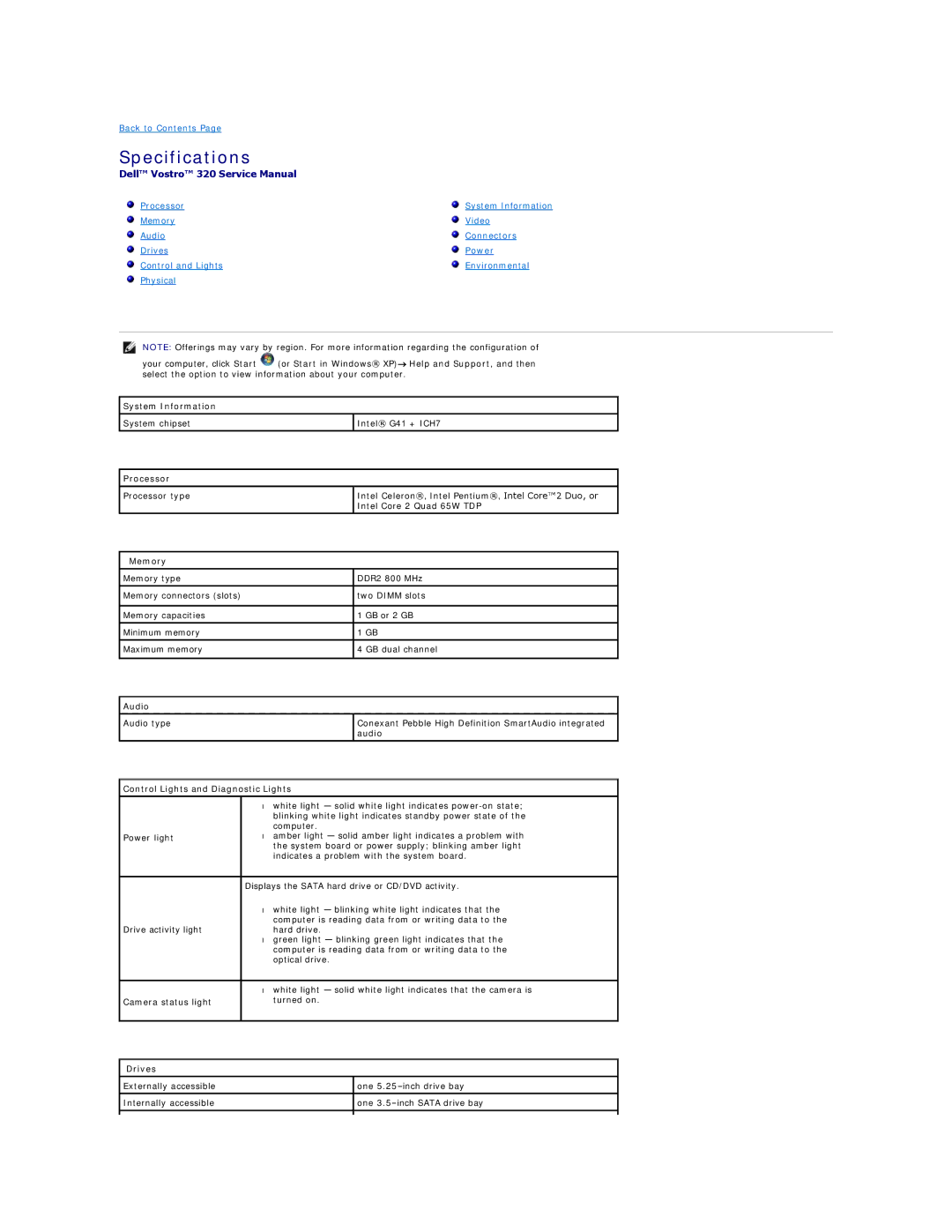Back to Contents Page
Specifications
Dell™ Vostro™ 320 Service Manual
Processor | System Information |
Memory | Video |
Audio | Connectors |
Drives | Power |
Control and Lights | Environmental |
Physical |
|
NOTE: Offerings may vary by region. For more information regarding the configuration of
your computer, click Start ![]() (or Start in Windows® XP)→ Help and Support, and then select the option to view information about your computer.
(or Start in Windows® XP)→ Help and Support, and then select the option to view information about your computer.
System Information
System chipset | Intel® G41 + ICH7 |
|
|
|
|
Processor |
|
|
|
Processor type
Memory
Intel Celeron®, Intel Pentium®, Intel Core™2 Duo, or Intel Core 2 Quad 65W TDP
Memory type | DDR2 800 MHz |
|
|
Memory connectors (slots) | two DIMM slots |
|
|
Memory capacities | 1 GB or 2 GB |
|
|
Minimum memory | 1 GB |
|
|
Maximum memory | 4 GB dual channel |
|
|
Audio
Audio type
Conexant Pebble High Definition SmartAudio integrated audio
Control Lights and Diagnostic Lights
| • | white light — solid white light indicates | |
|
| blinking white light indicates standby power state of the | |
|
| computer. | |
Power light | • | amber light — solid amber light indicates a problem with | |
|
| the system board or power supply; blinking amber light | |
|
| indicates a problem with the system board. | |
|
|
| |
| Displays the SATA hard drive or CD/DVD activity. | ||
| • | white light — blinking white light indicates that the | |
|
| computer is reading data from or writing data to the | |
Drive activity light |
| hard drive. | |
| • | green light — blinking green light indicates that the | |
|
| computer is reading data from or writing data to the | |
|
| optical drive. | |
|
|
|
|
| • | white light — solid white light indicates that the camera is | |
Camera status light |
| turned on. | |
|
|
|
|
|
|
|
|
Drives |
|
|
|
|
|
|
|
Externally accessible |
|
| one |
|
|
|
|
Internally accessible |
|
| one |
|
|
|
|
|
|
|
|