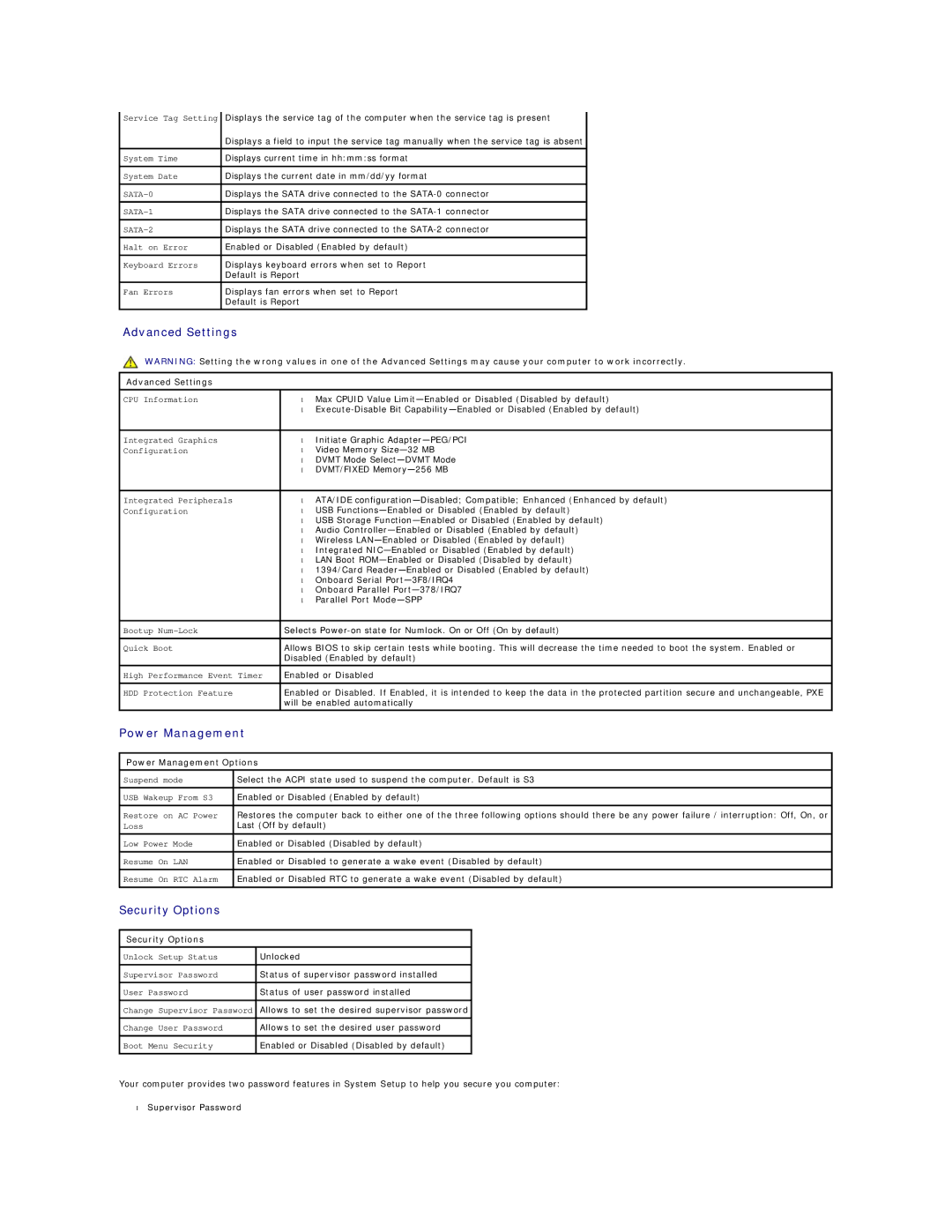Service Tag Setting | Displays the service tag of the computer when the service tag is present |
| Displays a field to input the service tag manually when the service tag is absent |
|
|
System Time | Displays current time in hh:mm:ss format |
|
|
System Date | Displays the current date in mm/dd/yy format |
|
|
Displays the SATA drive connected to the | |
Displays the SATA drive connected to the | |
|
|
Displays the SATA drive connected to the | |
|
|
Halt on Error | Enabled or Disabled (Enabled by default) |
|
|
Keyboard Errors | Displays keyboard errors when set to Report |
| Default is Report |
Fan Errors | Displays fan errors when set to Report |
| Default is Report |
Advanced Settings
WARNING: Setting the wrong values in one of the Advanced Settings may cause your computer to work incorrectly.
Advanced Settings |
|
|
|
|
|
|
|
|
|
| |
CPU Information |
|
| • Max CPUID Value | ||
|
|
| • | ||
|
|
|
|
|
|
Integrated Graphics |
|
| • | Initiate Graphic | |
Configuration |
|
| • Video Memory | ||
|
|
| • DVMT Mode | ||
|
|
| • | DVMT/FIXED | |
|
|
|
|
| |
Integrated Peripherals |
|
| • ATA/IDE | ||
Configuration |
|
| • USB | ||
|
|
| • USB Storage | ||
|
|
| • Audio | ||
|
|
| • Wireless | ||
|
|
| • Integrated | ||
|
|
| • LAN Boot | ||
|
|
| • 1394/Card | ||
|
|
| • Onboard Serial | ||
|
|
| • Onboard Parallel | ||
|
|
| • Parallel Port | ||
|
|
|
|
| |
Bootup |
|
| Selects | ||
|
|
|
|
| |
Quick Boot |
|
| Allows BIOS to skip certain tests while booting. This will decrease the time needed to boot the system. Enabled or | ||
|
|
| Disabled (Enabled by default) | ||
|
|
|
|
| |
High Performance Event Timer | Enabled or Disabled | ||||
|
|
|
|
| |
HDD Protection Feature |
|
| Enabled or Disabled. If Enabled, it is intended to keep the data in the protected partition secure and unchangeable, PXE | ||
|
|
| will be enabled automatically | ||
Power Management |
|
|
| ||
|
|
|
|
|
|
Power Management Options |
|
|
| ||
|
|
|
| ||
Suspend mode | Select the ACPI state used to suspend the computer. Default is S3 | ||||
|
|
|
| ||
USB Wakeup From S3 | Enabled or Disabled (Enabled by default) | ||||
|
|
|
| ||
Restore on AC Power | Restores the computer back to either one of the three following options should there be any power failure / interruption: Off, On, or | ||||
Loss | Last (Off by default) | ||||
|
|
|
| ||
Low Power Mode | Enabled or Disabled (Disabled by default) | ||||
Resume On LAN | Enabled or Disabled to generate a wake event (Disabled by default) | ||||
|
|
|
| ||
Resume On RTC Alarm | Enabled or Disabled RTC to generate a wake event (Disabled by default) | ||||
|
|
|
|
|
|
Security Options |
|
|
|
|
|
|
|
|
|
|
|
Security Options |
|
|
|
|
|
|
|
|
|
| |
Unlock Setup Status |
| Unlocked |
|
| |
Supervisor Password |
| Status of supervisor password installed |
| ||
|
|
|
| ||
User Password |
| Status of user password installed |
| ||
|
|
| |||
Change Supervisor Password | Allows to set the desired supervisor password |
| |||
|
|
|
| ||
Change User Password |
| Allows to set the desired user password |
| ||
|
|
|
| ||
Boot Menu Security |
| Enabled or Disabled (Disabled by default) |
| ||
|
|
|
|
|
|
Your computer provides two password features in System Setup to help you secure you computer:
•Supervisor Password