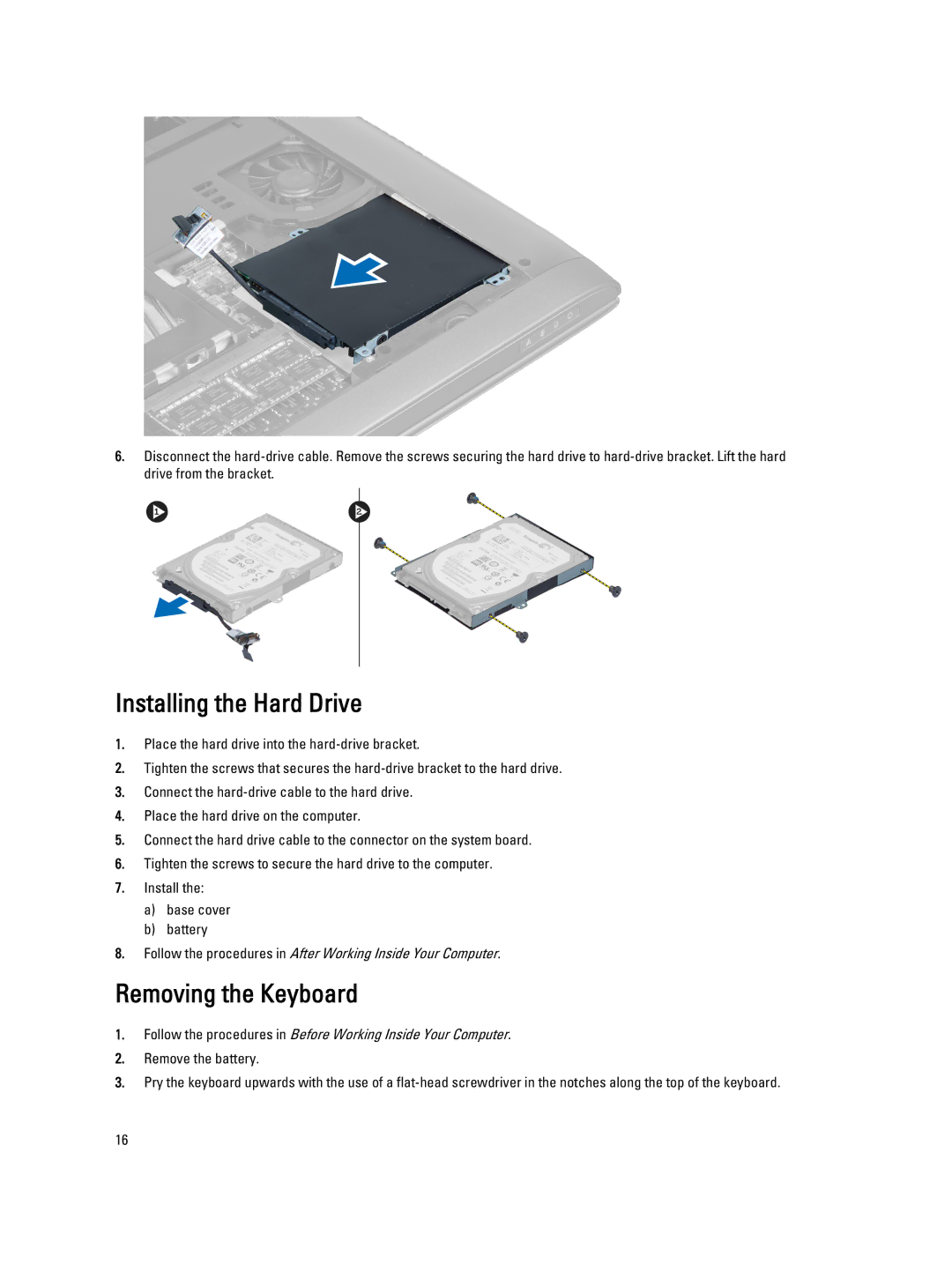6.Disconnect the
Installing the Hard Drive
1.Place the hard drive into the
2.Tighten the screws that secures the
3.Connect the
4.Place the hard drive on the computer.
5.Connect the hard drive cable to the connector on the system board.
6.Tighten the screws to secure the hard drive to the computer.
7.Install the:
a)base cover
b)battery
8.Follow the procedures in After Working Inside Your Computer.
Removing the Keyboard
1.Follow the procedures in Before Working Inside Your Computer.
2.Remove the battery.
3.Pry the keyboard upwards with the use of a
16