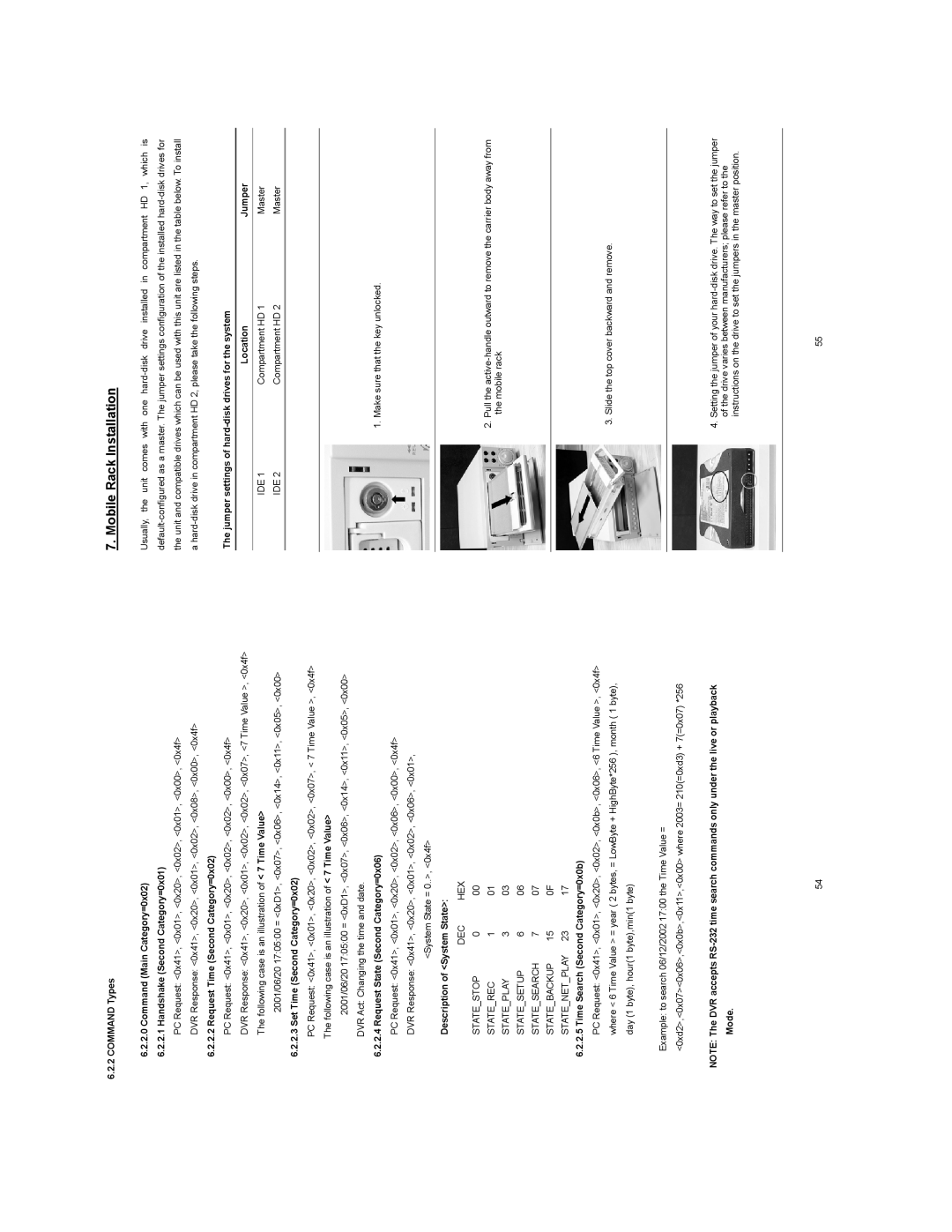6.2.2COMMAND Types
6.2.2.0Command (Main Category=0x02)
6.2.2.1Handshake (Second Category=0x01)
PC Request: <0x41>, <0x01>, <0x20>, <0x02>, <0x01>, <0x00>, <0x4f>
DVR Response: <0x41>, <0x20>, <0x01>, <0x02>, <0x08>, <0x00>, <0x4f>
6.2.2.2 Request Time (Second Category=0x02)
PC Request: <0x41>, <0x01>, <0x20>, <0x02>, <0x02>, <0x00>, <0x4f>
DVR Response: <0x41>, <0x20>, <0x01>, <0x02>, <0x02>, <0x07>, <7 Time Value >, <0x4f> The following case is an illustration of < 7 Time Value>
2001/06/20 17:05:00 = <0xD1>, <0x07>, <0x06>, <0x14>, <0x11>, <0x05>, <0x00>
6.2.2.3 Set Time (Second Category=0x02)
PC Request: <0x41>, <0x01>, <0x20>, <0x02>, <0x02>, <0x07>, < 7 Time Value >, <0x4f>
ʳʳ The following case is an illustration of < 7 Time Value>
2001/06/20 17:05:00 = <0xD1>, <0x07>, <0x06>, <0x14>, <0x11>, <0x05>, <0x00> DVR Act: Changing the time and date.
6.2.2.4 Request State (Second Category=0x06)
PC Request: <0x41>, <0x01>, <0x20>, <0x02>, <0x06>, <0x00>, <0x4f>
DVR Response: <0x41>, <0x20>, <0x01>, <0x02>, <0x06>, <0x01>, <System State = 0..>, <0x4f>
Description of <System State>:
| DEC | HEX |
STATE_STOP | 0 | 00 |
STATE_REC | 1 | 01 |
STATE_PLAY | 3 | 03 |
STATE_SETUP | 6 | 06 |
STATE_SEARCH | 7 | 07 |
STATE_BACKUP | 15 | 0F |
STATE_NET_PLAY | 23 | 17 |
6.2.2.5 Time Search (Second Category=0x0b)
PC Request: <0x41>, <0x01>, <0x20>, <0x02>, <0x0b>, <0x06>, <6 Time Value >, <0x4f> where < 6 Time Value > = year ( 2 bytes, = LowByte + HighByte*256 ), month ( 1 byte), day (1 byte), hour(1 byte),min(1 byte)
Example: to search 06/12/2002 17:00 the Time Value = <0xd2>,<0x07><0x06>,<0x0b>,<0x11>,<0x00> where 2003= 210(=0xd3) + 7(=0x07) *256
NOTE: The DVR accepts
7. Mobile Rack Installation
Usually, the unit comes with one
The jumper settings of hard-disk drives for the system
|
| Location | Jumper |
| IDE 1 | Compartment HD 1 | Master |
| IDE 2 | Compartment HD 2 | Master |
|
|
|
|
|
|
|
|
1. Make sure that the key unlocked.
2.Pull the
3. Slide the top cover backward and remove.
4.Setting the jumper of your
54 | 55 |