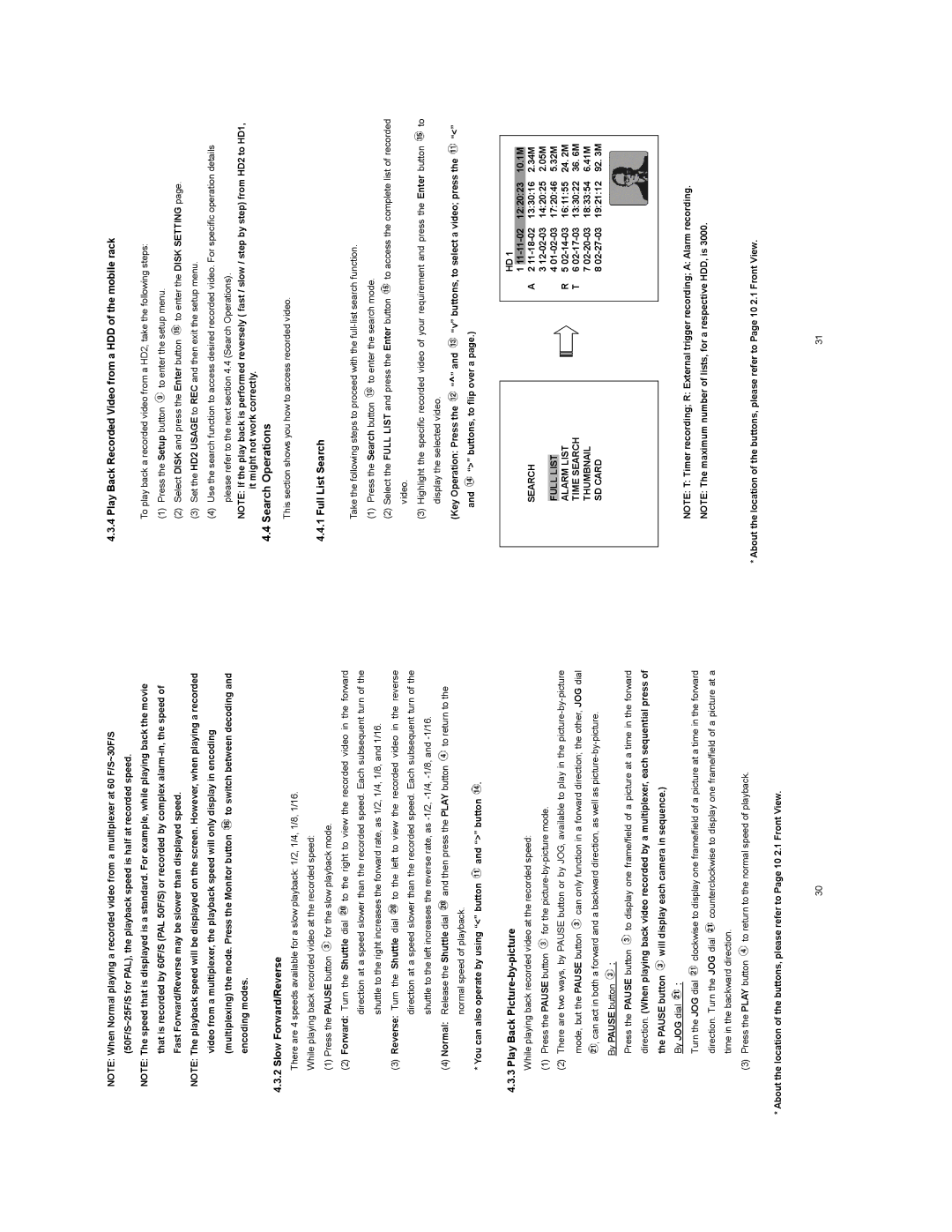NOTE: When Normal playing a recorded video from a multiplexer at 60 F/S~30F/S (50F/S~25F/S for PAL), the playback speed is half at recorded speed.
NOTE: The speed that is displayed is a standard. For example, while playing back the movie that is recorded by 60F/S (PAL 50F/S) or recorded by complex
NOTE: The playback speed will be displayed on the screen. However, when playing a recorded video from a multiplexer, the playback speed will only display in encoding (multiplexing) the mode. Press the Monitor button ![]() to switch between decoding and encoding modes.
to switch between decoding and encoding modes.
4.3.2 Slow Forward/Reverse
There are 4 speeds available for a slow playback: 1/2, 1/4, 1/8, 1/16.
While playing back recorded video at the recorded speed:
(1)Press the PAUSE button ![]() for the slow playback mode.
for the slow playback mode.
(2)Forward: Turn the Shuttle dial ![]() to the right to view the recorded video in the forward direction at a speed slower than the recorded speed. Each subsequent turn of the shuttle to the right increases the forward rate, as 1/2, 1/4, 1/8, and 1/16.
to the right to view the recorded video in the forward direction at a speed slower than the recorded speed. Each subsequent turn of the shuttle to the right increases the forward rate, as 1/2, 1/4, 1/8, and 1/16.
(3)Reverse: Turn the Shuttle dial ![]() to the left to view the recorded video in the reverse direction at a speed slower than the recorded speed. Each subsequent turn of the shuttle to the left increases the reverse rate, as
to the left to view the recorded video in the reverse direction at a speed slower than the recorded speed. Each subsequent turn of the shuttle to the left increases the reverse rate, as
(4)Normal: Release the Shuttle dial ![]() and then press the PLAY button
and then press the PLAY button ![]() to return to the normal speed of playback.
to return to the normal speed of playback.
* You can also operate by using “<” button | and “>” button . |
4.3.4 Play Back Recorded Video from a HDD of the mobile rack
To play back a recorded video from a HD2, take the following steps:
(1)Press the Setup button ![]() to enter the setup menu.
to enter the setup menu.
(2)Select DISK and press the Enter button ![]() to enter the DISK SETTING page.
to enter the DISK SETTING page.
(3)Set the HD2 USAGE to REC and then exit the setup menu.
(4)Use the search function to access desired recorded video. For specific operation details
please refer to the next section 4.4 (Search Operations).
NOTE: If the play back is performed reversely ( fast / slow / step by step) from HD2 to HD1, it might not work correctly.
4.4 Search Operations
This section shows you how to access recorded video.
4.4.1 Full List Search
Take the following steps to proceed with the
(1)Press the Search button ![]() to enter the search mode.
to enter the search mode.
(2)Select the FULL LIST and press the Enter button ![]() to access the complete list of recorded video.
to access the complete list of recorded video.
(3)Highlight the specific recorded video of your requirement and press the Enter button ![]() to display the selected video.
to display the selected video.
(Key Operation: Press the ![]() “^” and
“^” and ![]() “v” buttons, to select a video; press the
“v” buttons, to select a video; press the ![]() “<” and
“<” and ![]() “>” buttons, to flip over a page.)
“>” buttons, to flip over a page.)
4.3.3 Play Back |
While playing back recorded video at the recorded speed:
(1) |
| Press the PAUSE button | for the | ||||
(2) |
| There are two ways, by PAUSE button or by JOG, available to play in the | |||||
|
| mode, but the PAUSE button | can only function in a forward direction; the other, JOG dial | ||||
|
| , can act in both a forward and a backward direction, as well as | |||||
| By PAUSE button | : |
|
|
| ||
|
|
|
|
|
| ||
|
| Press the PAUSE button |
| to display one frame/field of a picture at a time in the forward | |||
|
| direction. (When playing back video recorded by a multiplexer, each sequential press of | |||||
|
| the PAUSE button |
| will display each camera in sequence.) | |||
|
| By JOG dial | : |
|
|
|
|
SEARCH
FULL LIST
ALARM LIST TIME SEARCH THUMBNAIL SD CARDʳ
| HD 1 |
|
|
| |
| 1 | 12:20:23 | 10.1M |
| |
A | 2 | 13:30:16 | 2.34M |
| |
| 3 | 14:20:25 | 2.05M | ||
| 4 | 17:20:46 | 5.32M | ||
R | 5 | 16:11:55 | 24. 2M | ||
T | 6 | 13:30:22 | 36. 6M | ||
| 7 | 18:33:54 | 6.41M | ||
| 8 | 19:21:12 | 92. 3M | ||
Turn the JOG dial | clockwise to display one frame/field of a picture at a time in the forward | ||
direction. Turn the JOG dial | counterclockwise to display one frame/field of a picture at a | ||
time in the backward direction. |
| ||
(3) Press the PLAY button | to return to the normal speed of playback. | ||
* About the location of the buttons, please refer to Page 10 2.1 Front View. | |||
NOTE: T: Timer recording; R: External trigger recording; A: Alarm recording.
NOTE: The maximum number of lists, for a respective HDD, is 3000.
* About the location of the buttons, please refer to Page 10 2.1 Front View.
30 | 31 |