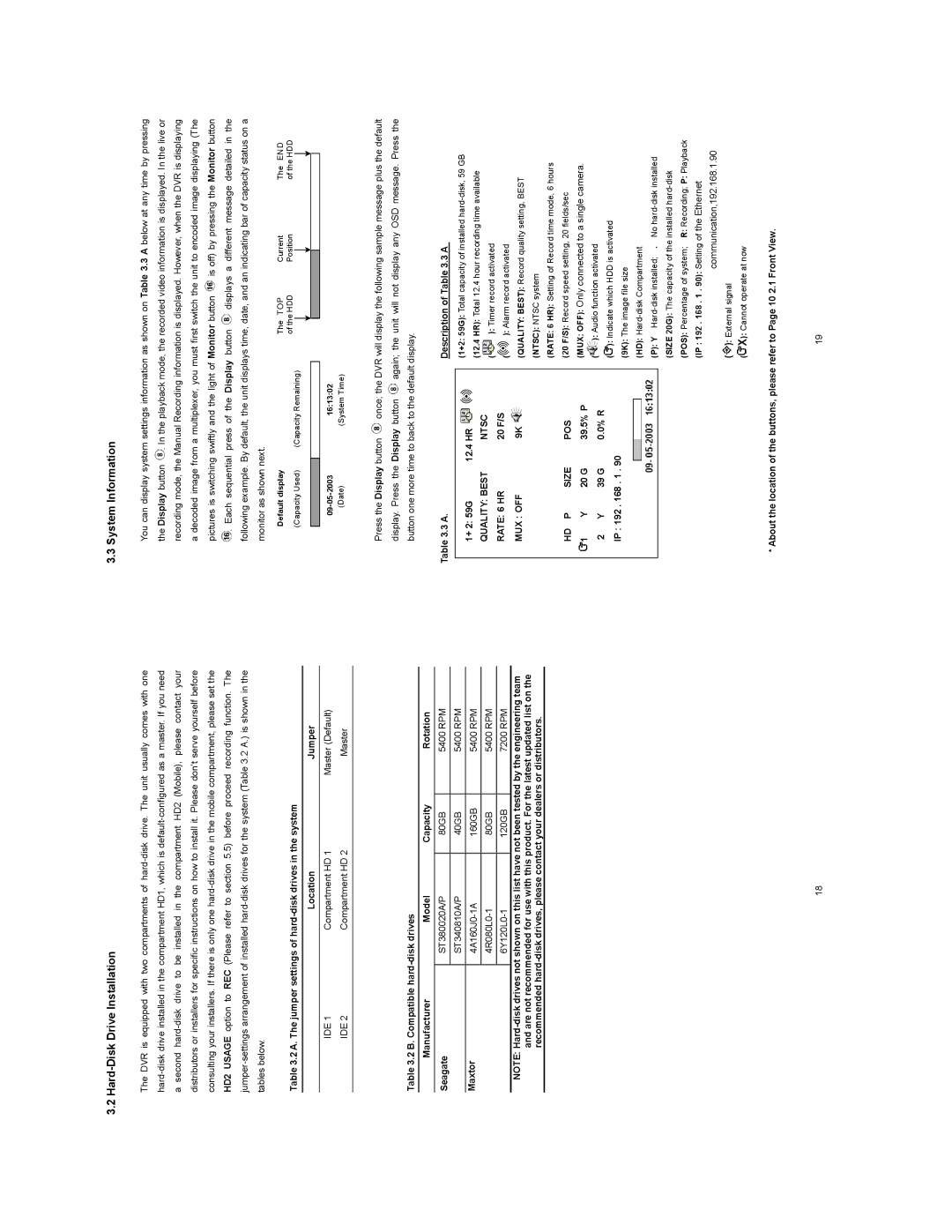3.2 Hard-Disk Drive Installation
The DVR is equipped with two compartments of
Table 3.2 A. The jumper settings of
| Location |
| Jumper | |
IDE 1 | Compartment HD 1 |
| Master (Default) | |
IDE 2 | Compartment HD 2 |
| Master | |
|
|
|
| |
Table 3.2 B. Compatible |
|
|
| |
|
|
|
| |
Manufacturer | Model | Capacity | Rotation |
|
3.3 System Information
You can display system settings information as shown on Table 3.3 A below at any time by pressing the Display button ![]() . In the playback mode, the recorded video information is displayed. In the live or recording mode, the Manual Recording information is displayed. However, when the DVR is displaying a decoded image from a multiplexer, you must first switch the unit to encoded image displaying (The
. In the playback mode, the recorded video information is displayed. In the live or recording mode, the Manual Recording information is displayed. However, when the DVR is displaying a decoded image from a multiplexer, you must first switch the unit to encoded image displaying (The
pictures is switching swiftly and the light of Monitor button ![]() is off) by pressing the Monitor button
is off) by pressing the Monitor button
![]() . Each sequential press of the Display button
. Each sequential press of the Display button ![]() displays a different message detailed in the following example. By default, the unit displays time, date, and an indicating bar of capacity status on a monitor as shown next.
displays a different message detailed in the following example. By default, the unit displays time, date, and an indicating bar of capacity status on a monitor as shown next.
Default display |
| The TOP | Current | The END | ||||
|
| of the HDD | Position | of the HDD | ||||
(Capacity Used) | (Capacity Remaining) |
|
|
|
|
|
| |
|
|
|
|
| ||||
|
|
|
|
|
|
|
|
|
|
|
|
|
|
|
|
|
|
16:13:02 |
|
|
|
|
|
|
| |
(Date) | (System Time) |
|
|
|
| |||
Press the Display button ![]() once; the DVR will display the following sample message plus the default
once; the DVR will display the following sample message plus the default
display. Press the Display button ![]() again; the unit will not display any OSD message. Press the button one more time to back to the default display.
again; the unit will not display any OSD message. Press the button one more time to back to the default display.
Seagate | ST380020A/P | 80GB | 5400 RPM |
| ST340810A/P | 40GB | 5400 RPM |
|
|
|
|
Maxtor | 160GB | 5400 RPM | |
| 80GB | 5400 RPM | |
|
|
|
|
| 120GB | 7200 RPM |
NOTE:
Table 3.3 A.
1+ 2: 59G |
| 12.4 HR | |
QUALITY: BEST | NTSC | ||
RATE: 6 HR |
| 20 F/S | |
MUX : OFF |
| 9K | |
HD | P | SIZE | POS |
1 | Y | 20 G | 39.5% P |
2 | Y | 39 G | 0.0% R |
IP : 192 . 168 . 1 . 90
Description of Table 3.3 A
(1+2: 59G): Total capacity of installed
(12.4 HR): Total 12.4 hour recording time available
( | ): Timer record activated |
( | ): Alarm record activated |
(QUALITY: BEST): Record quality setting, BEST
(NTSC): NTSC system
(RATE: 6 HR): Setting of Record time mode, 6 hours
(20 F/S): Record speed setting, 20 fields/sec
(MUX: OFF): Only connected to a single camera.
( | ): Audio function activated |
|
( | ): Indicate which HDD is activated | |
(9K): The image file size |
| |
(HD): |
| |
(P): Y | No | |
(SIZE 20G): The capacity of the installed | ||
(POS): Percentage of system; | R: Recording; P: Playback | |
(IP : 192 . 168 . 1 . 90): Setting of the Ethernet | ||
| communication,192.168.1.90 | |
( | ): External signal |
|
( X): Cannot operate at now |
| |
* About the location of the buttons, please refer to Page 10 2.1 Front View.
18 | 19 |