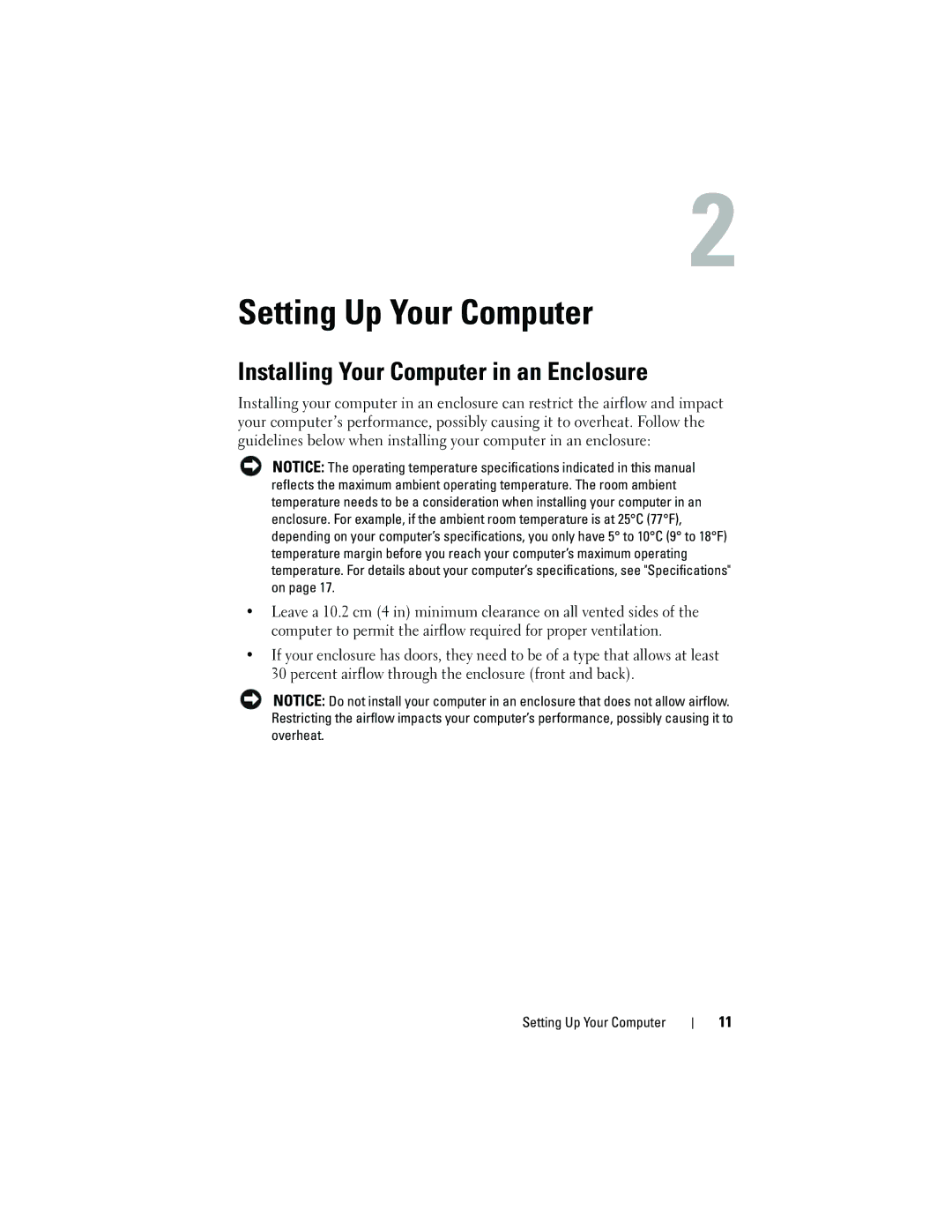Setting Up Your Computer
Installing Your Computer in an Enclosure
Installing your computer in an enclosure can restrict the airflow and impact your computer’s performance, possibly causing it to overheat. Follow the guidelines below when installing your computer in an enclosure:
NOTICE: The operating temperature specifications indicated in this manual reflects the maximum ambient operating temperature. The room ambient temperature needs to be a consideration when installing your computer in an enclosure. For example, if the ambient room temperature is at 25°C (77°F), depending on your computer’s specifications, you only have 5° to 10°C (9° to 18°F) temperature margin before you reach your computer’s maximum operating temperature. For details about your computer’s specifications, see "Specifications" on page 17.
•Leave a 10.2 cm (4 in) minimum clearance on all vented sides of the computer to permit the airflow required for proper ventilation.
•If your enclosure has doors, they need to be of a type that allows at least 30 percent airflow through the enclosure (front and back).
NOTICE: Do not install your computer in an enclosure that does not allow airflow. Restricting the airflow impacts your computer’s performance, possibly causing it to overheat.
Setting Up Your Computer
11