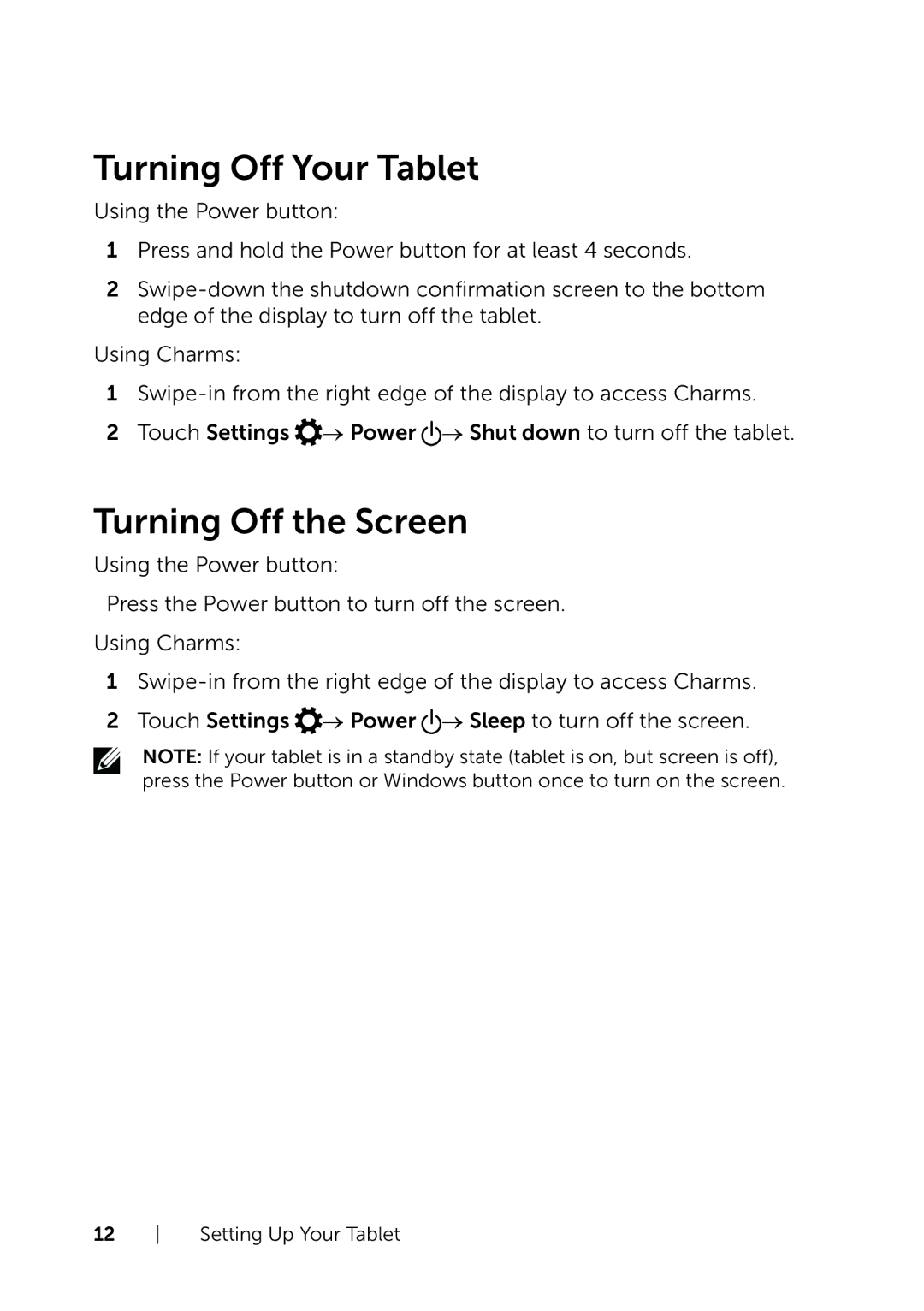Turning Off Your Tablet
Using the Power button:
1Press and hold the Power button for at least 4 seconds.
2
Using Charms:
1
2Touch Settings ![]() → Power
→ Power ![]() → Shut down to turn off the tablet.
→ Shut down to turn off the tablet.
Turning Off the Screen
Using the Power button:
Press the Power button to turn off the screen.
Using Charms:
1
2Touch Settings ![]() → Power
→ Power ![]() → Sleep to turn off the screen.
→ Sleep to turn off the screen.
NOTE: If your tablet is in a standby state (tablet is on, but screen is off), press the Power button or Windows button once to turn on the screen.
12 Setting Up Your Tablet