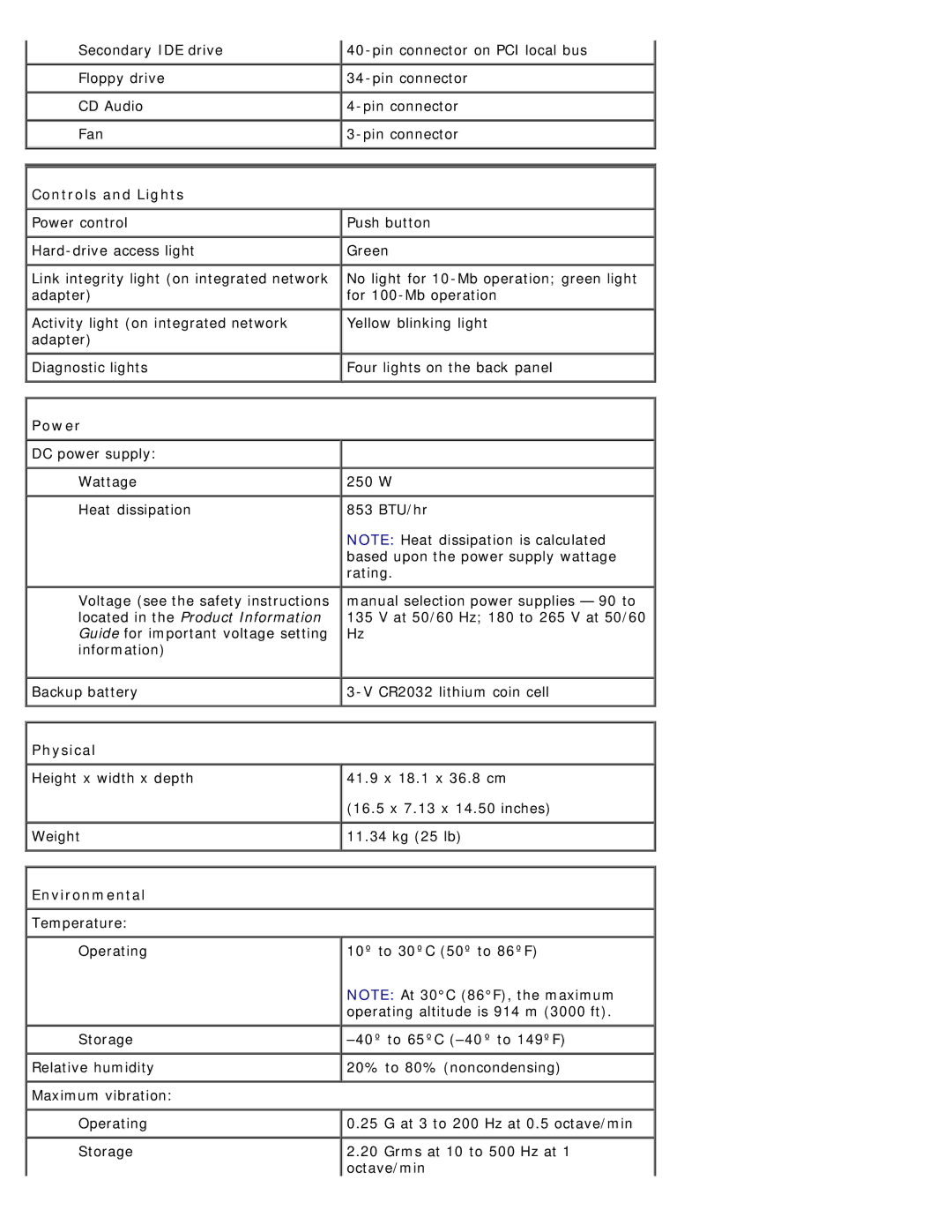Secondary IDE drive
Floppy drive
CD Audio
Fan
 Controls and Lights
Controls and Lights
![]() Power control
Power control
![]()
Link integrity light (on integrated network adapter)
Activity light (on integrated network adapter)
![]() Diagnostic lights
Diagnostic lights
 Power
Power
![]() DC power supply:
DC power supply:
Wattage
Heat dissipation
Voltage (see the safety instructions located in the Product Information Guide for important voltage setting information)
![]() Backup battery
Backup battery
 Physical
Physical
Height x width x depth
![]() Weight
Weight
 Environmental
Environmental
![]() Temperature:
Temperature:
Operating
Storage
![]() Relative humidity
Relative humidity
![]() Maximum vibration:
Maximum vibration:
Operating
Storage
![]()
![]()
![]()
![]() Push button
Push button
![]() Green
Green
No light for
![]() Yellow blinking light
Yellow blinking light
Four lights on the back panel
![]() 250 W 853 BTU/hr
250 W 853 BTU/hr
NOTE: Heat dissipation is calculated based upon the power supply wattage rating.
manual selection power supplies — 90 to 135 V at 50/60 Hz; 180 to 265 V at 50/60 Hz
![]()
41.9 x 18.1 x 36.8 cm
(16.5 x 7.13 x 14.50 inches)
![]() 11.34 kg (25 lb)
11.34 kg (25 lb)
10º to 30ºC (50º to 86ºF)
NOTE: At 30°C (86°F), the maximum operating altitude is 914 m (3000 ft).
![]()
![]() 20% to 80% (noncondensing)
20% to 80% (noncondensing)
![]() 0.25 G at 3 to 200 Hz at 0.5 octave/min
0.25 G at 3 to 200 Hz at 0.5 octave/min
2.20Grms at 10 to 500 Hz at 1 octave/min