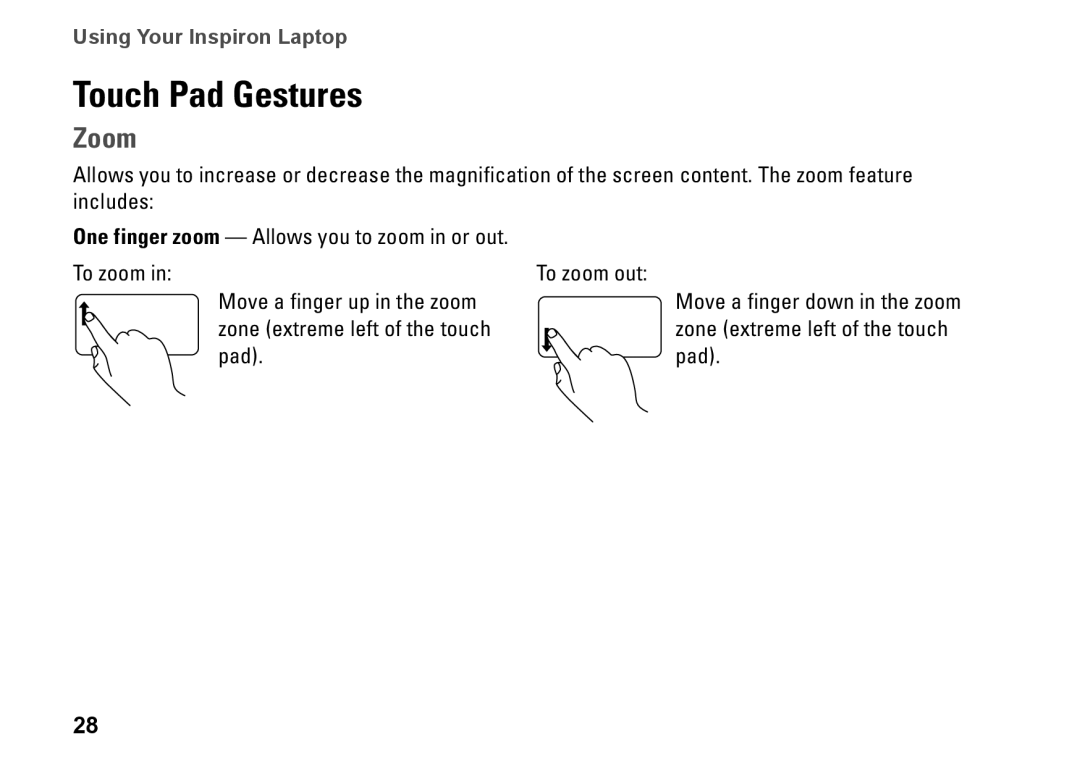M4010, C3W6D, P07G002, P07G series specifications
The Dell P07G series, specifically the P07G002 and M4010 models, are part of Dell's advanced range of high-performance laptops designed for professionals who demand power, portability, and exceptional display quality. These models combine cutting-edge technologies with distinctive characteristics, making them perfect for users in various fields, including graphic design, video editing, and data analysis.One of the standout features of the Dell P07G series is its sleek and durable design. Constructed from high-quality materials, these laptops provide not only a premium feel but also enhanced durability, vital for on-the-go professionals. The P07G002, for instance, comes with a vibrant display that supports Full HD resolution, ensuring that visuals are sharp and colors are vivid. The anti-glare technology allows users to work comfortably in different lighting conditions, making it ideal for both indoor and outdoor use.
In terms of performance, the P07G002 is equipped with Intel Core processors, providing substantial power to handle multitasking, demanding applications, and large datasets. Coupled with ample RAM options, it ensures smooth operation, even when running resource-heavy software. Furthermore, large SSD storage options provide faster boot times and swift access to files, enhancing overall productivity.
The P07G series also emphasizes connectivity, featuring multiple USB ports, HDMI output, and Thunderbolt compatibility. These options facilitate seamless connections to various peripherals and external displays, making it easy for professionals to set up their work environment. The M4010 model specifically addresses the need for high-speed internet with integrated Wi-Fi technology, ensuring reliable connectivity in any setting.
Another noteworthy feature is the emphasis on security. Dell includes advanced security measures in the P07G series, such as fingerprint readers and TPM (Trusted Platform Module) technology, allowing users to protect sensitive data effectively. This makes these laptops particularly appealing for professionals handling confidential information.
Battery life is also a critical consideration for mobile professionals, and the P07G series does not disappoint. With power-efficient components and intelligent battery management systems, users can expect extended usage without frequently searching for a power outlet, thus enhancing productivity during travel or long working hours.
In conclusion, the Dell P07G series, including the P07G002 and M4010 models, combines powerful performance, stunning displays, and robust security features to meet the demands of today's professionals. With a thoughtful design and top-notch technologies, these laptops represent an excellent choice for users seeking reliability and efficiency in their mobile computing solutions.