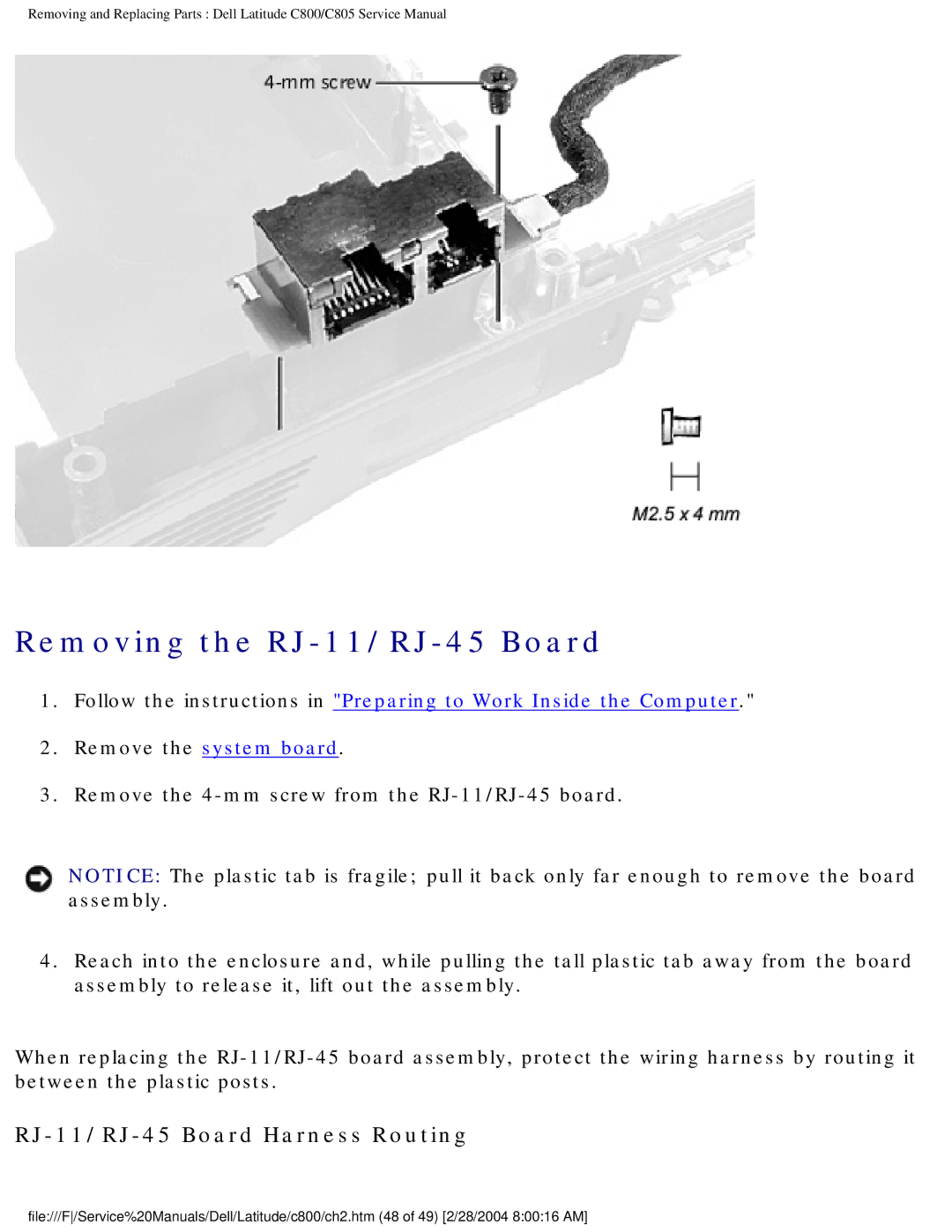Removing and Replacing Parts : Dell Latitude C800/C805 Service Manual
Removing the RJ-11/RJ-45 Board
1.Follow the instructions in "Preparing to Work Inside the Computer."
2.Remove the system board.
3.Remove the
NOTICE: The plastic tab is fragile; pull it back only far enough to remove the board assembly.
4.Reach into the enclosure and, while pulling the tall plastic tab away from the board assembly to release it, lift out the assembly.
When replacing the
RJ-11/RJ-45 Board Harness Routing
file:///F/Service%20Manuals/Dell/Latitude/c800/ch2.htm (48 of 49) [2/28/2004 8:00:16 AM]