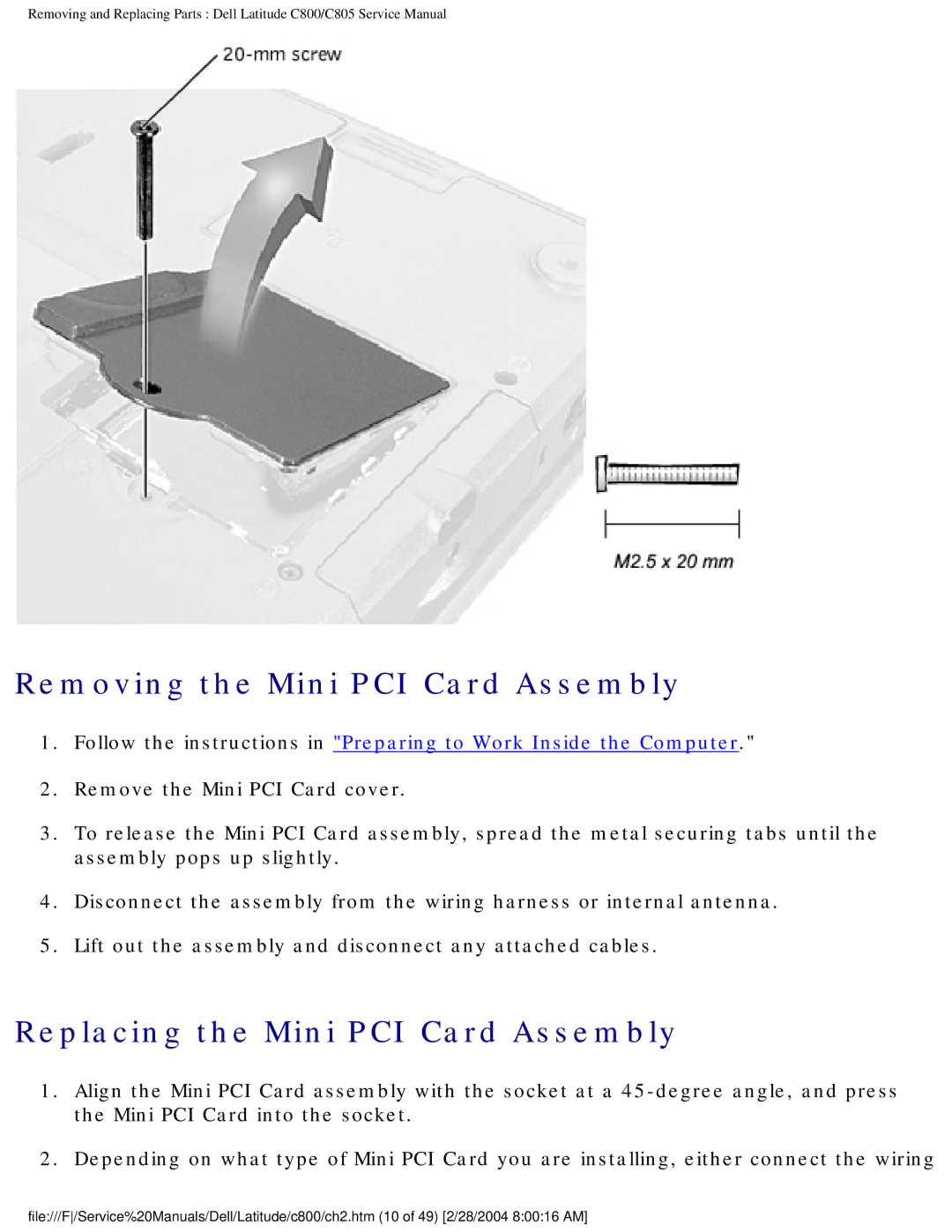Removing and Replacing Parts : Dell Latitude C800/C805 Service Manual
Removing the Mini PCI Card Assembly
1.Follow the instructions in "Preparing to Work Inside the Computer."
2.Remove the Mini PCI Card cover.
3.To release the Mini PCI Card assembly, spread the metal securing tabs until the assembly pops up slightly.
4.Disconnect the assembly from the wiring harness or internal antenna.
5.Lift out the assembly and disconnect any attached cables.
Replacing the Mini PCI Card Assembly
1.Align the Mini PCI Card assembly with the socket at a
2.Depending on what type of Mini PCI Card you are installing, either connect the wiring
file:///F/Service%20Manuals/Dell/Latitude/c800/ch2.htm (10 of 49) [2/28/2004 8:00:16 AM]