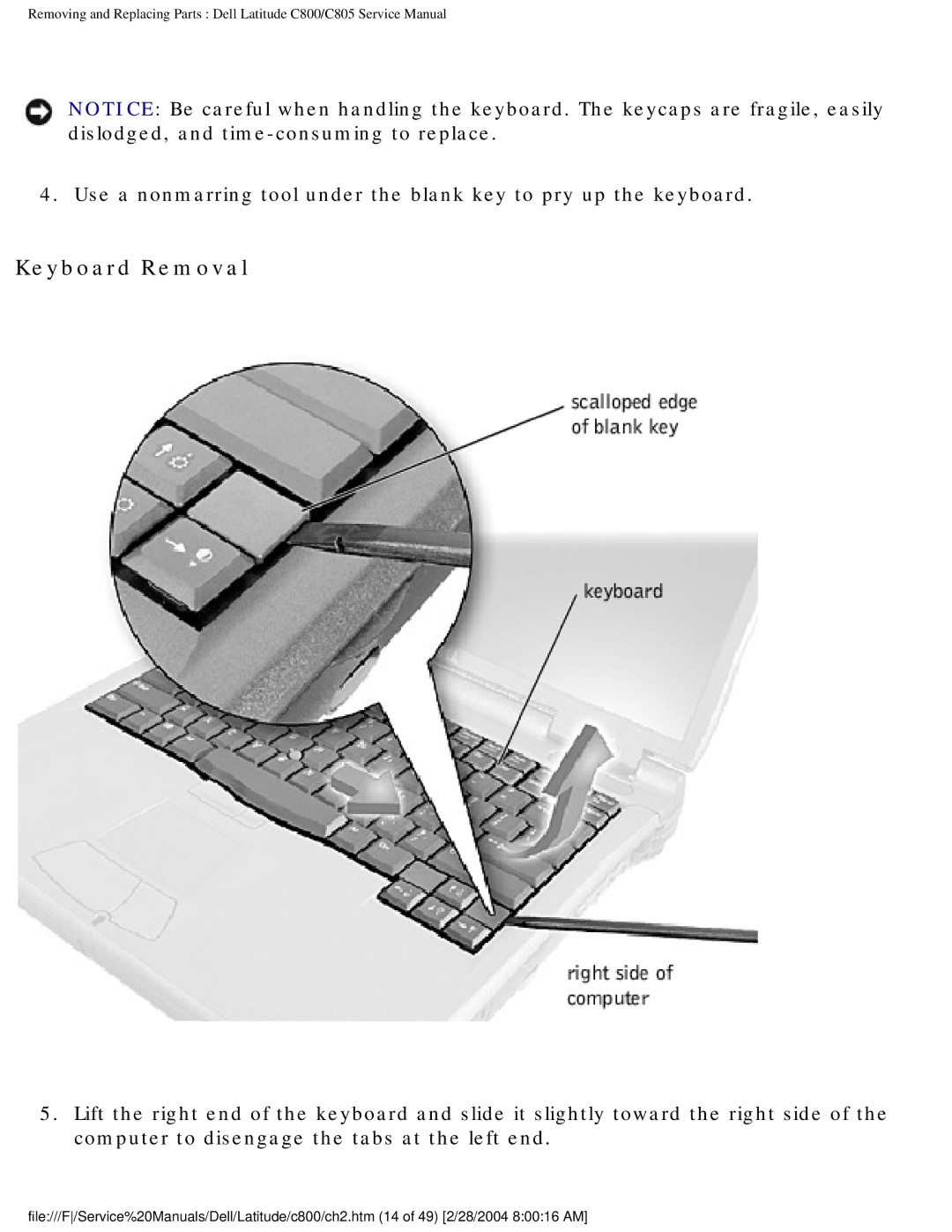Removing and Replacing Parts : Dell Latitude C800/C805 Service Manual
NOTICE: Be careful when handling the keyboard. The keycaps are fragile, easily dislodged, and
4. Use a nonmarring tool under the blank key to pry up the keyboard.
Keyboard Removal
5.Lift the right end of the keyboard and slide it slightly toward the right side of the computer to disengage the tabs at the left end.
file:///F/Service%20Manuals/Dell/Latitude/c800/ch2.htm (14 of 49) [2/28/2004 8:00:16 AM]