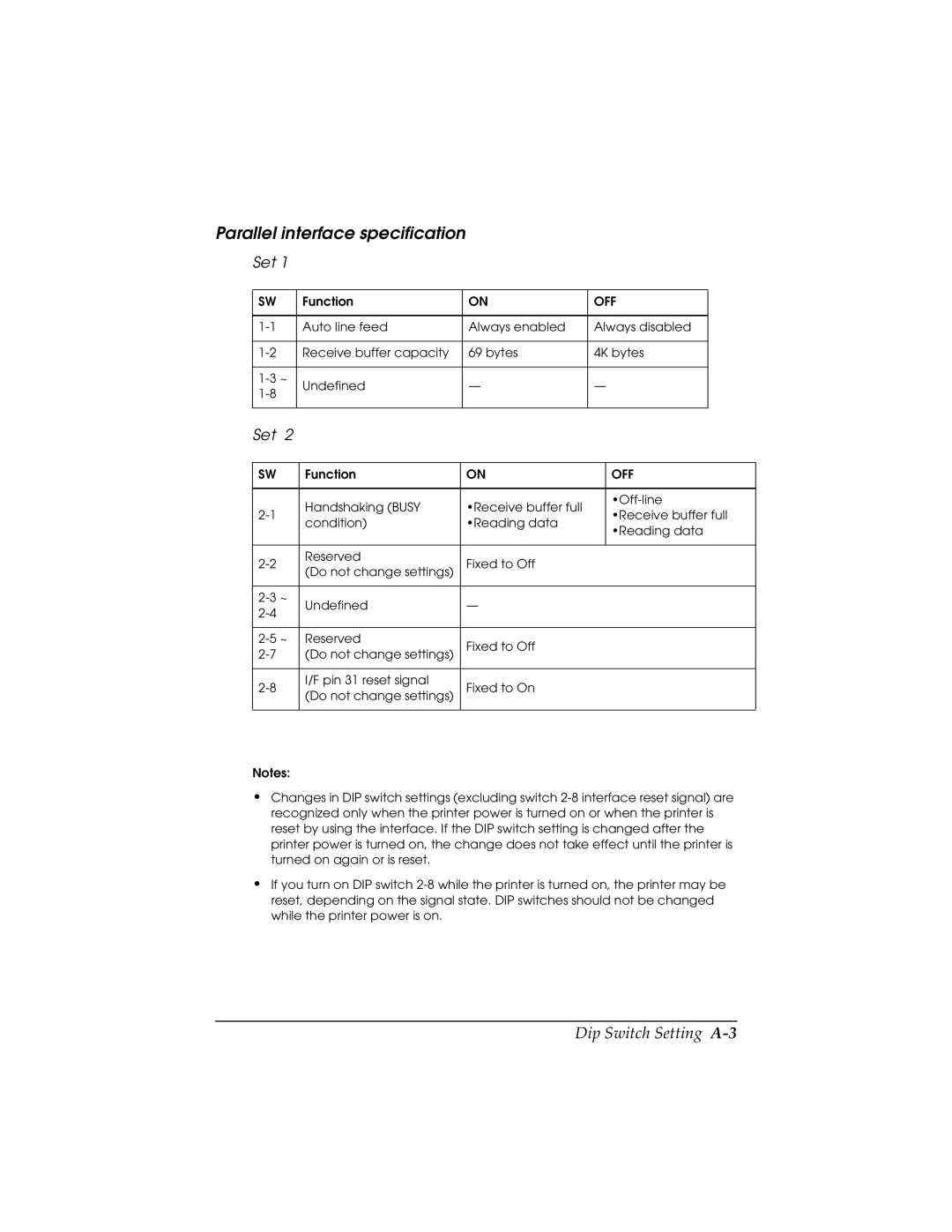Parallel interface specification
Set 1
SW | Function | ON | OFF | |
|
|
|
| |
Auto line feed | Always enabled | Always disabled | ||
|
|
|
| |
Receive buffer capacity | 69 bytes | 4K bytes | ||
|
|
|
| |
Undefined | — | — | ||
|
|
| ||
|
|
|
|
Set 2
SW | Function | ON | OFF | |
|
|
|
| |
| Handshaking (BUSY | •Receive buffer full | ||
•Receive buffer full | ||||
condition) | •Reading data | |||
| •Reading data | |||
|
|
| ||
|
|
|
| |
Reserved | Fixed to Off |
| ||
(Do not change settings) |
| |||
|
|
|
| |
Undefined | — |
| ||
| ||||
|
|
| ||
|
|
|
| |
Reserved | Fixed to Off |
| ||
(Do not change settings) |
| |||
|
|
|
| |
I/F pin 31 reset signal | Fixed to On |
| ||
(Do not change settings) |
| |||
|
|
|
|
Notes:
•Changes in DIP switch settings (excluding switch
•If you turn on DIP switch