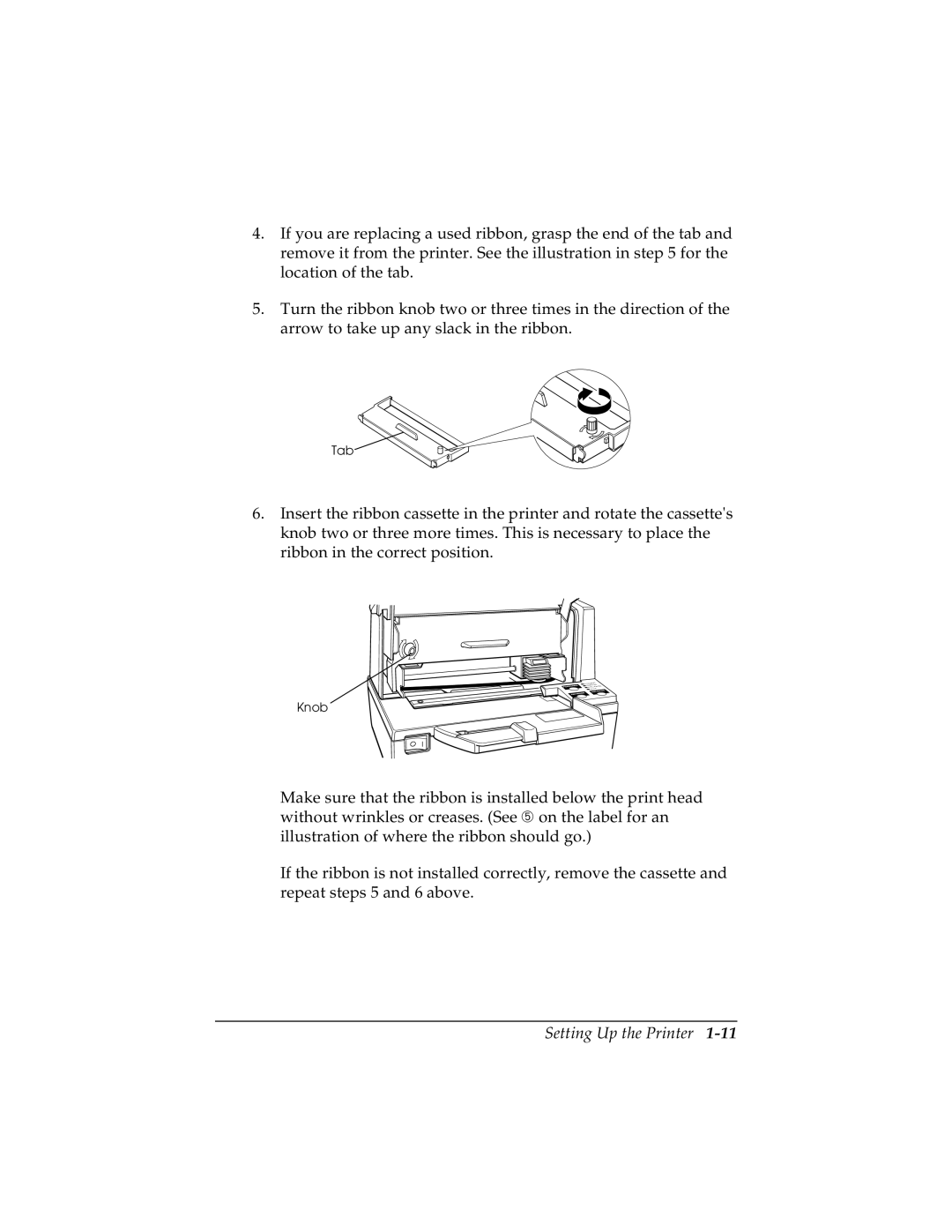4.If you are replacing a used ribbon, grasp the end of the tab and remove it from the printer. See the illustration in step 5 for the location of the tab.
5.Turn the ribbon knob two or three times in the direction of the arrow to take up any slack in the ribbon.
Tab
6.Insert the ribbon cassette in the printer and rotate the cassette's knob two or three more times. This is necessary to place the ribbon in the correct position.
Knob
Make sure that the ribbon is installed below the print head without wrinkles or creases. (See ➄ on the label for an illustration of where the ribbon should go.)
If the ribbon is not installed correctly, remove the cassette and repeat steps 5 and 6 above.
Setting Up the Printer